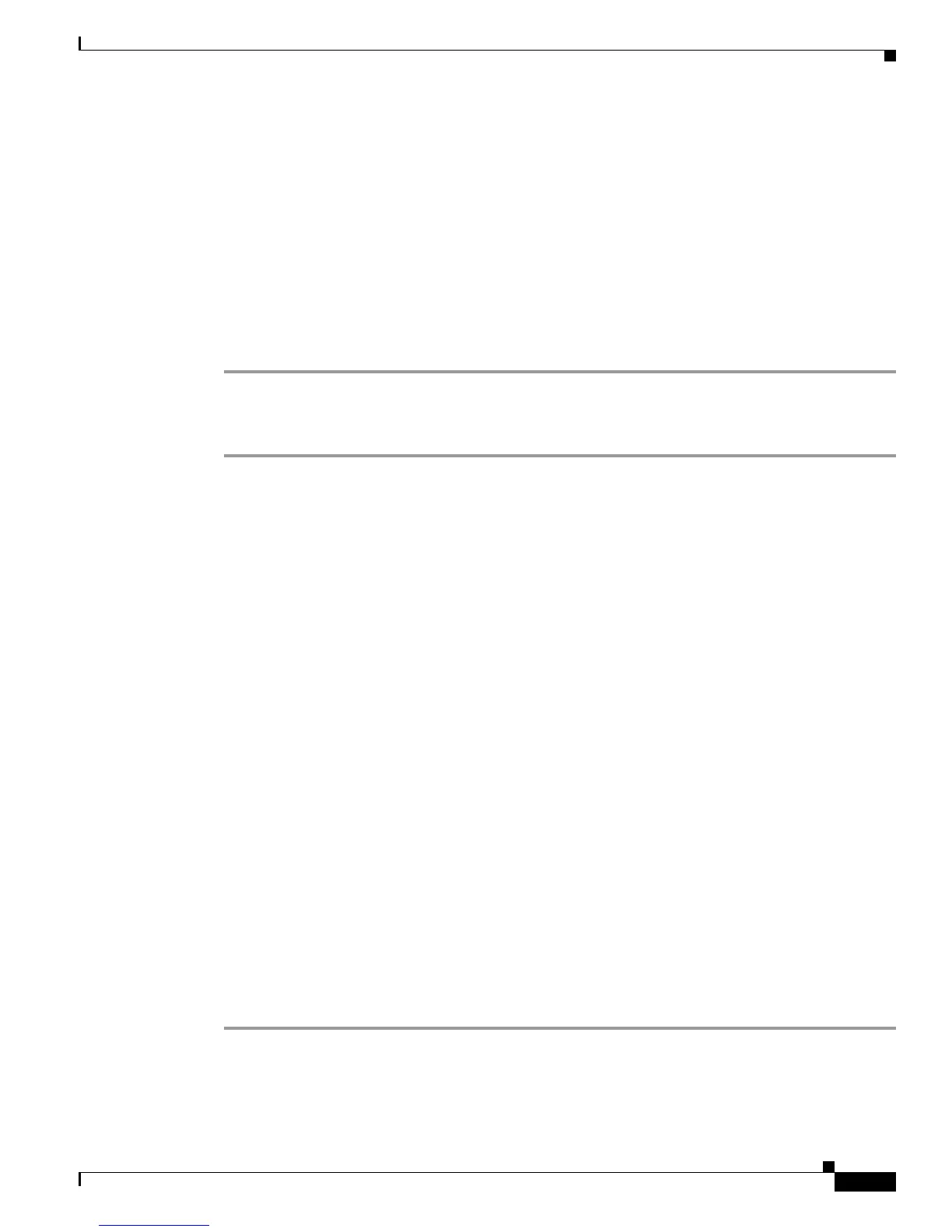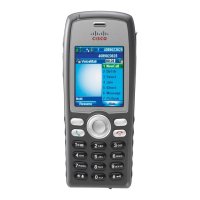4-23
Cisco Unified Wireless IP Phone 7925G Administration Guide for Cisco Unified Communications Manager 7.0(1)
OL-15984-01
Chapter 4 Using the Cisco Unified Wireless IP Phone 7925G Web Pages
Configuring Network Profiles
• The ACS root certificate must be installed
• Enable the Allow EAP-MSCHAPv2 setting
• User account and password must be configured
• For password authentication, you can use the local ACS database or an external one (such as
Windows or LDAP)
Enabling PEAP Authentication
To enable PEAP authentication on the phone, follow these steps:
Procedure
Step 1 From the phone configuration web page, choose PEAP as the authentication mode. See Configuring the
Authentication Mode, page 4-14.
Step 2 Enter a user name and password.
Configuring IP Network Settings
The Cisco Unified IP Phones enable DHCP, by default, to automatically assign IP addresses to devices
when you connect them to the network. If you do not use DHCP in your network, then you must disable
DHCP and manually enter network configuration information. For more information, see
“Interacting
with the Dynamic Host Configuration Protocol Server” section on page 2-15.
When DHCP is disabled in the network, you must configure the following settings in the Static Settings
menu:
• IP address
• Subnet mask
• Default Router
• DNS server 1 and 2
• TFTP server 1
Use these guidelines when manually configuring the IP settings:
• Ensure the TFTP server has an IP address.
• Ensure the default router IP address is on the same subnet as the host IP address.
Enabling DHCP
To enable the use of DHCP in the Network Profile, follow these steps:
Procedure
Step 1 Choose the network profile that you want to configure.
Step 2 Under the IP Network Configuration area, choose this option:
Obtain IP address and DNS servers automatically