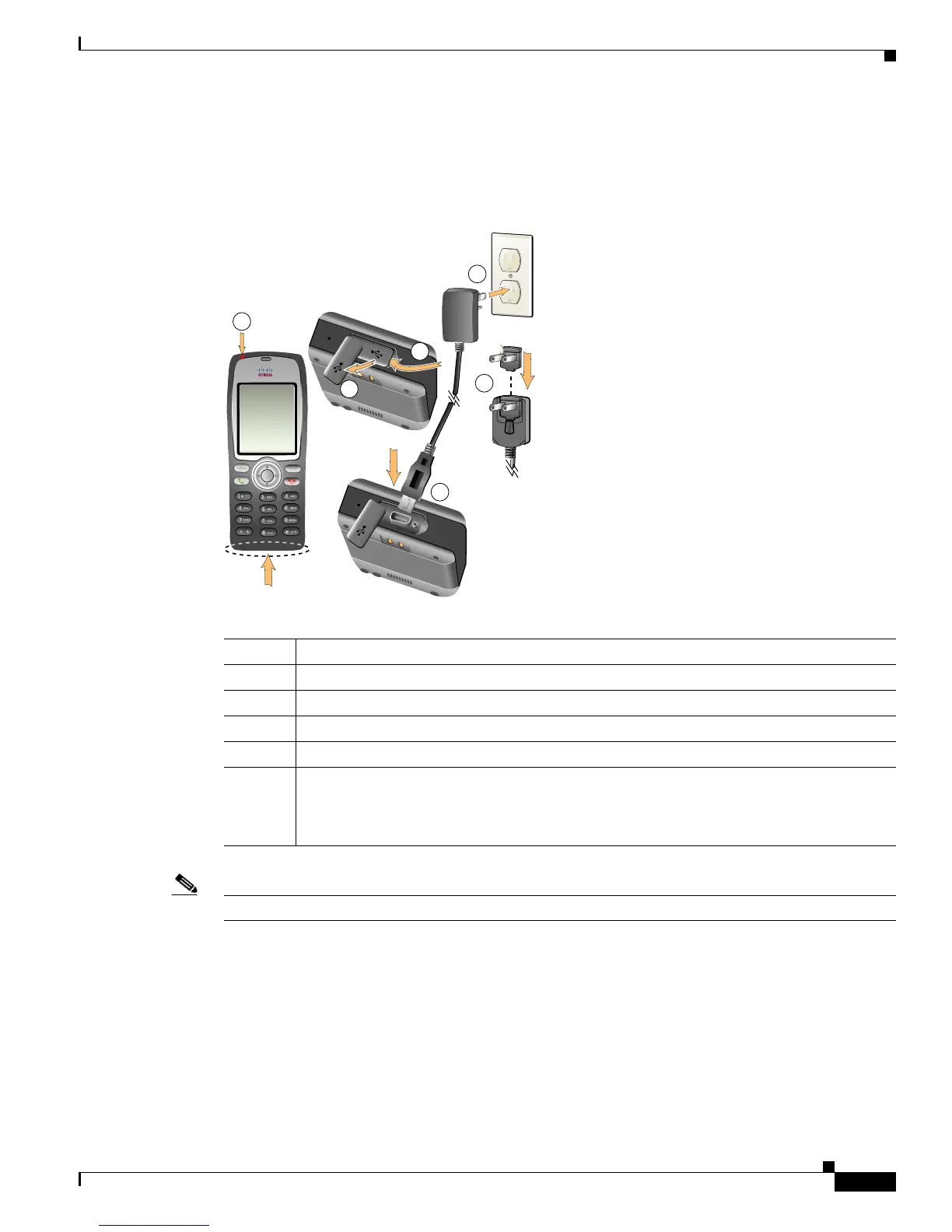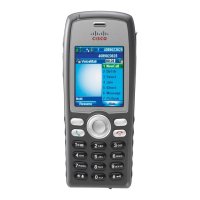3-11
Cisco Unified Wireless IP Phone 7925G Administration Guide for Cisco Unified Communications Manager 7.0(1)
OL-15984-01
Chapter 3 Setting Up the Cisco Unified Wireless IP Phone 7925G
Installing the Cisco Unified Wireless IP Phone 7925G
Using the Power Supply to Charge the Phone Battery
To charge the phone battery quickly, follow the steps in Figure 3-4.
Figure 3-4 Charging the Phone Battery
Note You can use the phone while the battery is being charged. For charging times, see Table 3-4.
187528
1
3
4
2
5
6
1 Lift the mini-USB port cover on the bottom of phone.
2 Swing the port cover to one side.
3 Insert the AC power supply mini-USB connector in the port.
4 Insert the AC plug adapter in the slot on the power supply.
5 Insert the AC power supply in a wall outlet.
6 Indicator light—Indicates the charging status:
• Red—Battery charging in process.
• Green—Battery charging is complete.