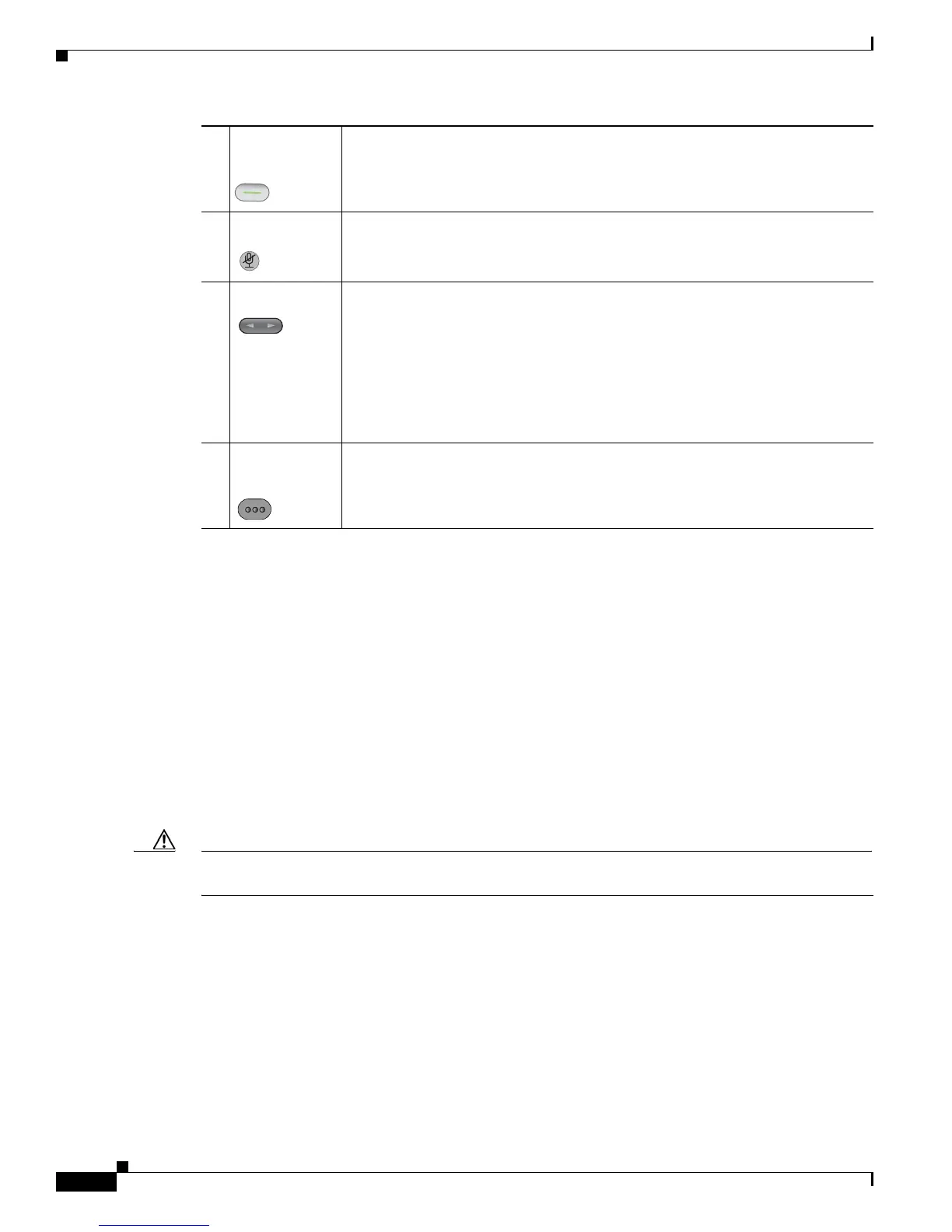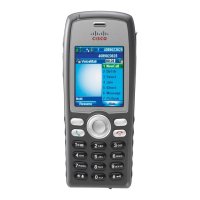1-6
Cisco Unified Wireless IP Phone 7925G Administration Guide for Cisco Unified Communications Manager 7.0(1)
OL-15984-01
Chapter 1 Overview of the Cisco Unified Wireless IP Phone 7925G
Features Supported on the Cisco Unified Wireless IP Phone 7925G
Related Topics
• Features Supported on the Cisco Unified Wireless IP Phone 7925G, page 1-6
• Overview of Configuring and Installing the Cisco Unified Wireless IP Phone 7925G, page 1-14
Features Supported on the Cisco Unified Wireless
IP
Phone 7925G
The Cisco Unified Wireless IP Phone 7925G functions much like traditional IP phones allowing you to
place and receive telephone calls while connected to the wireless LAN. In addition to traditional phone
features, the Cisco Unified Wireless IP Phone includes features that enable you to administer and
monitor the phone as a network device.
Caution This product is not a medical device and may use an unlicensed frequency band that is susceptible to
interference from other devices or equipment.
This section provides information about these topics:
• Feature Overview, page 1-7
• Telephony Features, page 1-7
• Understanding Security Profiles, page 1-12
• Network Settings Configuration, page 1-7
• Feature Information for Users, page 1-8
14 Left softkey
button
Activates the softkey option displayed on the screen. When customized by the
phone administrator or user, allows direct access to the Phone Book or voice
messages.
15 Mute button Toggles the mute feature on or off.
16 Volume button When the phone is idle, allows you to control the ring volume, turn on the vibrate
option, or turn off the ring.
When an incoming call is ringing, allows you to press this button once to silence
the ring for the call.
During a call, allows you to control the speaker volume for the handset, headset,
and speaker mode.
17 Application
button
Configurable button that is used with XML applications, such as Push to Talk or
Directory services. See
“Setting Up Services” section on page 7-17.