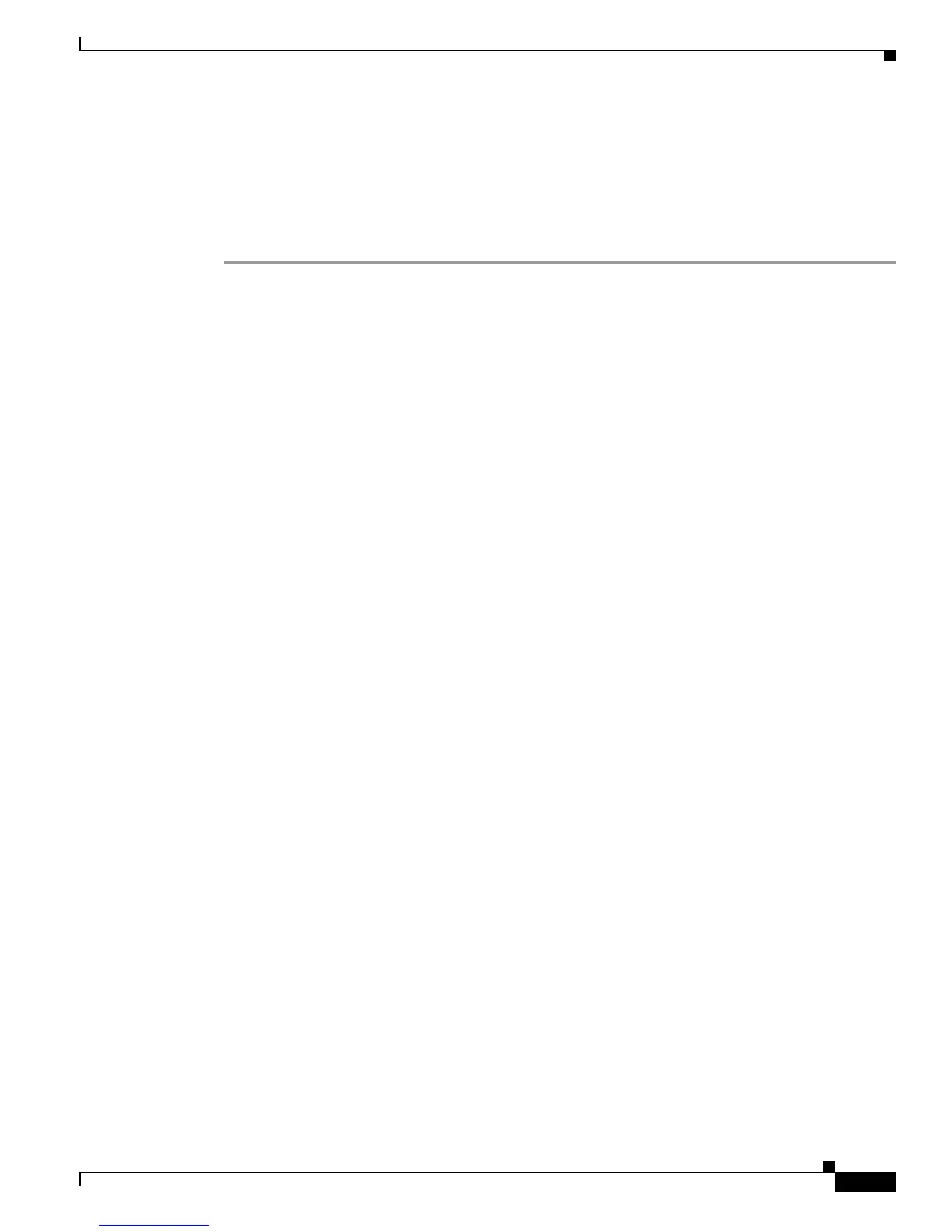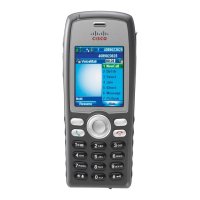2-25
Cisco Unified Wireless IP Phone 7925G Administration Guide for Cisco Unified Communications Manager 7.0(1)
OL-15984-01
Chapter 2 Overview of the VoIP Wireless Network
Site Survey Verification
Step 4 To verify the ability to roam between APs, walk through all areas where phones are used and take
readings. Approach areas from different directions to assure successful roaming conditions.
Step 5 Adjust AP and antenna placement and AP power settings to provide approximately 20 percent coverage
overlap.
Step 6 When you terminate the site survey, a report is generated for your viewing from the phone web page.
For more information, see
Viewing the Site Survey Report on the Web, page 4-38.
In addition to the Site Survey utility in the Cisco Unified Wireless IP Phone 7925G, you can also use the
Cisco Aironet Client Utility Site Survey Utility from a laptop PC. Refer to the section on “Performing a
Site Survey” in the
Cisco Aironet Wireless LAN Client Adapters Installation and Configuration Guide
for your system.
Related Topics
• Performing a Site Survey Verification, page 2-23
• Viewing the Site Survey Report on the Web, page 4-38