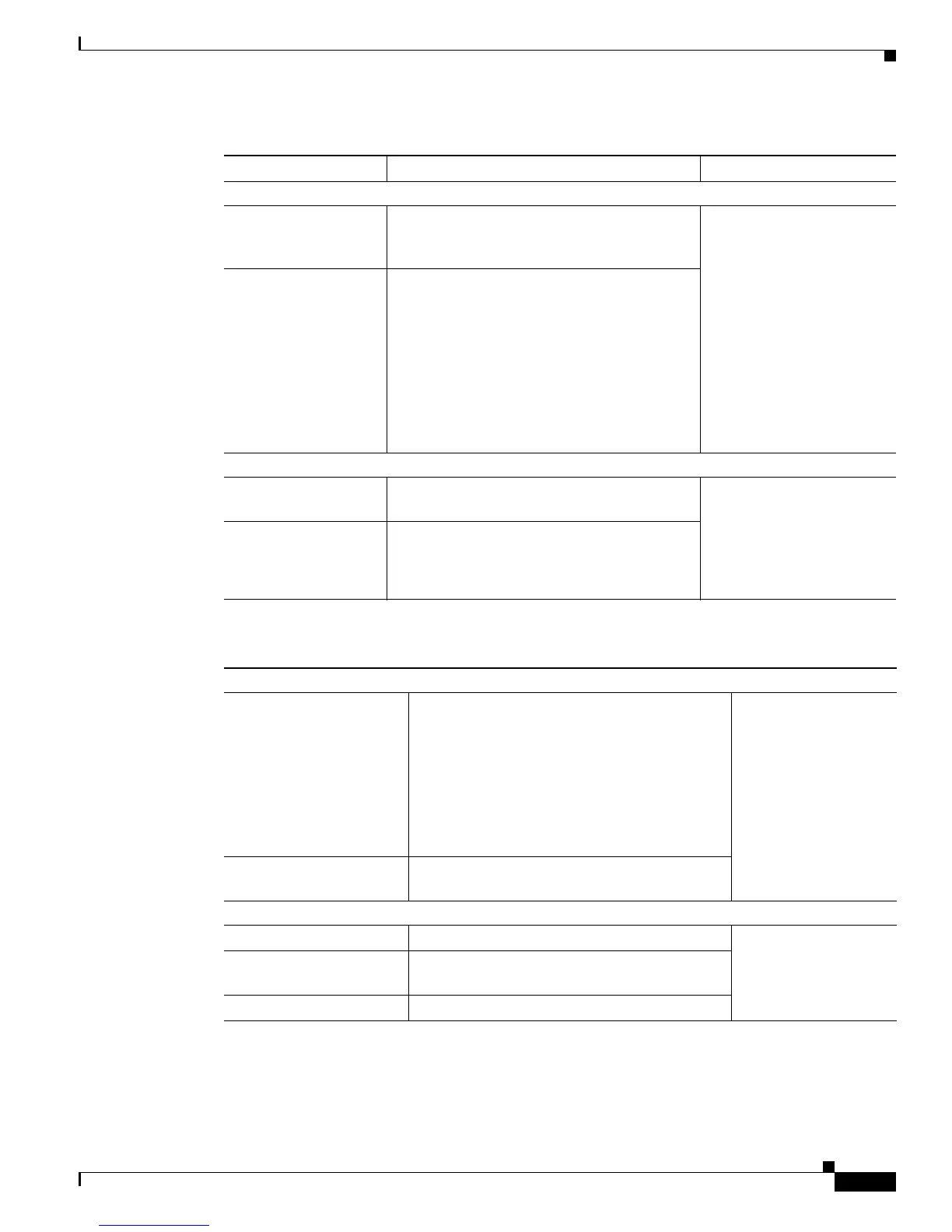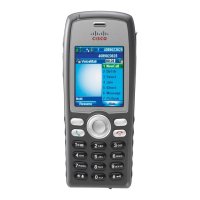4-11
Cisco Unified Wireless IP Phone 7925G Administration Guide for Cisco Unified Communications Manager 7.0(1)
OL-15984-01
Chapter 4 Using the Cisco Unified Wireless IP Phone 7925G Web Pages
Configuring Network Profiles
IP Network Configuration
Obtain IP address and
DNS servers
automatically
Gets the IP address and DNS servers
automatically.
Configuring IP Network
Settings, page 4-23
Use the following IP
address and DNS
servers
Disables DHCP and uses these static settings:
• IP Address
• Subnet Mask
• Default Router
• Primary DNS
• Secondary DNS
• Domain Name
TFTP
Obtain TFTP Servers
Automatically
Enables automatic assignment of TFTP servers Configuring the Alternate
TFTP Server, page 4-24
Use the following
TFTP servers
Assigns static TFTP server IP addresses to:
• TFTP Server 1
• TFTP Server 2
Ta b l e 4-4 Advanced Network Profile Settings
TSPEC Settings
Minimum PHY Rate Minimum data rate that outbound traffic uses.
Modify this setting when Call Admission
Control (CAC) is enabled.
Note Cisco APs support only PHY rates of 6,
11, 12, or 24. The default is 12. If you
use an access point that using 802.11b,
the PHY rate must be configured to the
supported rate.
Configuring Advanced
Network Profile
Settings, page 4-25
Surplus Bandwidth Excess bandwidth beyond application
requirements
802.11G Power Settings
Channel Assigns the channels Configuring Advanced
Network Profile
Settings, page 4-25
Status Enabled—Identifies enabled channels in WLAN
to improve scanning for the phone.
MaxTxPower Sets the maximum transmit power for the phone
Table 4-3 Basic Network Profile Settings (continued)
Item Description For More Information, See...