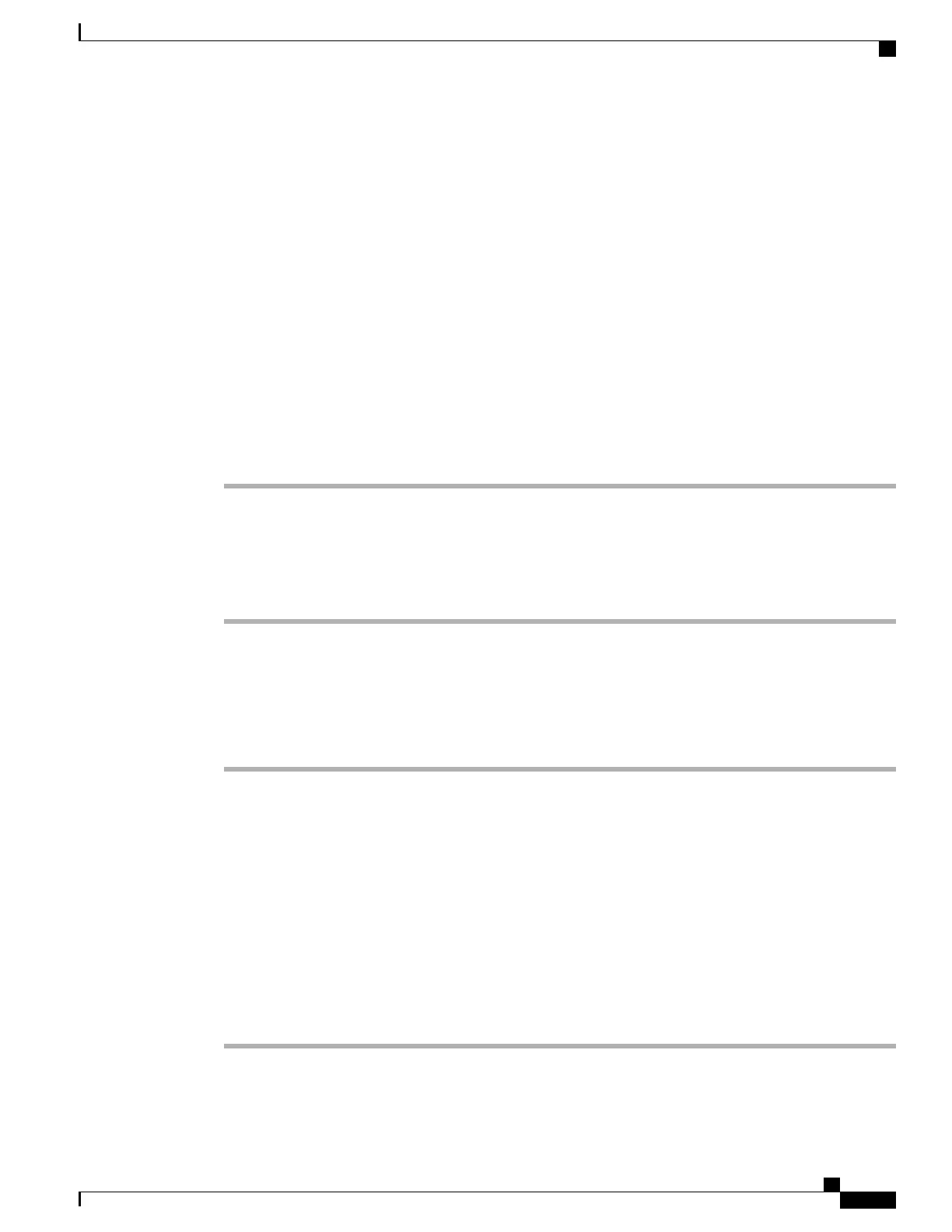Personal Directory on Web
The Personal Directory feature set that you can access on your computer consists of:
•
Personal Address Book (PAB)
•
Fast Dial
•
Cisco Unified Communications Manager Address Book Synchronizer
You can also access PAB and Fast Dials from your phone. See Personal Directory, on page 75.
This section describes how to use your PAB from your User Options web pages.
Add New Personal Address Book Entry
Procedure
Step 1
Sign in to your User Options web page.
Step 2
Select User Options > Personal Address Book.
Step 3
Select Add New.
Step 4
Enter information for the entry.
Step 5
Select Save.
Assign Button for Personal Address Book
Procedure
Step 1
Sign in to your User Options web page.
Step 2
Select User Options > Device.
Step 3
Select a phone from the Name drop-down menu.
Step 4
Select Service URL.
Your system administrator sets up your phone to display services. For more information, contact your system
administrator.
Step 5
Select the Personal Address Book service from the Button drop-down list box.
Step 6
Enter a phone label for the button.
Step 7
Select Save.
Step 8
Select Reset and then select Restart to refresh the phone configuration.
You can now press the button to access PAB codes.
Cisco Unified IP Phone 7941G, 7941G-GE, 7942G, 7961G, 7961G-GE, and 7962 User Guide for Cisco Unified
Communications Manager 9.0 (SCCP and SIP)
85
User Options Web Pages
Personal Directory on Web