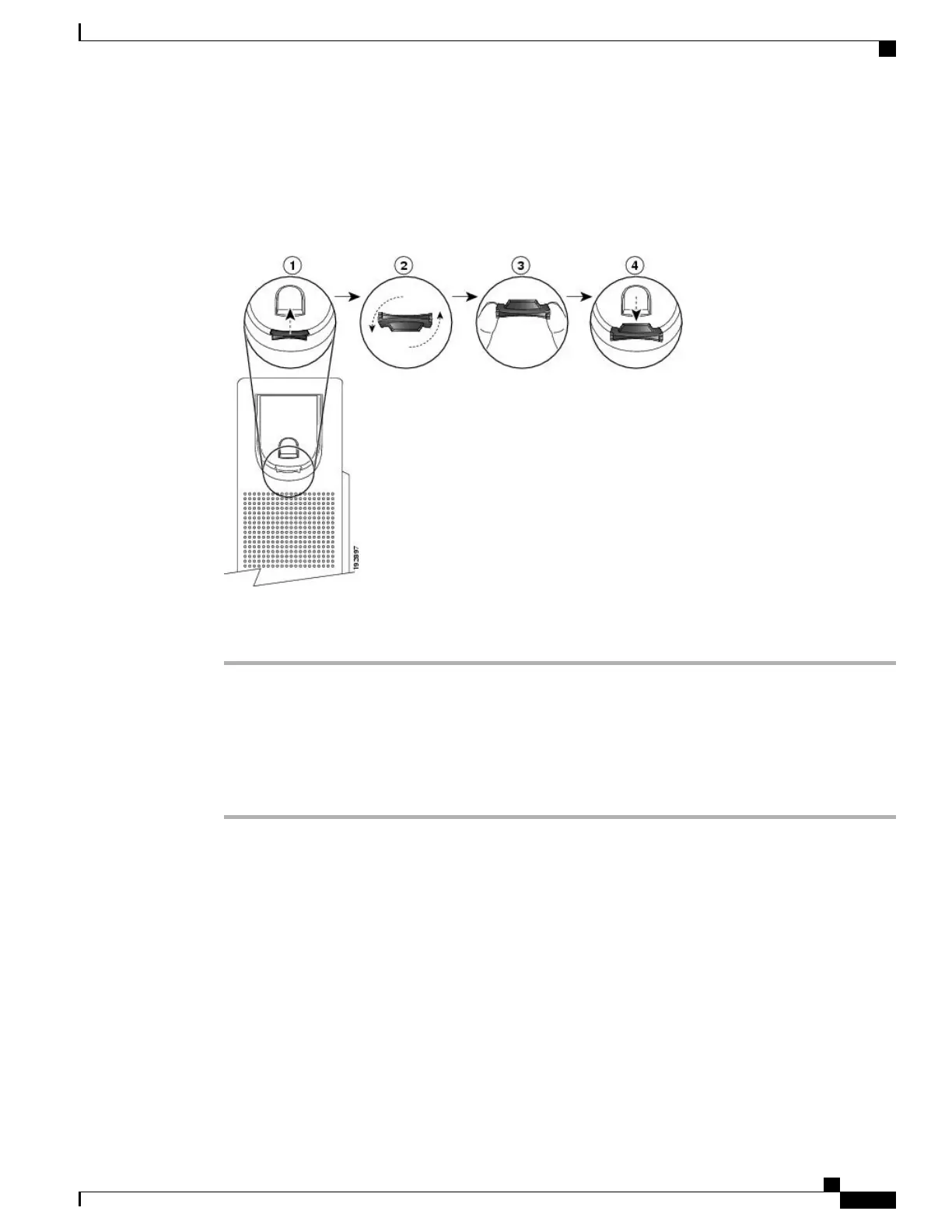Adjust Handset Rest
If your phone is wall-mounted, you may need to adjust the handset rest to ensure that the receiver does not
slip out of the cradle.
Procedure
Step 1
Remove the handset from the cradle and pull the plastic tab from the handset rest.
Step 2
Rotate the tab 180 degrees.
Step 3
Hold the tab between two fingers, with the corner notches facing you.
Step 4
Line up the tab with the slot in the cradle and press the tab evenly into the slot. An extension protrudes from
the top of the rotated tab.
Step 5
Return the handset to the handset rest.
Footstand Adjustment
The Cisco Unified IP Phone includes an adjustable footstand. When you place the phone on a desktop surface,
you can adjust the tilt height to several different angles in 7.5 degree increments from flat to 60 degrees. You
can also mount these phones to the wall by using the footstand or by using the optional locking wall mount
kit.
To adjust the footstand, push in the footstand adjustment button and adjust the tilt.
Cisco Unified IP Phone 7941G, 7941G-GE, 7942G, 7961G, 7961G-GE, and 7962 User Guide for Cisco Unified
Communications Manager 9.0 (SCCP and SIP)
15
Phone Installation
Adjust Handset Rest