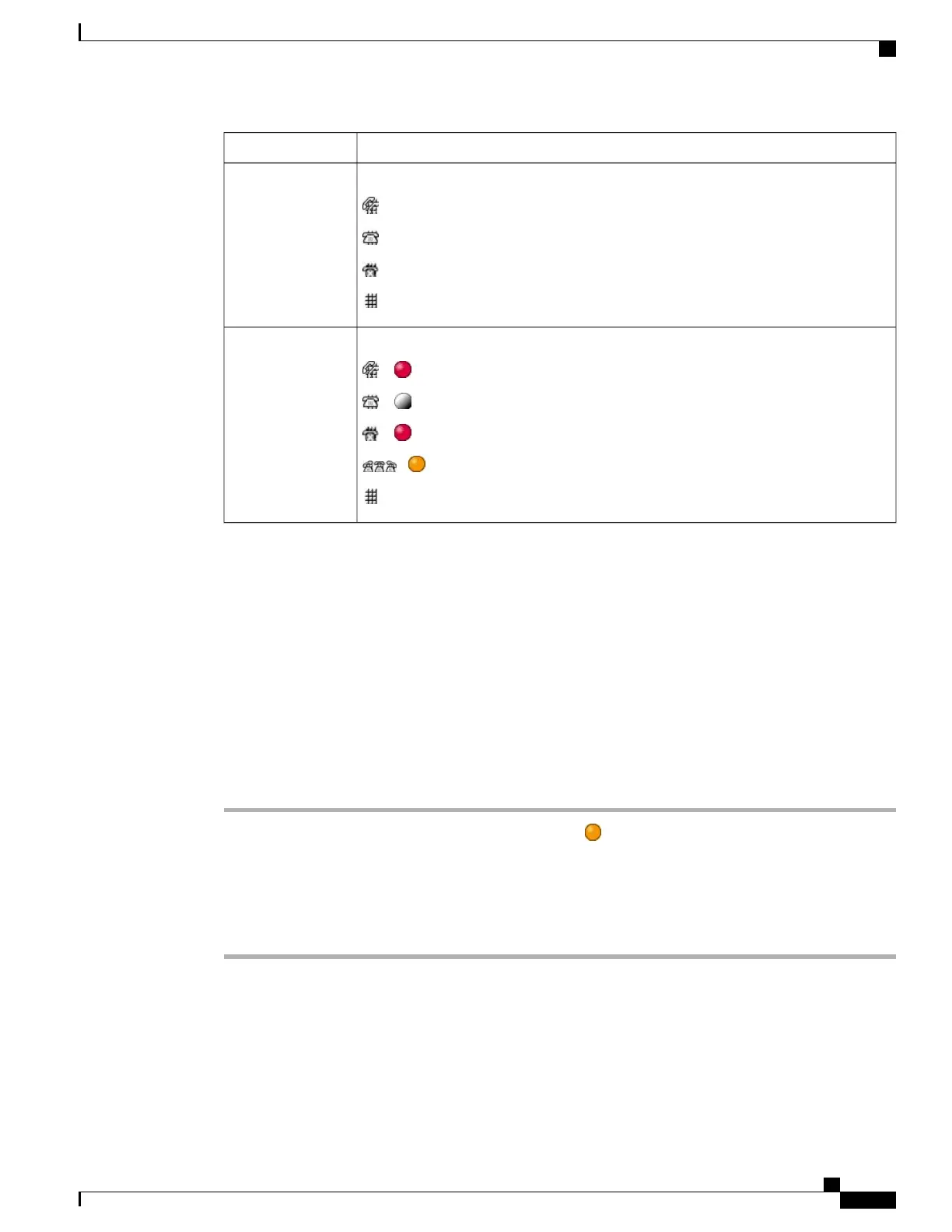Then...If you want to...
Look for one of these BLF indicators next to the line number:
Line is in-use.
Line is idle.
Line is in Do Not Disturb state.
BLF indicator unavailable for this line.
See the state of a
line listed in a call
log or directory
Look for one of these BLF indicators next to the line number:
+ Line is in-use.
+ Line is idle.
+ Line is in Do Not Disturb state.
+ (flashing)—Line is ringing (BLF Pickup only).
BLF indicator unavailable for this line.
See the state of a
speed-dial line
Tips
•
Your phone may play an audible indicator to alert you when a call is ringing on the monitored line (BLF
Pickup only).
•
BLF Pickup answers the oldest ringing call first, if the line that you are monitoring has more than one
ringing call.
Use BLF Pickup to Answer Ringing Call
Procedure
Step 1
If the current line is ringing, press the BLF Pickup button .
The call redirects to the next available line on your phone.
Step 2
If you want to specify a line, first press a line button and then press the BLF button.
If your phone supports autopickup, the call connects automatically.
Step 3
If the call rings on your phone, answer it.
Secure Calls
Depending on how your system administrator configured your phone system, your phone may support placing
and receiving secure calls.
Cisco Unified IP Phone 7941G, 7941G-GE, 7942G, 7961G, 7961G-GE, and 7962 User Guide for Cisco Unified
Communications Manager 9.0 (SCCP and SIP)
51
Calling Features
Secure Calls