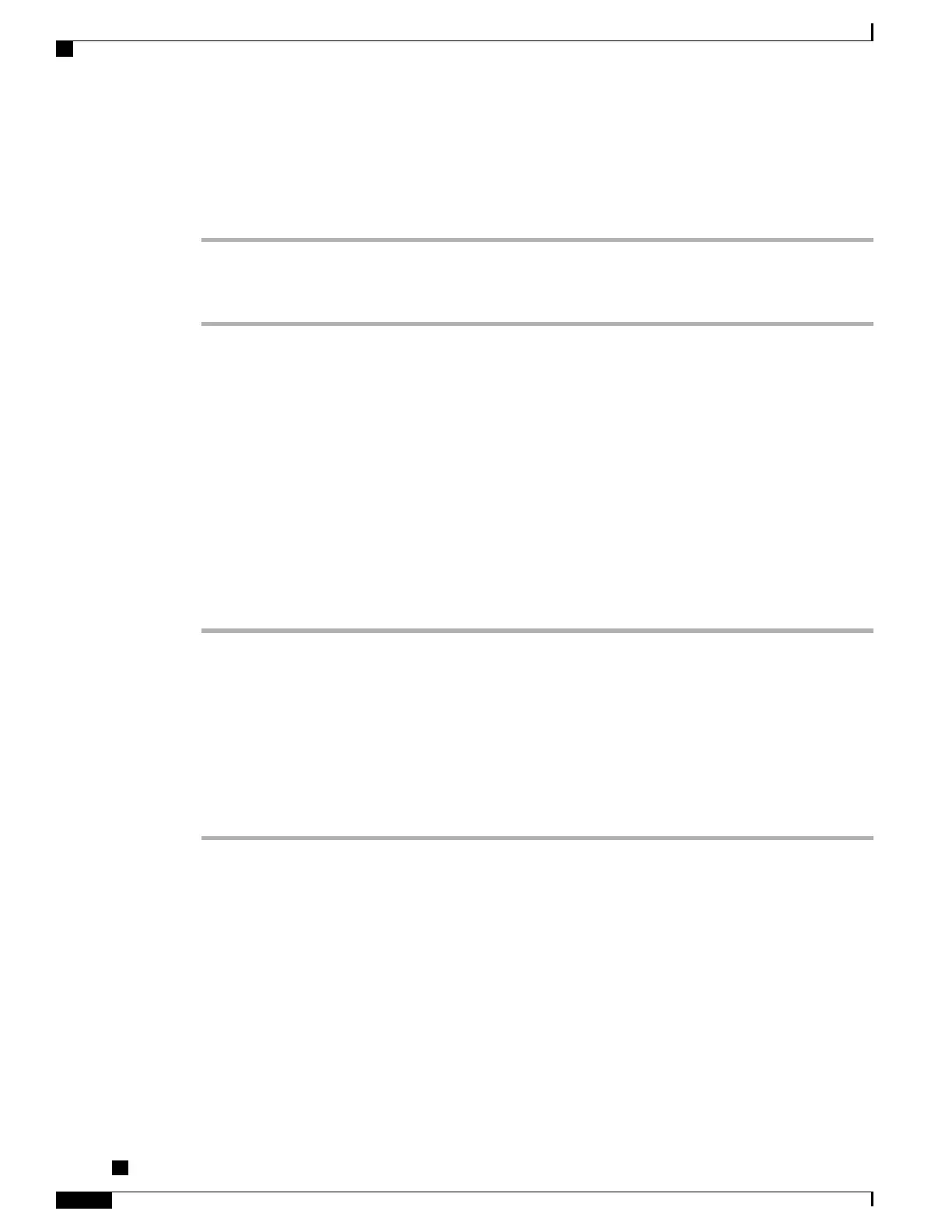Join Meet Me Conference
Procedure
Step 1
Dial the Meet Me conference number provided by the conference initiator.
Step 2
If you hear a busy tone, the conference initiator has not joined the conference. Wait a minute and then try
your call again.
Conference Participants List
During a standard (ad hoc) conference, you can view a list of participants and remove participants.
Control Conference Using Participants List
The conference participants list, ConfList, displays a maximum of 16 participants. Though users can add as
many conference participants as the conference bridge supports, ConfList displays only 16 participants. As
new participants join the conference, ConfList displays only the last 16 participants who have joined.
Procedure
Step 1
Press ConfList or Conference List.
Participants are listed in the order in which they join the conference with the most recent additions at the top.
Step 2
To get an updated list of conference participants, press Update.
Step 3
To see who initiated the conference, locate the participant listed at the bottom of the list with an asterisk (*)
next to the name.
Step 4
To remove any conference participant, highlight the participant’s name and press Remove.
Step 5
To drop the last participant added to the conference, press RMLstC or Remove Last Participant.
You can remove participants only if you initiated the conference call.
Cisco Unified IP Phone 7941G, 7941G-GE, 7942G, 7961G, 7961G-GE, and 7962 User Guide for Cisco Unified
Communications Manager 9.0 (SCCP and SIP)
40
Calling Features
Conference Participants List