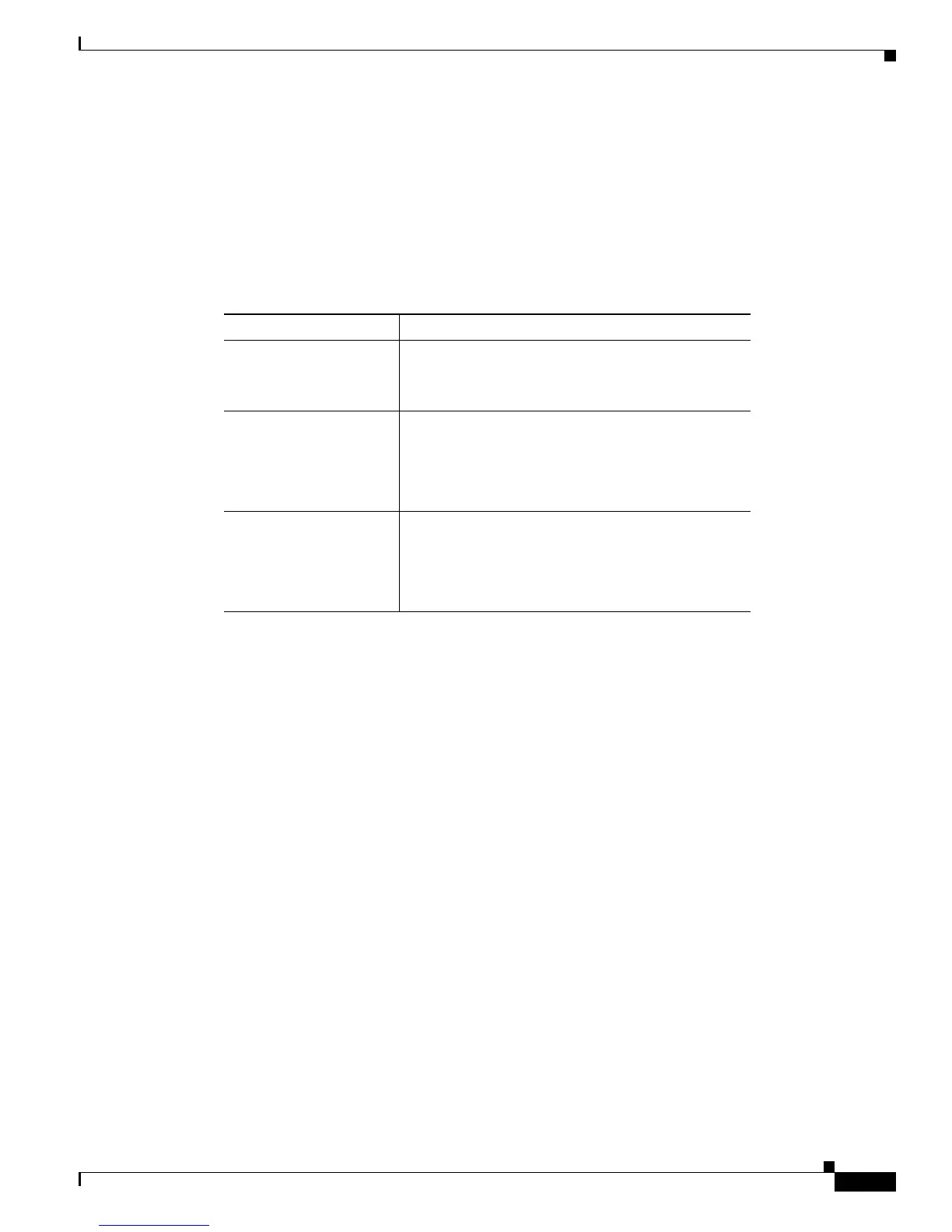9-15
Cisco Unified IP Phone 7965G and 7945G Administration Guide for Cisco Unified Communications Manager 6.0
OL-12650-01
Chapter 9 Troubleshooting and Maintenance
General Troubleshooting Tips for the Cisco Unified IP Phone Expansion Module 7914 (SCCP Phones Only)
General Troubleshooting Tips for the Cisco Unified IP Phone
Expansion Module 7914 (SCCP Phones Only)
Table 9-3 provides general troubleshooting information for the Cisco Unified IP Phone Expansion
Module 7914. This information applies to SCCP phones only because SIP phones do not support this
device.
Table 9-3 Cisco Unified IP Phone Expansion Module 7914 Troubleshooting
Problem Solution
No display on the Cisco
Unified IP Phone
Expansion Module 7914.
Verify that all of the cable connections are correct.
Verify that you have power to the Cisco
Unified
IP Phone Expansion Module 7914.
Lighted buttons on the
first Cisco
Unified
IP Phone
Expansion Module 7914
are all red.
Verify that the Cisco Unified IP Phone Expansion
Module 7914 is defined in Cisco
Unified
Communications Manager.
Lighted buttons on the
second Cisco
Unified
IP Phone
Expansion Module 7914
are all amber.
Verify that the Cisco Unified IP Phone Expansion
Module 7914 is defined in Cisco
Unified
Communications Manager.
Resetting or Restoring the Cisco Unified IP Phone
There are two methods for resetting or restoring the Cisco Unified IP Phone:
• Performing a Basic Reset, page 9-15
• Performing a Factory Reset, page 9-16
Performing a Basic Reset
Performing a basic reset of a Cisco Unified IP Phone provides a way to recover if the phone experiences
an error and provides a way to reset or restore various configuration and security settings.