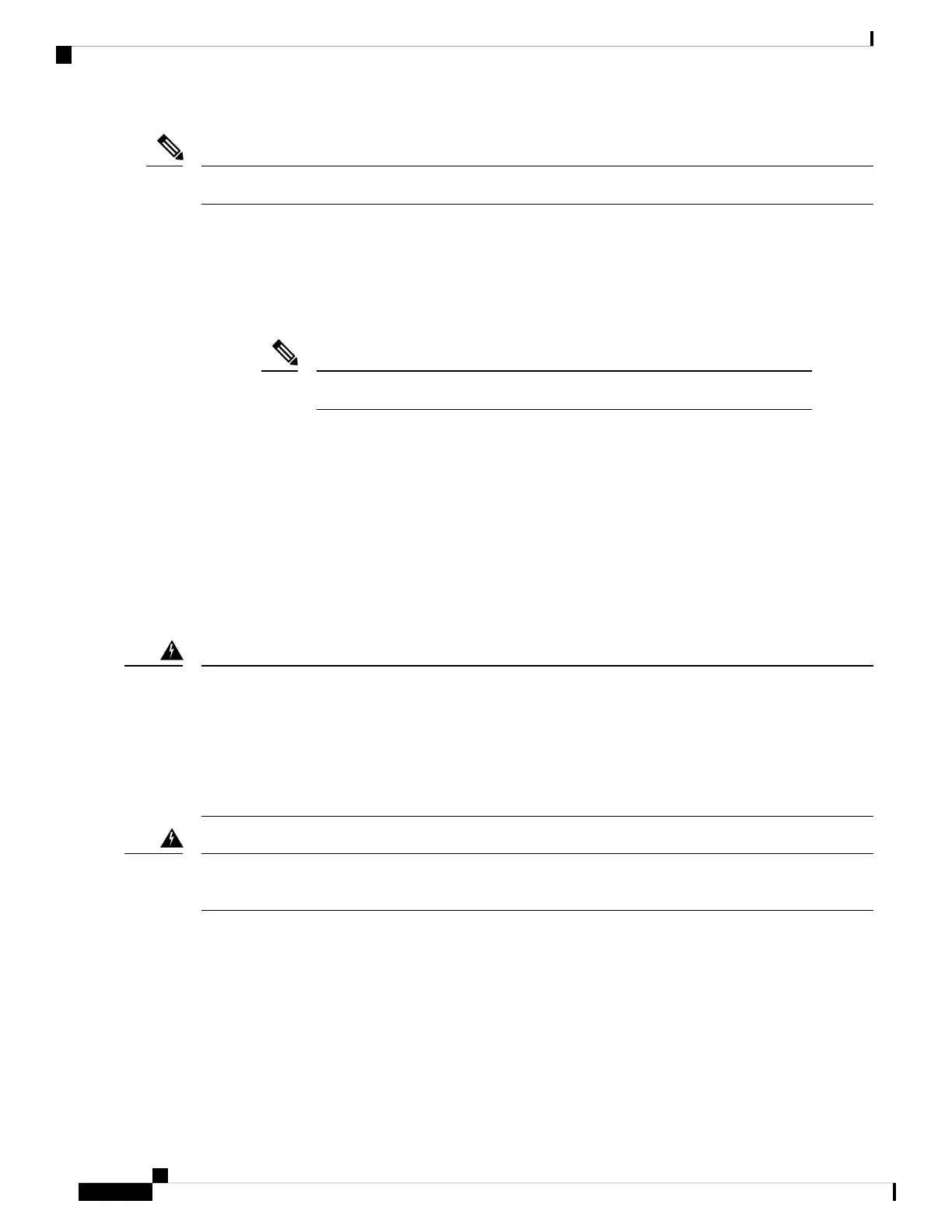Rack requirements is applicable only for Cisco 1000 Series Integrated Services Routers.
Note
The following information can help you plan your equipment rack configuration:
• Allow clearance around the rack for maintenance.
• Allow at least one rack unit of vertical space between routers; more clearance is required when stacking
multiple Cisco 1000 Series Integrated Services Routers. Provide adequate heat removal mechanism to
keep the surrounding air temperature well within the specified operating temperature condition.
More spacing may be required depending on the installation environment.
Note
• Enclosed racks must have adequate ventilation. Ensure that the rack is not congested because each router
generates heat. An enclosed rack should have louvered sides and a fan to provide cooling air. The heat
generated by the equipment near the bottom of the rack can be drawn upward into the intake ports of the
equipment above it.
• When mounting a chassis in an open rack, ensure that the rack frame does not block the intake or exhaust
ports. If the chassis is installed on slides, check the position of the chassis when it is seated in the rack.
Safety Recommendations
IMPORTANT SAFETY INSTRUCTIONS
This warning symbol means danger. You are in a situation that could cause bodily injury. Before you work
on any equipment, be aware of the hazards involved with electrical circuitry and be familiar with standard
practices for preventing accidents. Use the statement number provided at the end of each warning to locate
its translation in the translated safety warnings that accompanied this device. Statement 1071
SAVE THESE INSTRUCTIONS
Warning
Ultimate disposal of this product should be handled according to all national laws and regulations. Statement
1040.
Warning
Power Guidelines and Requirements
Check the power at your site to ensure that you are receiving power that is free of spikes and noise. Install a
power conditioner, if necessary.
This section lists the power requirements for the Cisco 1000 Series Integrated Services Router.
Hardware Installation Guide for the Cisco 1000 Series Integrated Services Router
26
Prepare for Router Installation
Safety Recommendations
