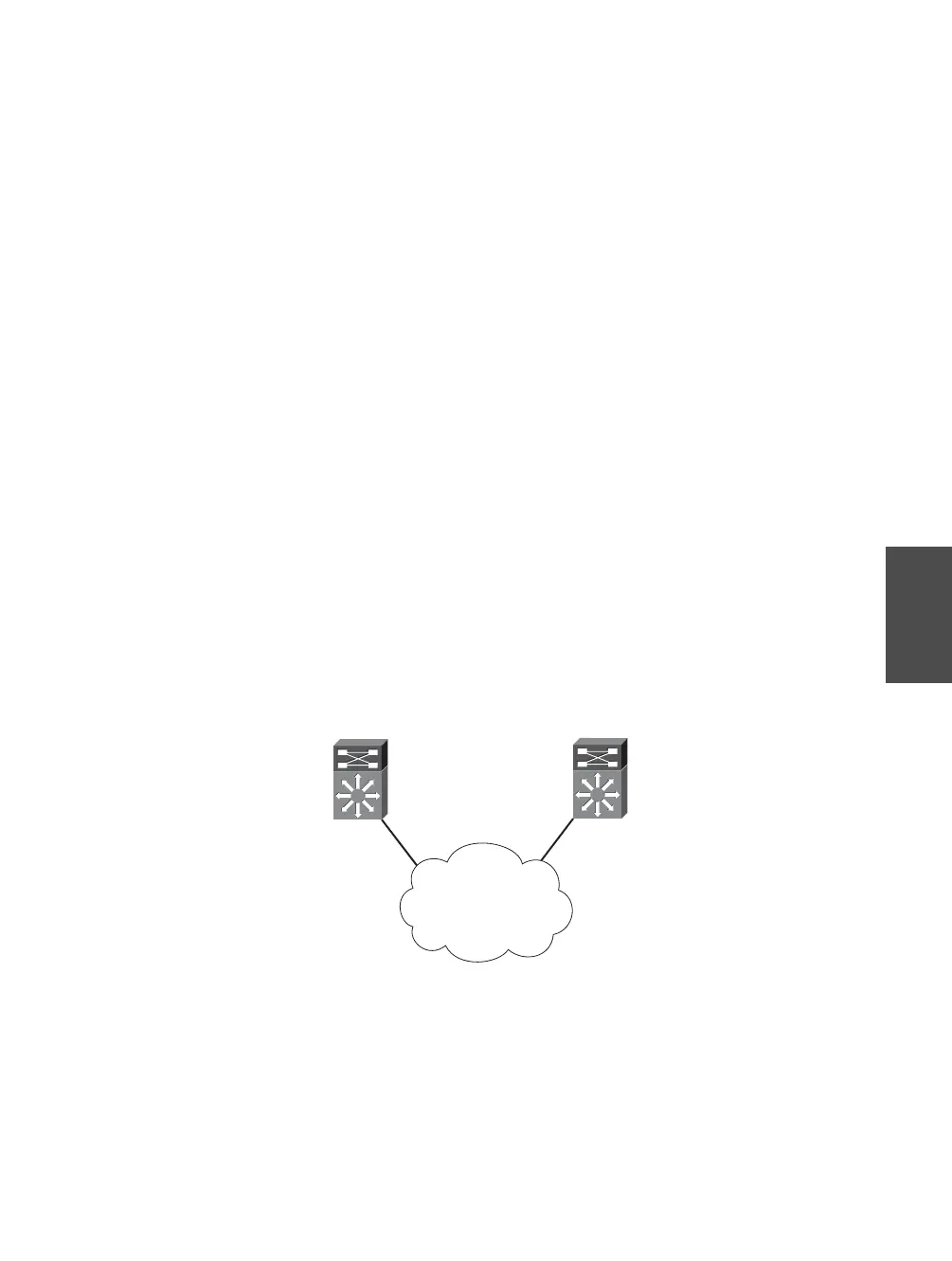Chapter 5: Layer 3 Interface Configuration 81
Section 5-4
4. Assign an IP address to the interface:
(interface) ip address address netmask
Use this command to enable IP processing for the port.
5. Enable the interface:
(interface) no shutdown
The default status of many Layer 3 interfaces is shutdown, which is a disabled state.
To ensure that the interface is operational, enable the interface with the command no
shutdown.
Verifying Configurations
After you configure your WAN interfaces, use the following command to verify configu-
ration:
(privileged) show interface type number
Feature Example
This configuration shows an example of a Catalyst 5500 (Core_switch_1) using a VIP2
with a serial interface connecting to a 6500 (Core_switch_2) using a FlexWAN interface
across a Frame Relay network. The data-link connection identifier (DLCI) number for
the Catalyst 6500 is 110, and the DLCI for the 6500 is 120. Figure 5-3 shows the network
topology associated with this configuration example.
An example of the Core_switch_1 configuration follows:
Core_switch # config t
Core_switch (config)# interface serial 0/0
Core_switch (config-if)# encapsulation frame-relay
Core_switch (config)# interface serial 0/0.110
Si
Core_Switch_1
Serial
0/0
192.168.255.5/30
DLCI 110
Si
Core_Switch_2
Serial
7/0/0
192.168.255.6/30
DLCI 120
Frame Relay
Network
Figure 5-3 Network Topology for WAN
Interface Configuration Example