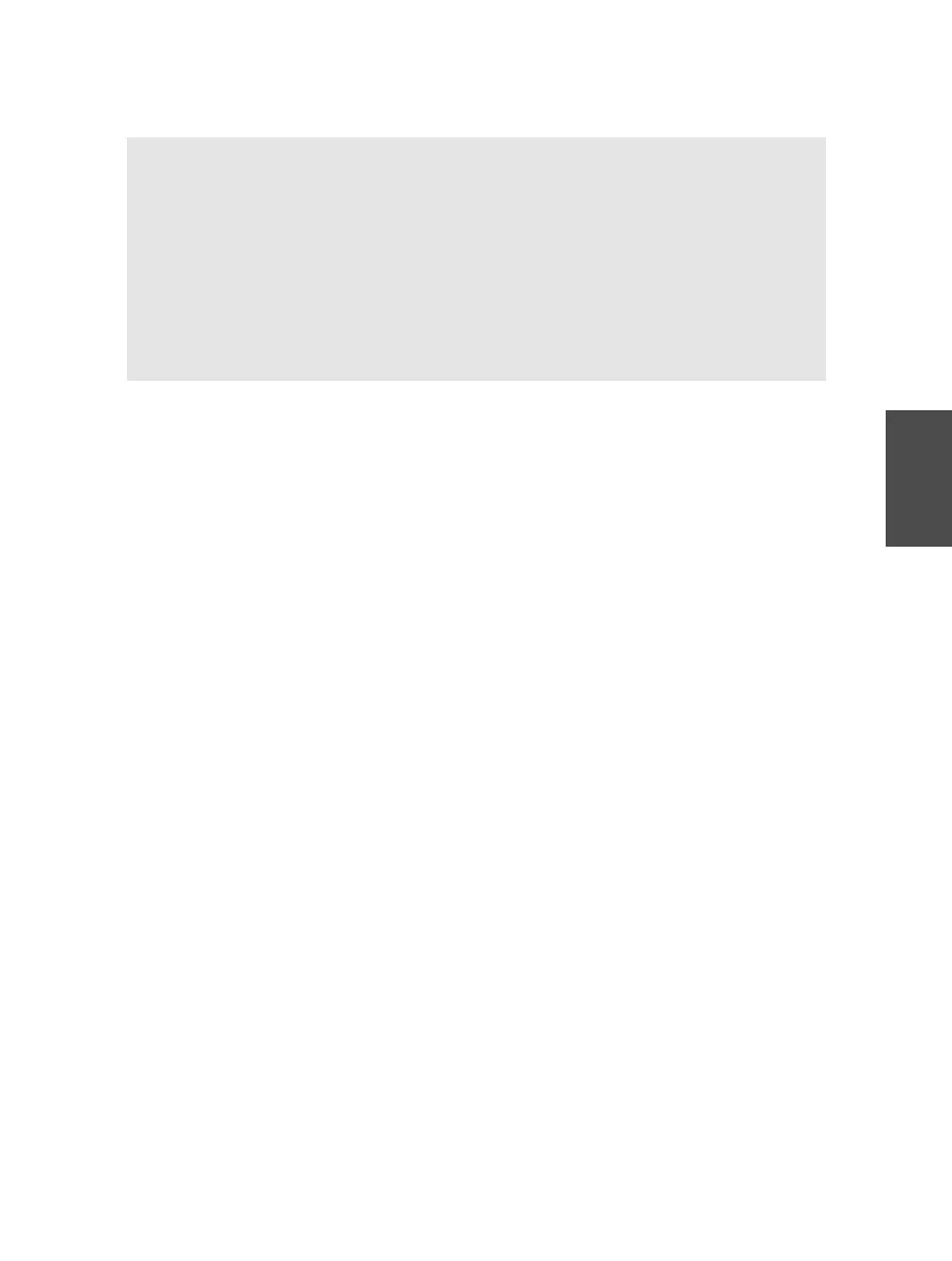Chapter 6: VLANs and Trunking 93
Section 6-3
■ AV-Pair usage for VLANs is IEEE specified in the 802.1x standard.
■ AV-Pairs used (all are IETF standard):
■ [64] Tunnel-Type: “VLAN” (13)
■ [65] Tunnel-Medium-Type: “802” (6)
■ [81] Tunnel-Private-Group-ID: <VLAN name>
Using VLAN names to assign VLANs allows independence between separate L2 or VTP
domains.
4. IOS Per-port configuration:
(interface) dot1x port-control auto
Verifying VLAN Assignments
To display the system dot1x capabilities, protocol version, and timer values, enter the fol-
lowing command:
(exec) show dot1x
6-3: Trunking
■ VLANs are local to each switch’s database, and VLAN information is not passed be-
tween switches.
■ Trunk links provide VLAN identification for frames traveling between switches.
■ Cisco switches have two Ethernet trunking mechanisms: ISL and IEEE 802.1Q.
■ Certain types of switches can negotiate trunk links.
■ Trunks carry traffic from all VLANs to and from the switch by default but can be
configured to carry only specified VLAN traffic.
■ Trunk links must be configured to allow trunking on each end of the link.
Enabling Trunking
Trunk links are required to pass VLAN information between switches. A port on a Cisco
switch is either an access port or a trunk port. Access ports belong to a single VLAN and
do not provide any identifying marks on the frames that pass between switches. Access
ports also carry traffic that comes from only the VLAN assigned to the port. A trunk
port is by default a member of all the VLANs that exist on the switch and carry traffic
for all those VLANs between the switches. To distinguish between the traffic flows, a
trunk port must mark the frames with special tags as they pass between the switches.