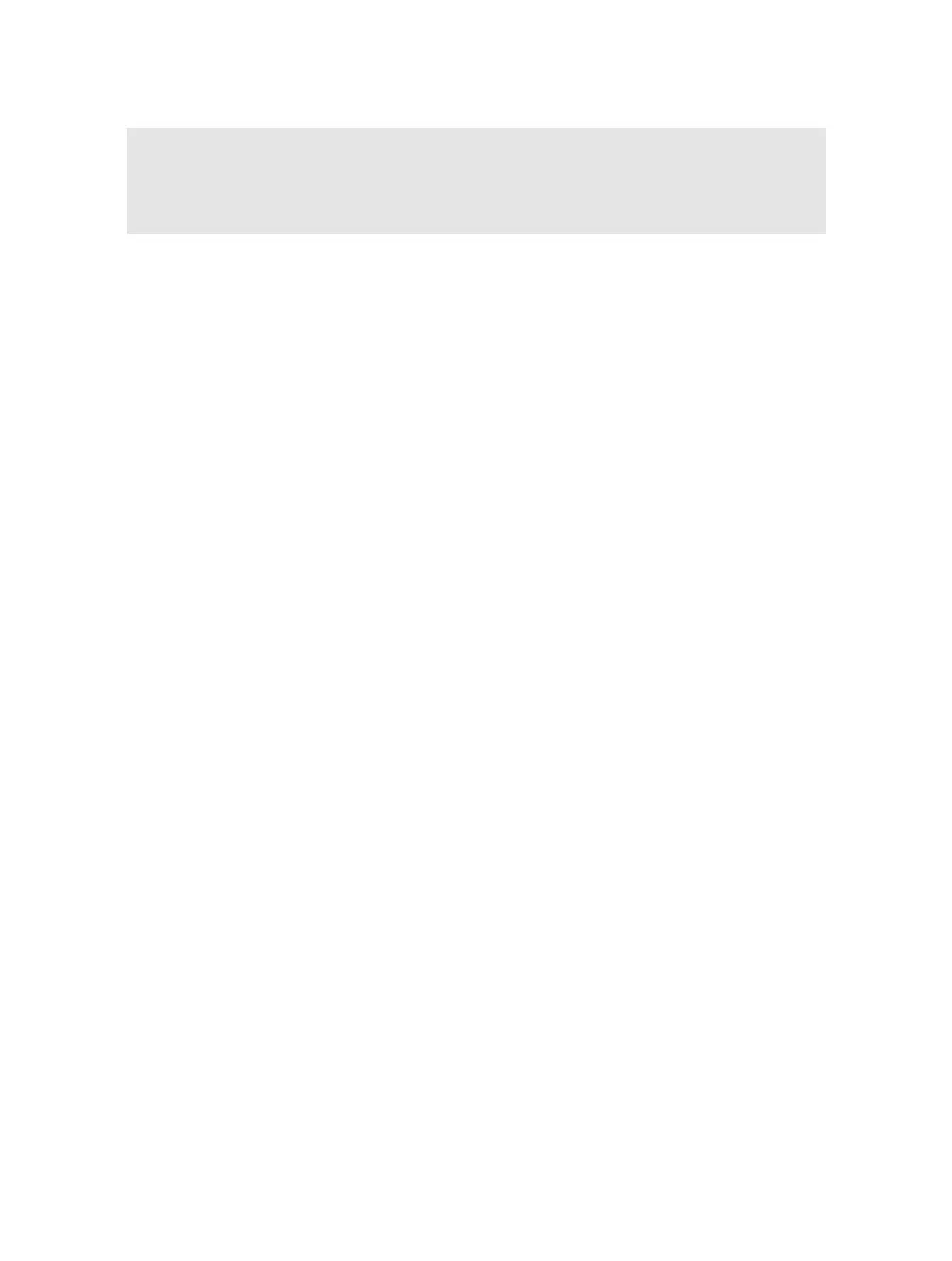44 Cisco LAN Switching Configuration Handbook
Note The reload command reloads the switch. If you want to have Supervisor redundan-
cy, use the redundancy force-switchover command, which conducts a manual switchover
to the redundant Supervisor engine. The redundant Supervisor engine becomes the new
active Supervisor engine running the new Cisco IOS image.
Catalyst 6500 native IOS switches do not automatically synchronize images. Therefore, to
have redundancy operational, you must have the same images on both the active and
redundant Supervisor modules. To manually synchronize the images, make sure you have
IOS on both Supervisor modules and then copy the image from the active Supervisor to
the “slave” Supervisor.
Synchronizing IOS Images
To manually synchronize the images for IOS Supervisor modules, the required command
is as follows:
(privileged) # copy source_device:source_filename
destination_device:target_filename
The destination device can be one of the following:
■ slaveslot0: The PCMCIA card on the redundant Supervisor
■ slave-supbootflash: The Supervisor boot flash on the redundant Supervisor
■ slave-bootflash: The MSFC boot flash on the redundant Supervisor
■ Disk0: Available for CompactFlash Type II cards that provide additional storage
■ Disk1: Available for CompactFlash Type II cards that provide additional storage
As each Supervisor boots, it checks the configuration register to determine how the device
is to boot and where to look for the image. Typically the image is specified in a flash loca-
tion using boot variable parameters. For Cisco IOS devices, the configuration registers are
synchronized by default, but the boot variables are not automatically synchronized.
It is important that both modules have configuration parameters that enable them to
automatically boot the same image before redundancy actually takes place. By default
the configuration registers of both operating systems use boot system commands to load
the OS. Therefore, they are correctly configured. The IOS devices synchronize the con-
figuration register by default. If you change the boot parameters, however, saving the
configuration on the active Supervisor will not change to boot variables on the standby
Supervisor.