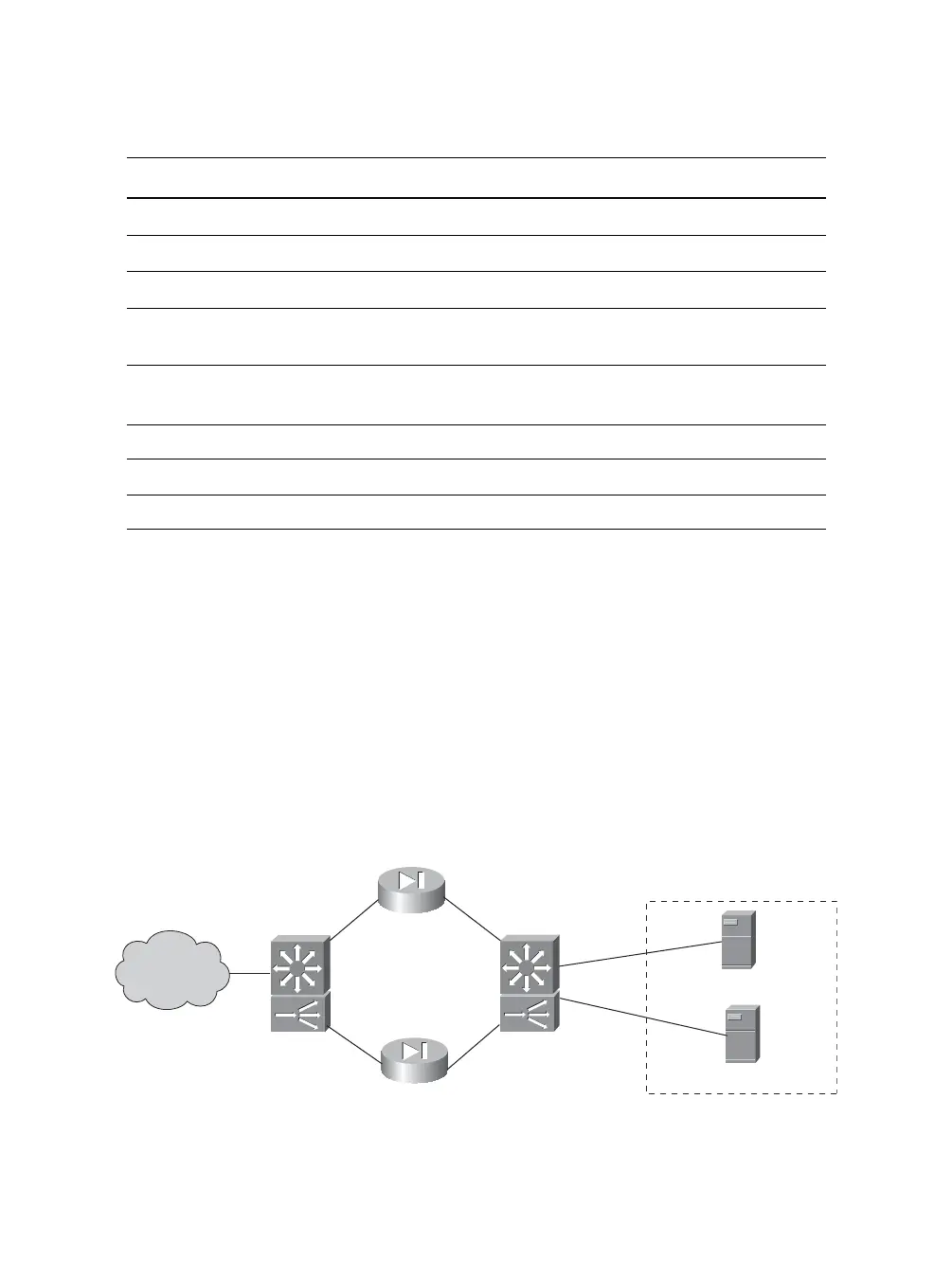158 Cisco LAN Switching Configuration Handbook
Table 10-1 Commands to Display SLB Configuration and Status Information
Display Function Command
Server farms
(exec) show ip slb serverfarms [name serverfarm-name][detail]
Real servers
(exec) show ip slb reals [vserver virtual-server-name][detail]
Virtual servers
(exec) show ip slb vserver [name virtual-server-name][detail]
SLB connections
(exec) show ip slb conns [vserver virtual-server-name | client ip-
address][detail]
DFP status
(exec) show ip slb dfp [agent agent-ip-address port-number |
manager manager-ip-address | detail | weights]
SLB redundancy
(exec) show ip slb replicate
Probes
(exec) show ip slb probe [name probe_name][detail]
SLB statistics
(exec) show ip slb stats
"Servers"
Catalyst 6000
SLB
Catalyst 6000
SLB
Firewall
Firewall
Out
In
Out
In
Internet
Virtual Server
Figure 10-3 Firewall Load-Balancing Concept
10-2: SLB Firewall Load Balancing
■ Firewall load balancing balances traffic flows to one or more firewall farms.
■ A firewall farm is a group of firewalls that are connected in parallel or that have their
“inside” (protected) and “outside” (unprotected) interfaces connected to common
network segments.
■ Firewall load balancing requires a load-balancing device (IOS SLB) to be connected
to each side of the firewall farm. A firewall farm with “inside” and “outside” inter-
faces would then require two load-balancing devices, each making sure that traffic
flows are directed toward the same firewall for the duration of the connection.
Figure 10-3 illustrates the basic firewall load-balancing concept.