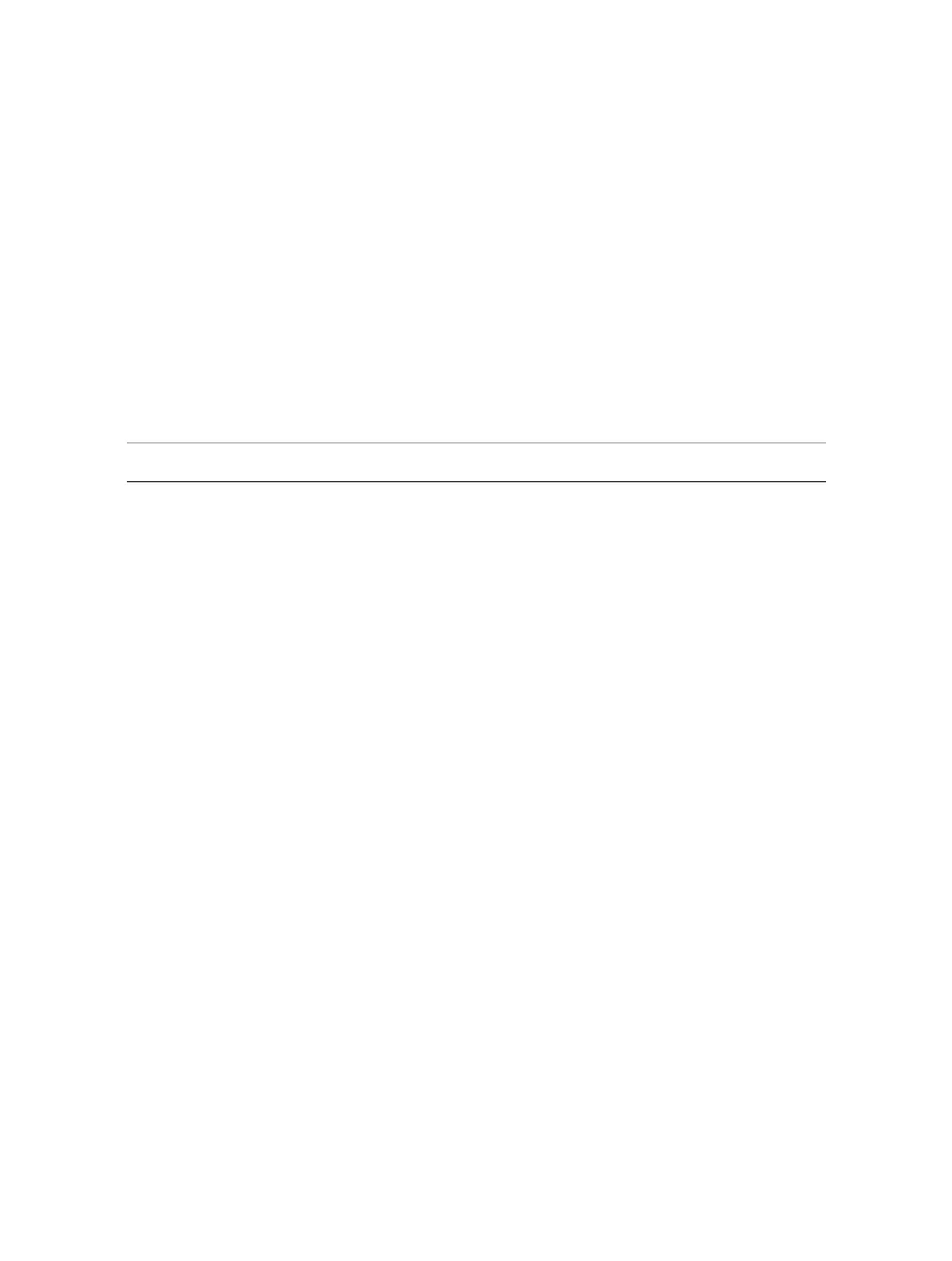36 Cisco LAN Switching Configuration Handbook
Table 3-1 Cisco File Systems
Prefix File System
system: Contains the system memory, including the running configuration.
nvram: Nonvolatile RAM. This contains the startup configuration.
flash: Flash memory. Typically the location of the IOS image. This is the default
or starting file system for file system navigation. The prefix flash: is avail-
able on all platforms. For platforms that do not have a device named flash:,
the prefix flash: is aliased to slot0:. Therefore, you can use the prefix flash:
to refer to the main Flash memory storage area on all platforms.
bootflash: Boot flash memory. Typical location for Rxboot IOS image.
Sup-boot-
flash:
The boot flash for the Supervisor module is the switch processor (SP).
This is where IOS is loaded.
Slot0: First PCMCIA Flash memory card.
Disk0: Available for CompactFlash Type II cards that provide additional storage.
Disk1: Available for CompactFlash Type II cards that provide additional storage.
Tftp: Trivial File Transfer Protocol network server.
ftp: FTP network server.
slave-
nvram:
NVRAM on a redundant Supervisor module running native IOS.
slave-sup-
bootflash:
The boot flash for the Supervisor SP on a redundant Supervisor module.
slave-boot-
flash:
Internal Flash memory on a redundant MSFC running native IOS.
slave-slot0: First PCMCIA card on a redundant Supervisor module.
Navigating File Systems
1. View the available file system devices:
(privileged) show file systems
This command gives a listing of the file systems available on the device and the total
size and the amount of free space on the file system in bytes, the type of file system,
the flags for the file system, and the alias name used to access the file system. File
system types include Flash, nonvolatile random-access memory (NVRAM), and
network (and some others, such as ROM file systems, that contain microcode). Table
3-1 lists some of the available file systems. Note that not all file systems are available
on all platforms.