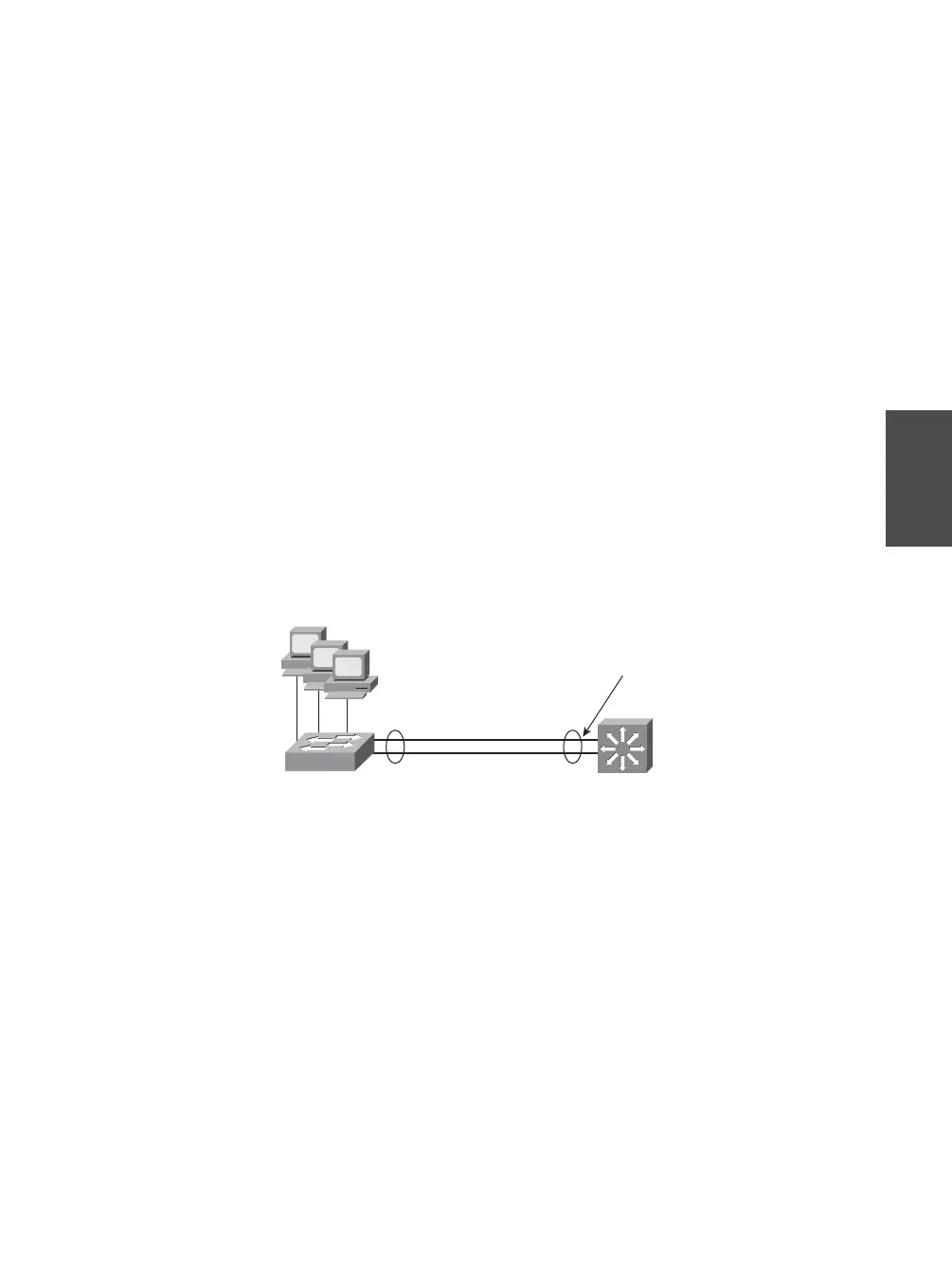Chapter 5: Layer 3 Interface Configuration 77
Section 5-3
0 watchdog, 0 multicast
0 input packets with dribble condition detected
342251216 packets output, 3093422680 bytes, 0 underruns
0 output errors, 0 collisions, 0 interface resets
0 babbles, 0 late collision, 0 deferred
0 lost carrier, 0 no carrier
0 output buffer failures, 0 output buffers swapped out
When using the show etherchannel command, the number option specifies the port
channel or channel group number of the channel you want to view. The show interfaces
command enables you to specify individual members of the channel and view the
EtherChannel parameters for those interfaces.
Feature Example
The following example shows the configuration of interfaces Gigabit Ethernet 1/1 and
Gigabit Ethernet 2/1 on Distribution_Switch_A as a Layer 3 channel. This interface acts as
the gateway for all the clients connected to Access_Switch_A. Figure 5-2 shows the net-
work topology for this configuration example.
An example of the configuration for Distribution_Switch_A follows:
Distribution_Switch_A(config)# interface port-channel 1
Distribution_Switch_A (config-if)# ip address 192.168.10.1 255.255.255.0
Distribution_Switch_A (config-if)# interface gigabitethernet 1/1
Distribution_Switch_A (config-if)# no switchport
Distribution_Switch_A (config-if)# no ip address
Distribution_Switch_A (config-if)# channel-group 1 mode on
Distribution_Switch_A (config-if)# no shut
Distribution_Switch_A(config-if)# interface gigabitethernet 2/1
Distribution_Switch_A (config-if)# no switchport
Distribution_Switch_A (config-if)# no ip address
Distribution_Switch_A (config-if)# channel-group 1 mode on
Si
PCs in 192.168.10.0 Subnet
with 192.168.10.1 as Gateway
Access_Switch_A
Distribution_Switch_A
G 1/1G 0/1
G 0/2 G 2/1
Port Channel 1
192.168.10.1
Figure 5-2 Network Topology for Layer 3 Channel
Configuration Example