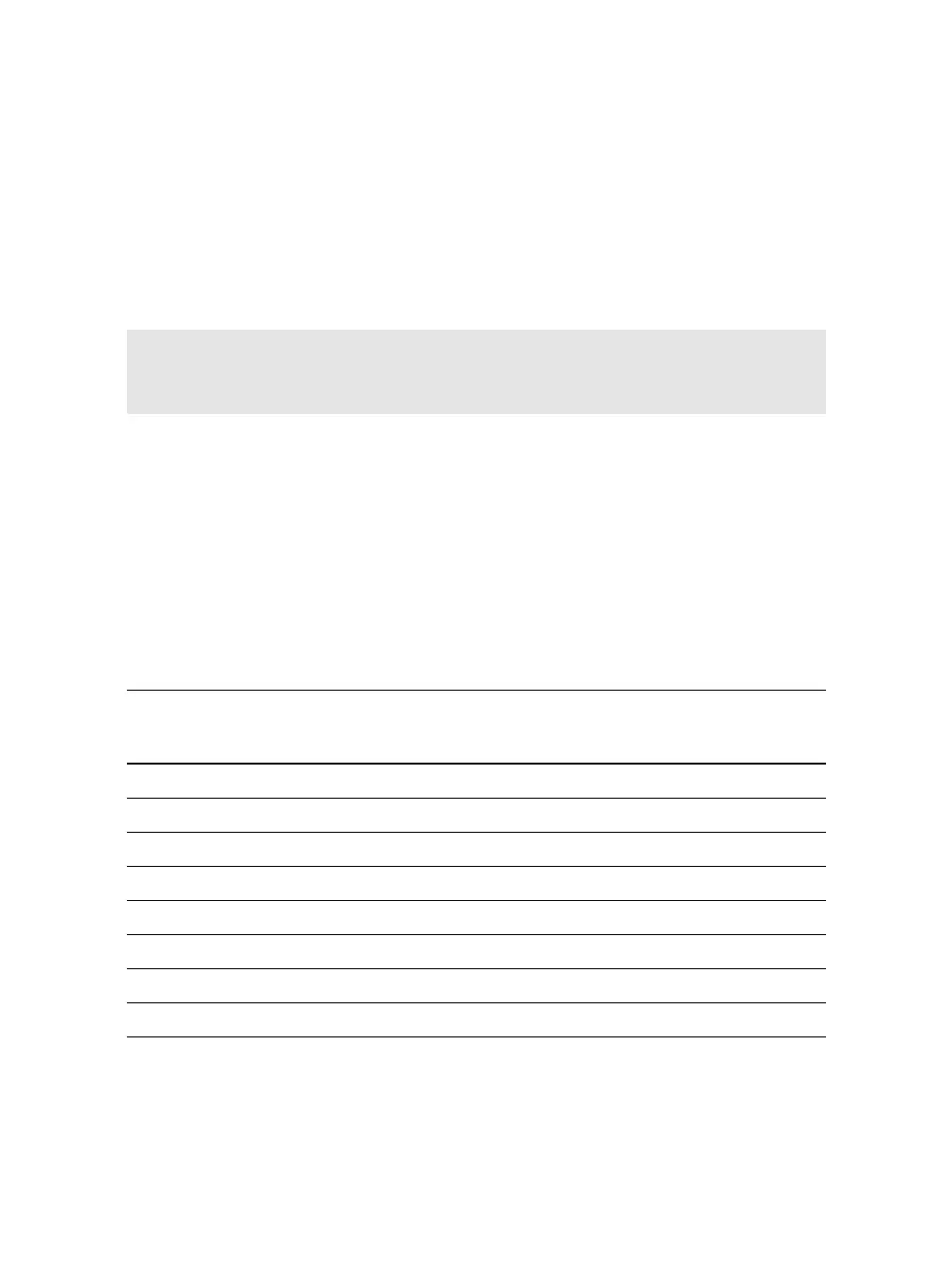Appendix A: Cabling Quick Reference 267
Back-to-Back Connections
In a lab setup or in certain circumstances, you might find that you need to connect two
switches or two routers to each other in a back-to-back fashion. Normally, some other
active device is used to connect router interfaces. For example, an Ethernet hub or switch, a
Token Ring media attachment unit (MAU), and the Public Switched Telephone Network
(PSTN) all perform an active role in interconnecting routers. If these are not available, as in
a lab environment, a special cable is needed to make the back-to-back connection.
Note It is not possible to make a back-to-back cable connect two Token Ring interfaces.
Token Ring connections require an active device such as a MAU or a Token Ring switch to
terminate the connection.
Table A-3 RJ-45 Connector Pinouts for Crossover Cables
RJ-45 Pin
End A
Description
End A
Description
End B
RJ-45 Pin
End B
1 TX+ RX+ 3
2 TX– RX– 6
3 RX+ TX+ 1
4––4
5––5
6 RX– TX– 2
7––7
8––8
Ethernet Connections
Normally, a 10BASE-T or a 10/100BASE-TX host network interface card (NIC) connects
to a switch through a straight-through Category 5 UTP cable. RJ-45 pins 1 and 2 form
one pair, and pins 3 and 6 form another pair. To connect two Ethernet switch ports
directly, however, you need a crossover cable.
A crossover cable connects the pair containing pins 1 and 2 on one end to the pair con-
taining pins 3 and 6 on the other end. Likewise, pins 3 and 6 connect to pins 1 and 2.
Table A-3 lists the pinout connections for both RJ-45 ends of the crossover cable.