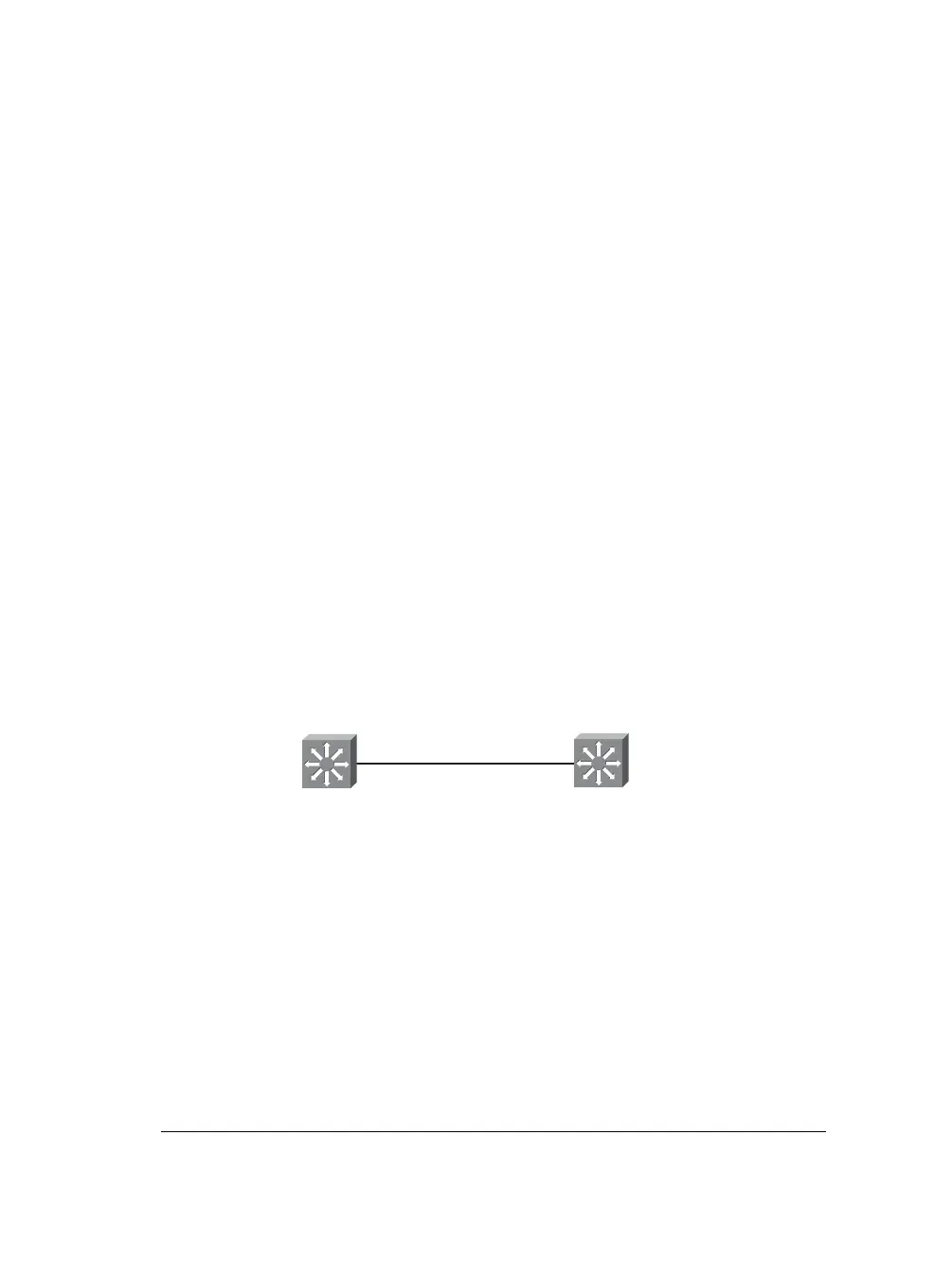84 Cisco LAN Switching Configuration Handbook
Use the appropriate command to configure the Layer 3 subinterface with network
addressing. The example here shows the configuration of an IP address. See Step 3
of section “5-2: Layer 3 Ethernet Interfaces” for other protocol options.
4. Enable the interface:
(interface) no shutdown
The default status of many Layer 3 interfaces is shutdown, which is a disabled state.
To ensure that the interface is operational, enable the interface with the command no
shutdown.
Verifying Configurations
After configuring your subinterfaces, use the following commands to verify configuration:
(privileged) show interface type number.subnumber
(privileged) show vlan [number]
Feature Example
This example shows the configuration of a 3750 connected to a 3560 through an 802.1Q
trunk link between ports G49 on the 3560 and G0/1 on the 3550. A virtual interface for
VLAN 10 has been configured on both switches. Figure 5-4 shows the network topology
for this example.
An example of the 3750 configuration follows:
3750 (config)# interface gigabitethernet 49.10
3750 (config-subif)# encapsulation dot1q 10
3750 (config-subif)# no shutdown
3750 (config-subif)# interface vlan 10
3750 (config-if)# ip address 192.168.10.1 255.255.255.0
3750 (config-if)# no shutdown
3750 (config-if)# end
3750 # copy running-config startup-config
3560# conf t
Si
Si
G 49.10
bridge-group 10
G 0/1
802.1Q Trunk
3750
3560
Interface VLAN 10
192.168.10.2/24
Figure 5-4 Network Topology for Virtual
Interface Configuration Example