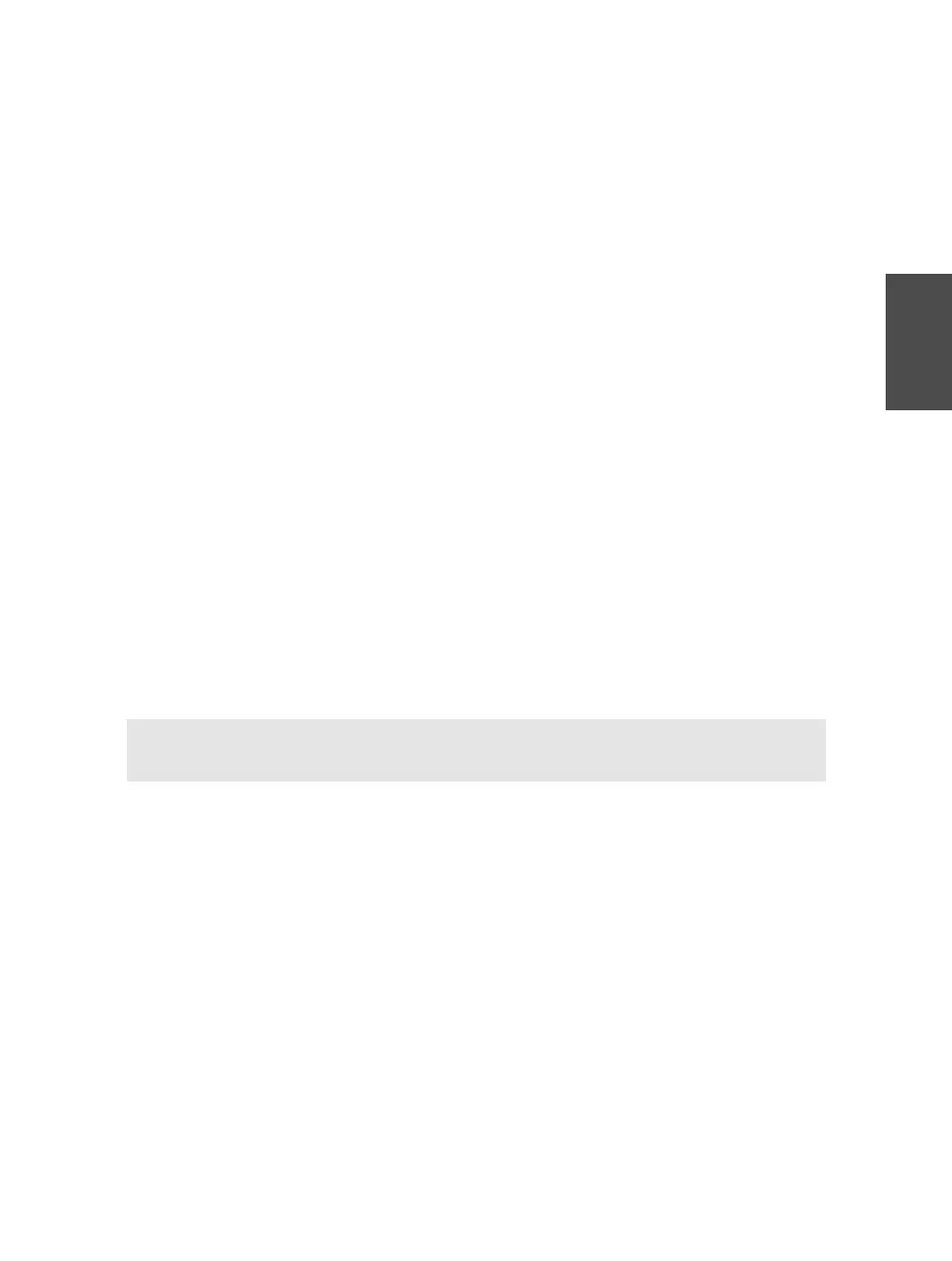Chapter 12: Switch Management 199
Section 12-2
■ MIBs are structured according to the SNMP MIB module language, which is based
on the Abstract Syntax Notation One (ASN.1) language.
■ An SNMP agent runs on a network device and maintains the various MIB variables.
Any update or query of the variables must be handled through the agent.
■ An SNMP agent can also send unsolicited messages, or traps, to an SNMP manager.
Traps alert the manager of changing conditions on the network device.
■ An SNMP manager is usually a network management system that queries MIB vari-
ables, can set MIB variables, and receives traps from a collection of network devices.
■ SNMP agents can send either traps or inform requests. Traps are sent in one direc-
tion and are unreliable. Inform requests are reliable in the sense that they must be
acknowledged or be re-sent.
■ SNMP version 1 (SNMPv1) is the original version. It is based on RFC 1157 and has
only basic clear text community strings for security. Access can also be limited to
the IP address of the SNMP manager.
■ SNMP version 2 (SNMPv2) is an enhanced version, based on RFCs 1901, 1905, and
1906. It improves on bulk information retrieval and error reporting but uses the
clear-text community strings and IP addresses to provide security.
■ SNMP version 3 (SNMPv3) is based on RFCs 2273 to 2275 and offers robust securi-
ty. Data integrity and authentication can be provided through usernames, Message
Digest 5 (MD5), and Security Hash Algorithm (SHA) algorithms, and encryption
through Data Encryption Standard (DES).
Note SNMP requests and responses are sent using UDP port 161. Notifications or traps
are sent using UDP port 162.
■ Remote Monitoring (RMON) provides a view of traffic flowing through a switch
port. IOS switches can also provide RMON alarms and events. RMON support pro-
vides nine management groups as defined in RFC 1757: Statistics (group 1), History
(group 2), Alarms (group 3), Hosts (group 4), hostTopN (group 5), Matrix (group 6),
Filter (group 7), Capture (group 8), and Event (group 9). RMON2 support, in RFC
2021, adds two groups: UsrHistory (group 18) and ProbeConfig (group 19).
■ When RMON is enabled, a switch collects data internally. Therefore, the RMON data
cannot be viewed from the switch command-line interface (CLI) but must be polled
through a network management system (NMS).
Configuration
1. Configure the SNMP identity.
a. Define the contact information:
(global) snmp-server contact contact-string