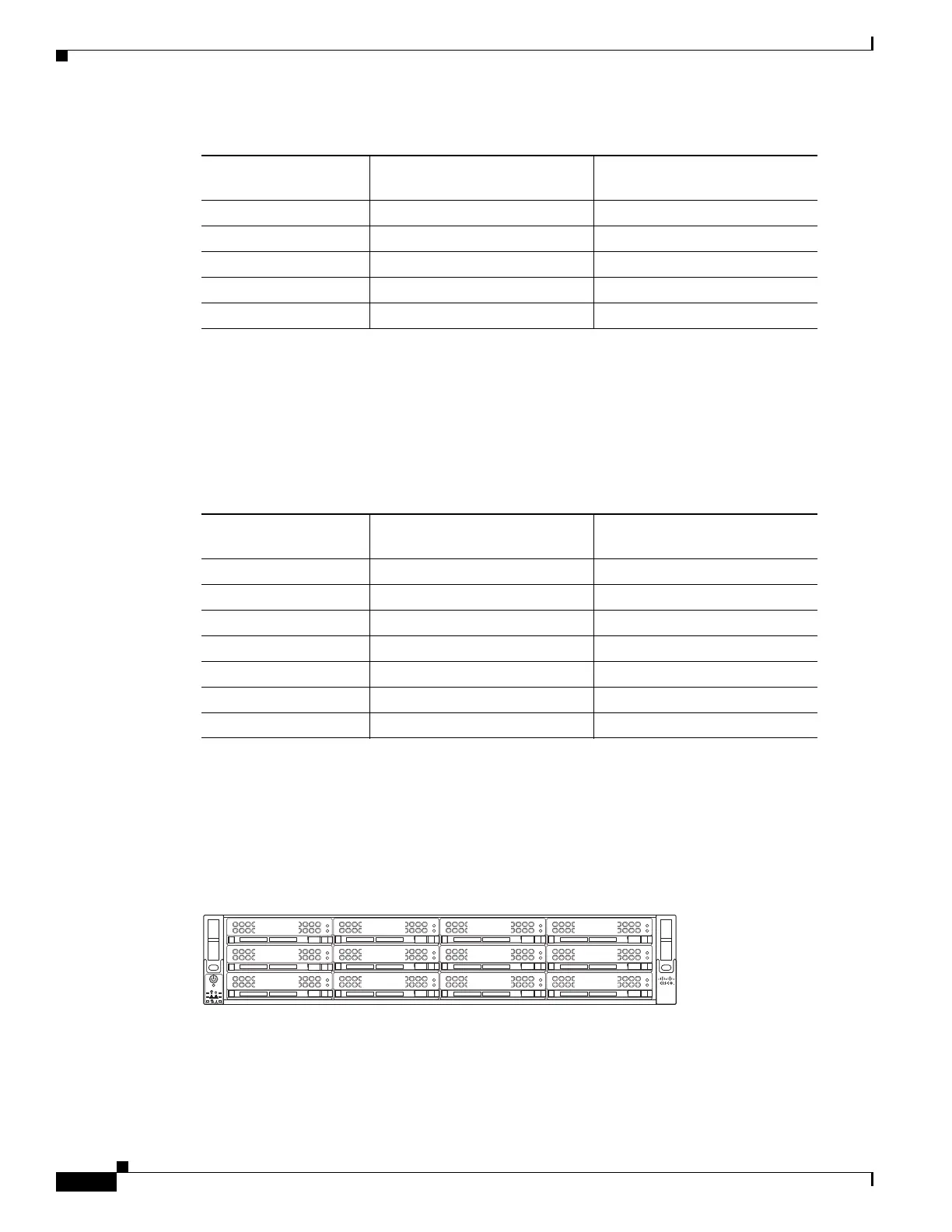1-28
Cisco Content Delivery Engine 205/220/250/280/285/420/460/475 Hardware Installation Guide
Chapter 1 Overview of the Content Delivery Engines
Hardware Features
CDE220 2C1-F
Figure 1-17 is a front view of the CDE220 2C1 (copper and fiber models) showing the location of the
storage drives. Table 1-15 lists the CDE220 2C1-F PCI expansion cards and their corresponding PCI slot
numbers (see Figure 1-8 to see the location of the PCI expansion slots).
CDE220 2C2-C
Figure 1-18 is a front view of the CDE220 2C2 fiber and copper models showing the location of the
storage drives. Table 1-16 lists the CDE220 2C2-C PCI expansion cards and their corresponding PCI slot
numbers (see Figure 1-8 to see the location of the PCI expansion slots).
Figure 1-18 CDE220 2C2-F/C Drives
3— —
4— —
5— —
6— —
77 — —
Table 1-14 CDE220 2C1-C PCI Expansion Cards
PCI Expansion
Slot Number
Expansion Card Interface Name
(top to bottom)
Table 1-15 CDE220 2C1-F PCI Expansion Cards
PCI Expansion
Slot Number
Expansion Card Interface Name
(top to bottom)
1— —
2 NIC—dual fiber eth4 eth5
3 NIC—dual fiber eth2 eth3
4— —
5— —
6— —
7— —
RESET
205500
disk3
disk2
disk1
disk9
disk8
disk7
disk12
disk11
disk10
disk6
disk5
disk4