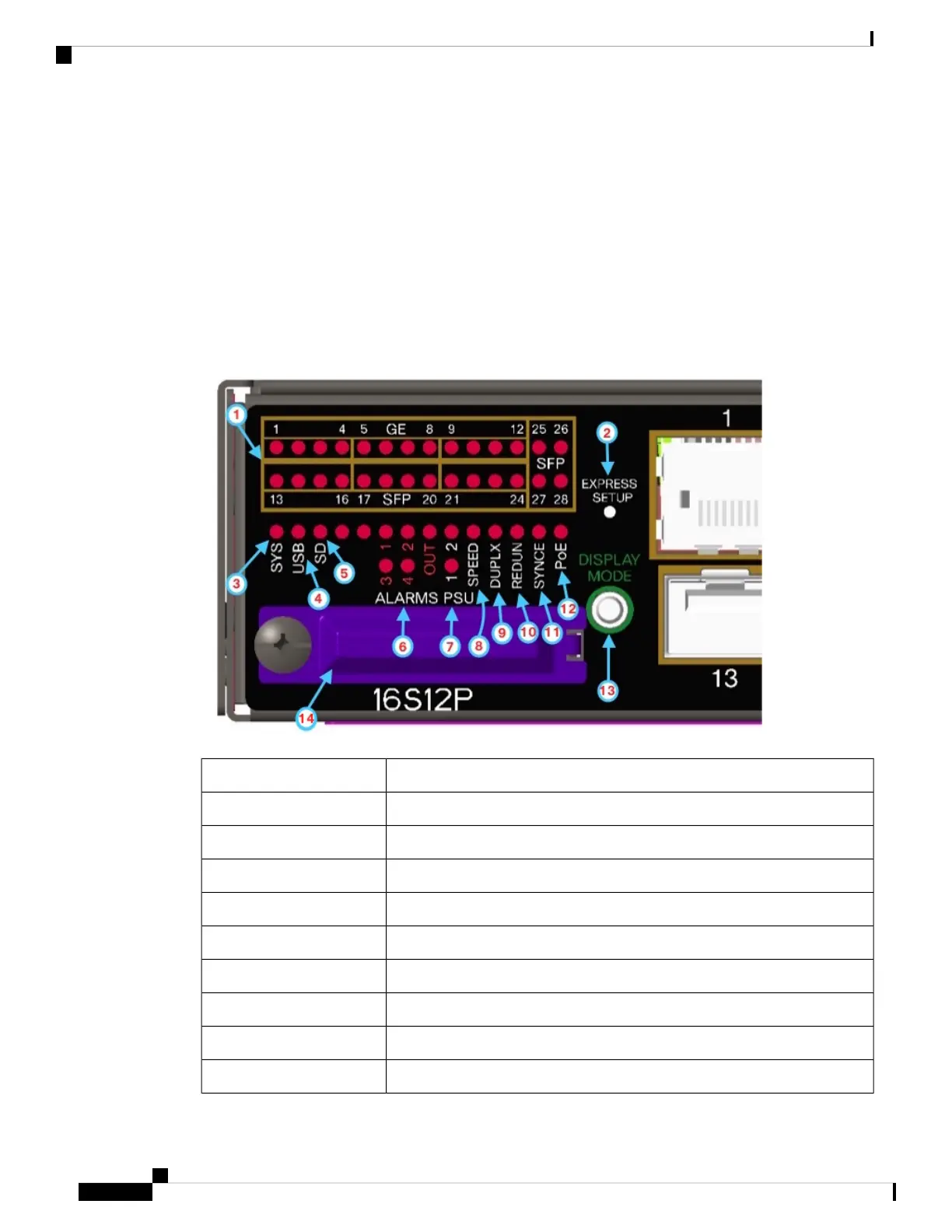To use the USB console port, you must install the Cisco Windows USB device driver on the device that is
connected to the USB console port (device running with Microsoft Windows). See Installing the Cisco
Microsoft Windows XP, 2000, Vista, 7, 8, and 10 USB Device Driver, on page 72 for more information.
With the Cisco Windows USB device driver, connecting and disconnecting the USB cable from the console
port does not affect Windows HyperTerminal operations. Mac OS X or Linux require no special drivers.
Switch Panel LEDs
You can use the switch system and port LEDs to monitor switch activity and performance.
Figure 4: Switch LEDs (Cable Side)
Port Status LEDs 1-281
Express Setup button2
SYS (system)3
USB (mini-USB console)4
SD (SD flash memory card)5
Alarm Status (1 to 4 and Output).6
PSU1 and 2 (power supply 1 and 2)7
Port speed status8
Port duplex status9
Redundancy status10
Cisco IE 4010 Switch Hardware Installation Guide
6
Product Overview
Switch Panel LEDs