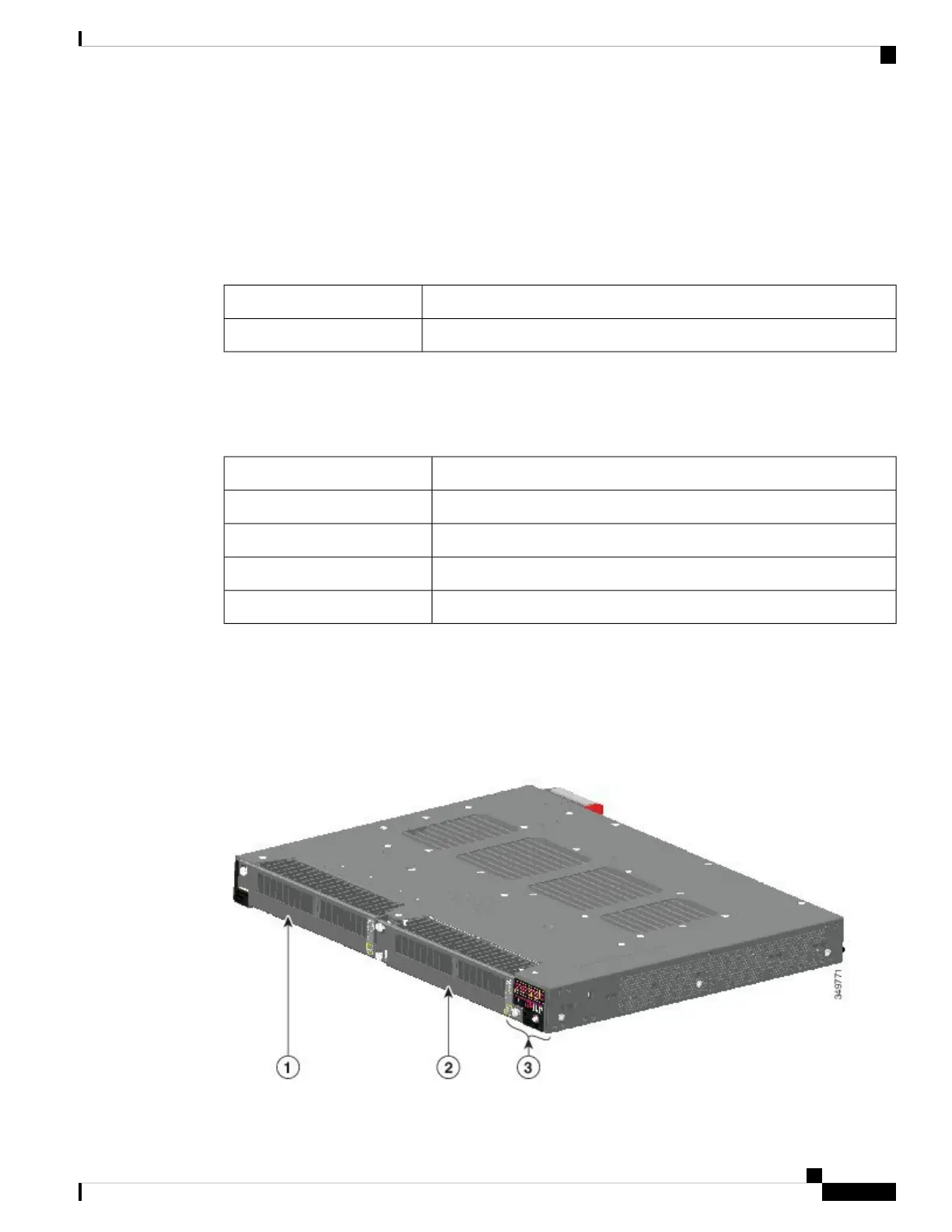USB LED
The USB LED indicates the console port is in use.
If you connect a cable to the console port, the switch automatically uses that port for console communication.
If you connect two console cables, the USB console port has priority.
Table 8: USB console port LED
USB console port selectedGreen
RS232 Console selectedOff
System LED
Table 9: System LED
System StatusColor
System is not powered on.Off
Power-On Self-Test (POST) is in progress.Blinking green
System is operating normally.Green
System is receiving power but is not functioning properlyRed
Power-Supply Side
The power-supply side has the LED panel and two power-supply slots for the removable power supplies.
Figure 5: Switch with Both Power-Supply Modules
Cisco IE 4010 Switch Hardware Installation Guide
11
Product Overview
USB LED