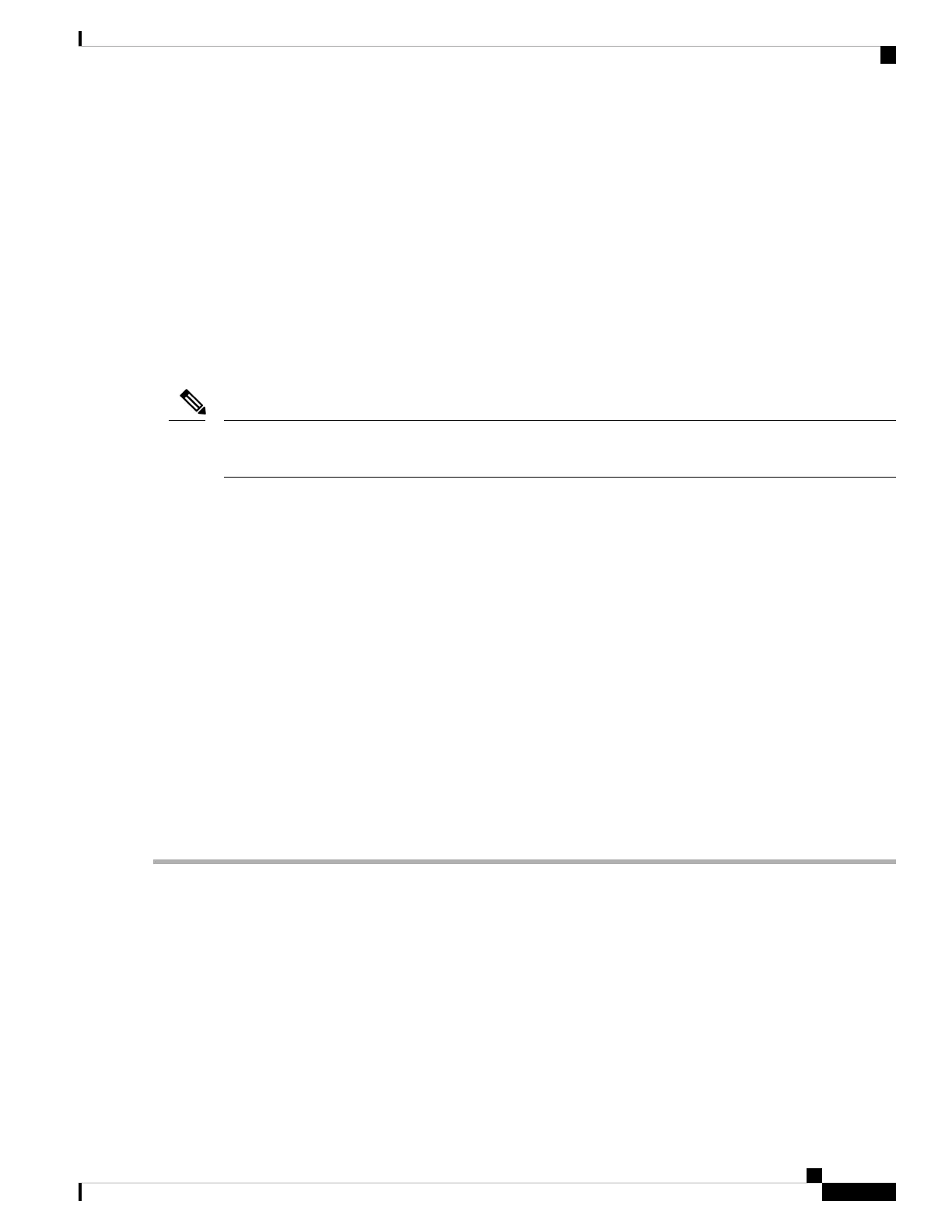Replace Power Supplies
The number of power supplies that you install depends on the power requirements of the router and the power
mode that you are using. To determine the power requirements of the router, see the Weight, Quantity and
Power Consumption, on page 10 section.
If you are using only one power source for the combined mode or n+1 redundancy mode, you can install the
power supplies in any of the power supply slots on the chassis. If you are using two power sources for the
n+n redundancy mode, you must connect the power supplies in slots 1 through 4 to one power source and the
power supplies in slots 5 through 8 to the other power source. With n+n redundancy mode, divide the power
supplies evenly between the first half of the slots and the last half of the slots so that the amount of redundant
power for the router equals the amount of available power for the router.
The NCS 5516 with the 3.15-kW HVAC/HVDC power supply supports n+n line redundancy mode. The 3-kW
AC or DC power supplies can be used for n+1 redundancy mode.
Note
You can install or replace the power supplies in the router so long as all of the power supplies are the same
type:
• Cisco NCS 5500 3-kW Standard AC Power Supply
• Cisco NCS 5500 3-kW Standard DC Power Supply
• Cisco NCS 5500 3.15-kW HVAC/HVDC Power Supply
Replace AC Power Supply
Before you begin
• The AC power source must be installed within reach of the power cables.
• The AC power source must meet the power specifications required by the router.
• There are one or two AC power sources available. If using n+n redundancy, there must be two power
sources available. Otherwise, only one power source is required.
Step 1 Open the packaging for the new 3-kW standard AC power supply and inspect the module for damage.
If the module is damaged, contact the Technical Assistance Center (TAC).
Step 2 If you are installing the module in an empty slot, remove the blank filler plate that is already in that slot by unscrewing
its captive screw and pulling it out of the slot.
• If you are using the combined power mode or n+1 redundancy, you can use any power supply slot in the chassis.
• If you are using n+n redundancy mode, you must be sure that you are inserting the power supply in a slot used for
the desired power supply:
• NCS 5504: The power supplies in slots 1 and 2 must be connected to one power source and the power supplies
in slots 3 and 4 must be connected to the other power source
Hardware Installation Guide for Cisco NCS 5500 Series Modular Routers
117
Replace Chassis Components
Replace Power Supplies
