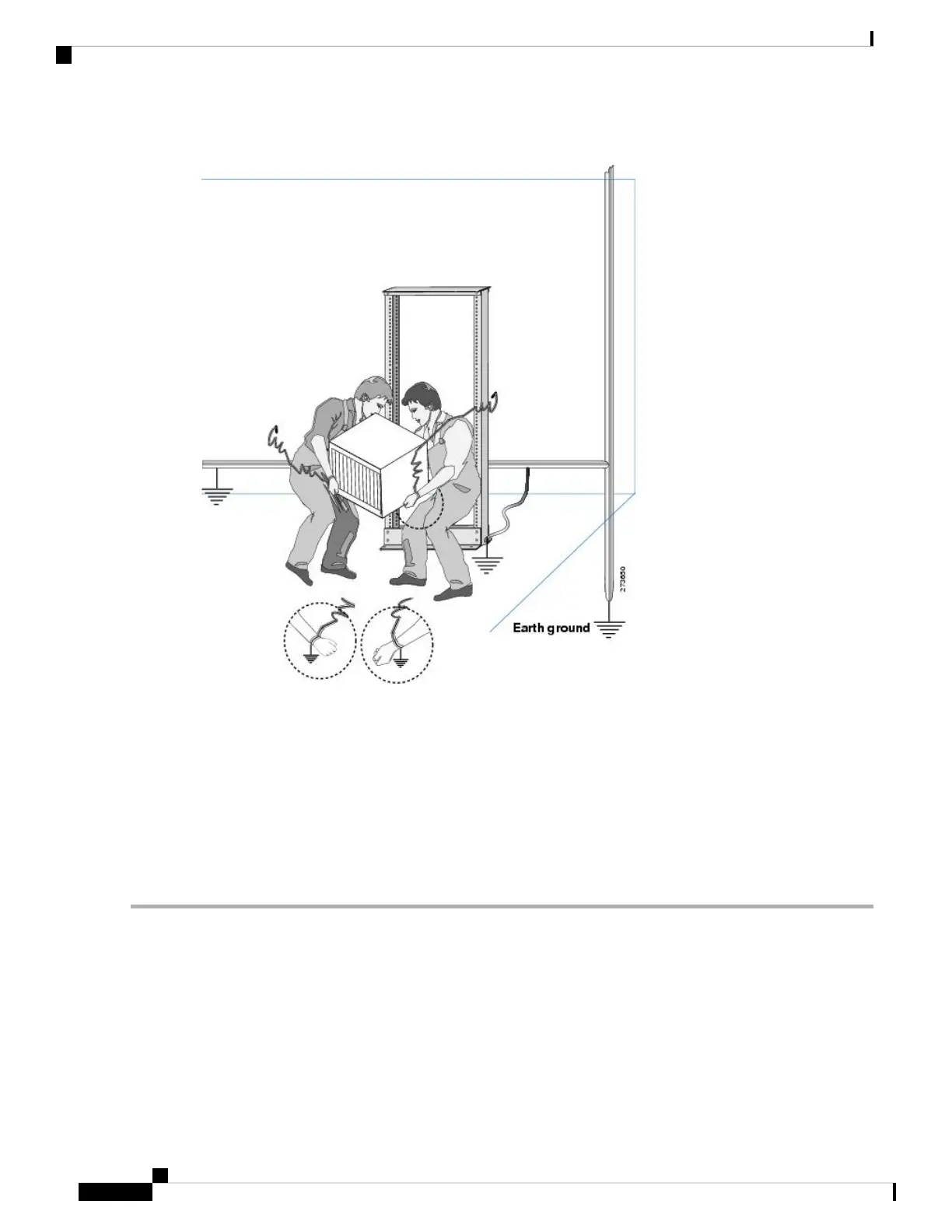Figure 5: Handling the Chassis
Prepare Rack for Chassis Installation
Install the NCS 5500 Series chassis into a standard 19-inch, four-post Electronic Industries Alliance (EIA)
cabinet or rack with mounting rails that conform to English universal hole spacing per section 1 of the
ANSI/EIA-310-D-1992 standard.
The spacing between the posts of the rack must be wide enough to accommodate the width of the chassis.
Before you move the chassis or mount the chassis into the rack, we recommend that you do the following:
Step 1 Place the rack where you plan to install the chassis. Ensure that the rack that the chassis is being installed is grounded to
earth ground as instructed in Prepare Your Location , on page 24. Also verify the clearance around the chassis as shown
in Clearance Requirements, on page 27.
Step 2 Secure the rack to the floor.
Hardware Installation Guide for Cisco NCS 5500 Series Modular Routers
26
Prepare for Installation
Prepare Rack for Chassis Installation
