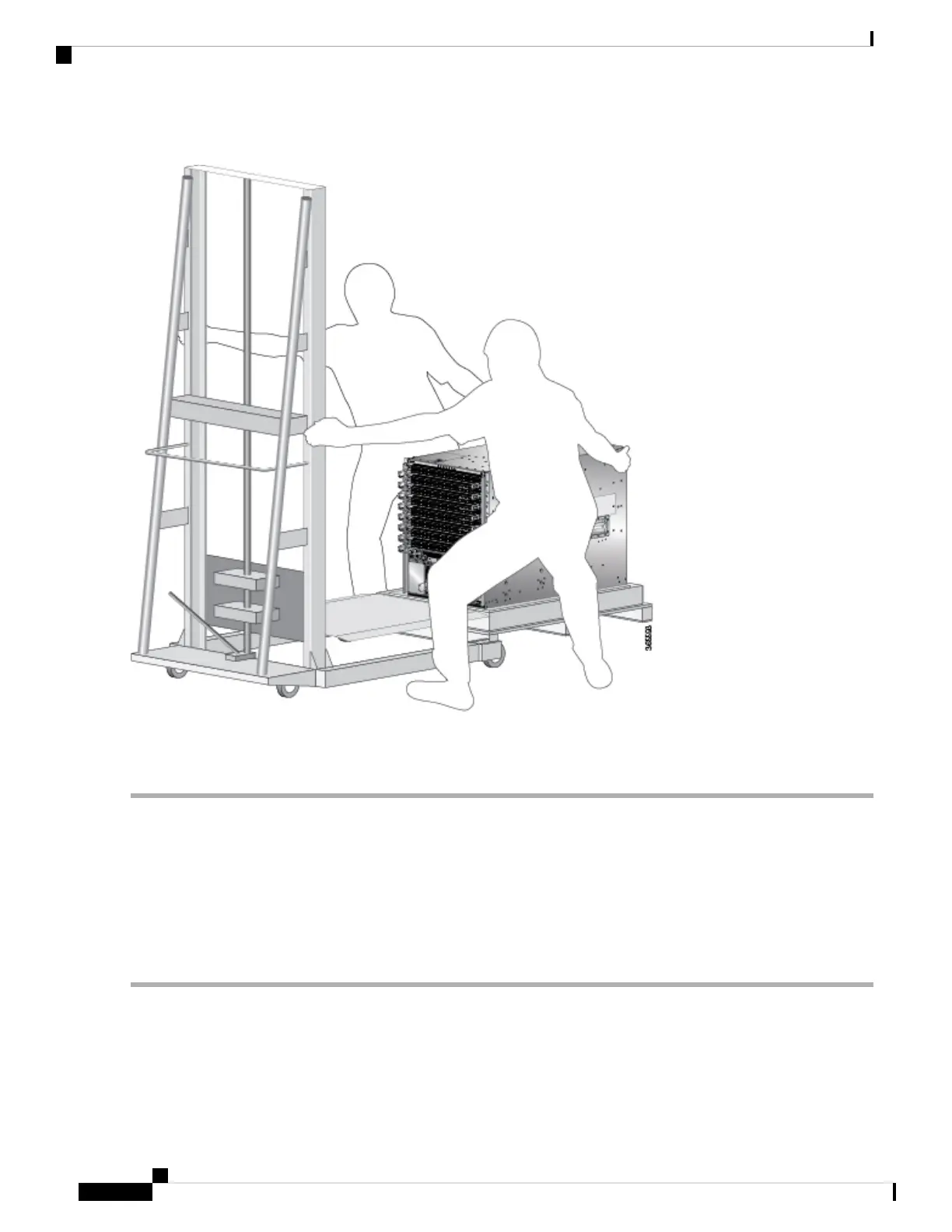Figure 11: Move the Chassis On To the Lifting Device
Step 4 Using two people; lift the box straight up over the chassis.
Step 5 Leave the chassis on the pallet until you are ready to move and install the chassis in a rack.
What to do next
After moving the chassis to the room or area where you will install it, begin the procedure to mount the chassis
into the rack.
(Only NCS 5504) Install the Rear Chassis Brackets
Step 1 To install the chassis on a 4-post 635 mm rack, attach the bracket as follows:
a) Align the side bracket so that it is flush with the top of the chassis. See the figure below-
Hardware Installation Guide for Cisco NCS 5500 Series Modular Routers
36
Install the Chassis
(Only NCS 5504) Install the Rear Chassis Brackets
