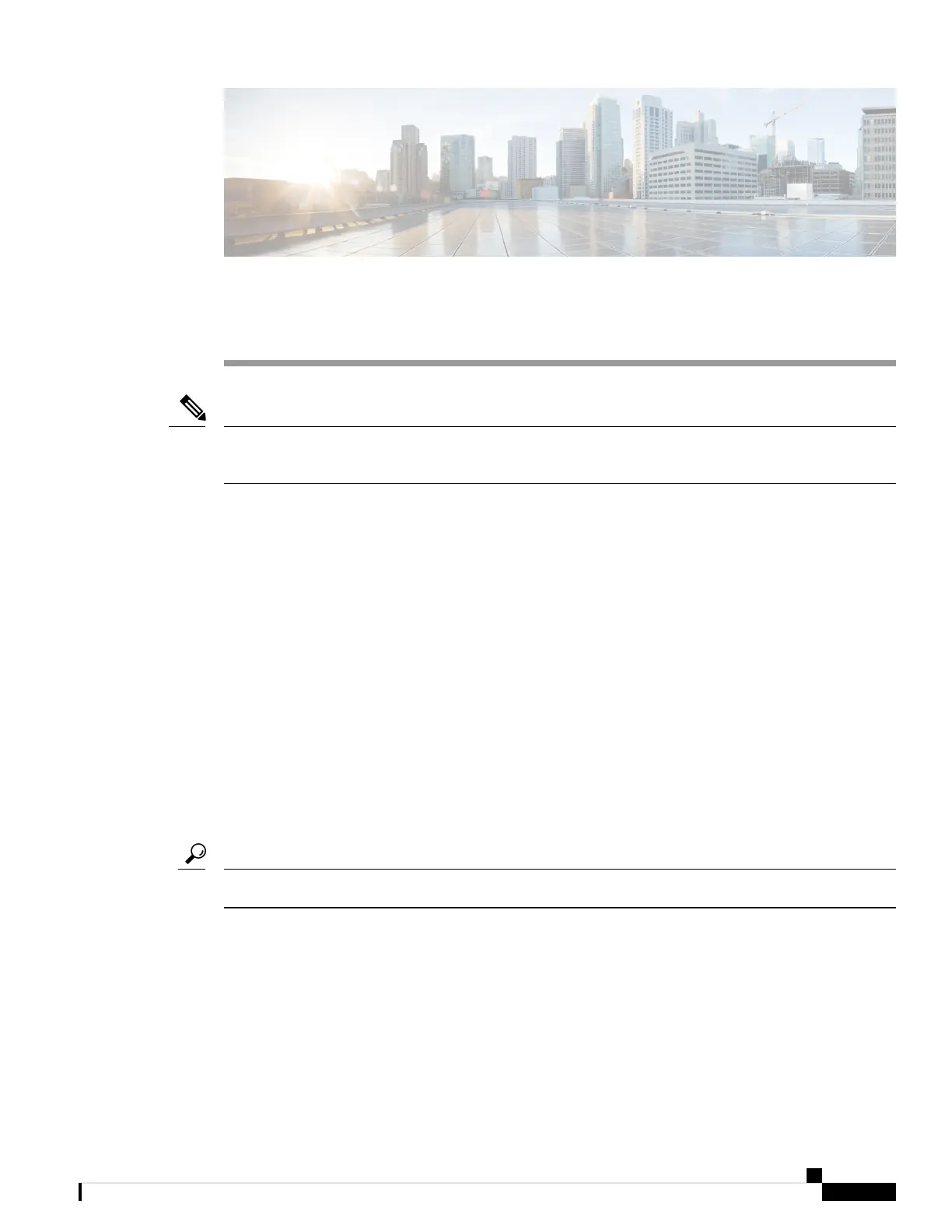CHAPTER 3
Install the Chassis
The images in this chapter are only for representation purposes, unless specified otherwise. The chassis' actual
appearance and size may vary.
Note
• Unpack the Chassis, on page 31
• Install Bottom-Support Rails, on page 32
• Transfer Chassis to a Mechanical Lifting Device, on page 34
• (Only NCS 5504) Install the Rear Chassis Brackets, on page 36
• Mount Chassis Into the Rack, on page 40
• (Optional) Install Air Filter, Cable Management Bracket, or Door Kit on a Chassis , on page 46
• Attach Front Door to NCS 5504 and NCS 5008 Chassis, on page 61
• Replace Chassis Door Foam Air Filters on the NCS 5504, on page 63
• Ground the Front ID Door, on page 67
• Locate and Ground the Chassis, on page 71
• Connect AC Power Supply to AC Power Source, on page 73
• Connect 3kW DC Power Supply to DC Power Source , on page 74
• Connect HVAC/HVDC Power Supply to Power Source, on page 76
Unpack the Chassis
Be sure to save the packaging in case you need to return any of the components product.
Tip
Ensure there is sufficient room around the chassis pallet for unpacking. For information about the chassis
dimensions and clearance requirements see, Clearance Requirements, on page 27.
Carefully move the pallet containing the chassis to the staging area where you plan on unpacking it.
Hardware Installation Guide for Cisco NCS 5500 Series Modular Routers
31
