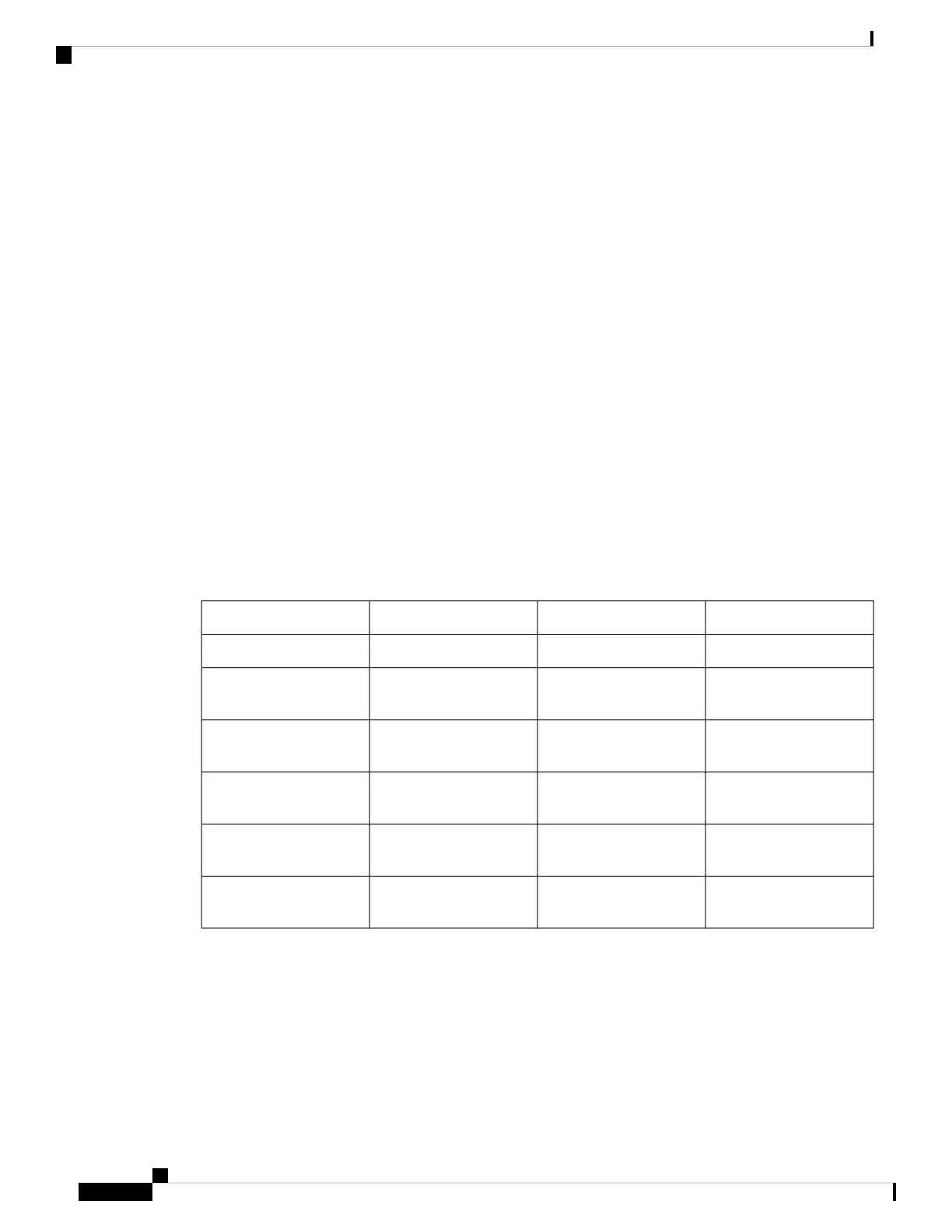(Optional) Install Air Filter, Cable Management Bracket, or Door
Kit on a Chassis
Before you begin
The chassis must be installed and secured to the rack.
Required tools and equipment:
• Phillips screwdriver with torque capability (customer supplied)
• The following frames and screws (shipped with the optional door kit)
• Two side brush filter frames (left and right)
• One top hood frame
• One lower hood frame
• Door with filter
• Ground Strap
Table 7: Door and Screws Required for Installation
NCS 5516NCS 5508NCS 5504Door/Screws
NCS-5516-DOOR=NCS-5508-DOOR=NCS-5504-DOOR=Door Kit PID
423012M4x12 Flat Head, Phillip
Screw
282018M3x12 Flat Head, Phillip
Screw
63-M3x12 PAN Head, Phillip
Screw
--3M3x8 PAN Head, Phillip
Screw
--4M4x8 Flat Head, Phillip
Screw
Hardware Installation Guide for Cisco NCS 5500 Series Modular Routers
46
Install the Chassis
(Optional) Install Air Filter, Cable Management Bracket, or Door Kit on a Chassis
