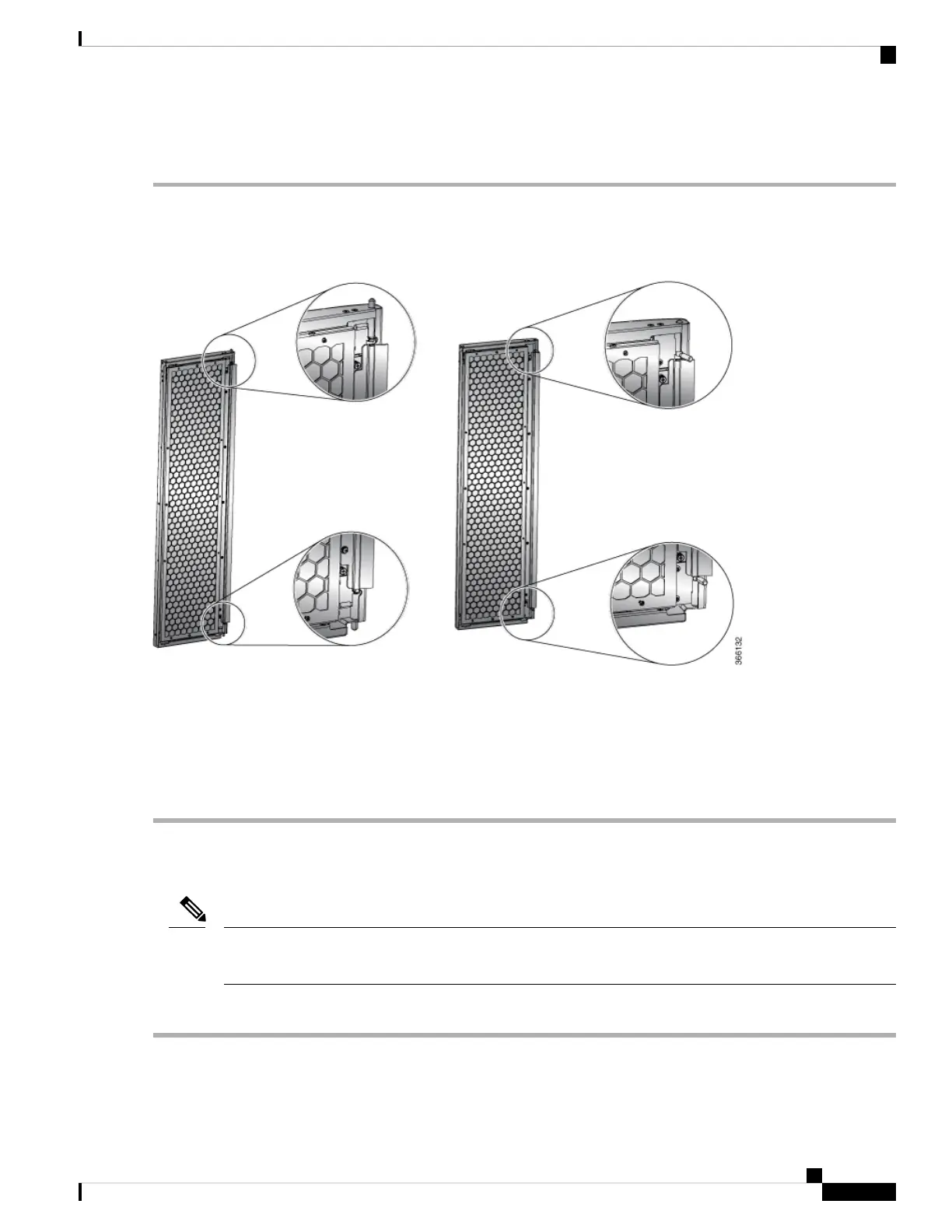Attach Front Door to NCS 5516 Chassis
Step 1 On the back side (open side) of one door, pull in on two protruding spring pins so that the pins are held inside the door
frame.
Figure 33: Attach Front Door to NCS 5516 Chassis
Hold these two pins in through the next step.
Step 2 Align the spring pins to holes in the top hood and divider bracket.
Step 3 Release the two spring pins so that they insert into the holes in the top hood and divider brackets. The door should freely
swing on the spring pins.
Step 4 Repeat Steps 1 through 3 to install the other front door.
Replace Chassis Door Foam Air Filters on the NCS 5504
In general, we recommend that you inspect the air filter every 3 months and replace, if necessary, every 6
months.
Note
The front doors come with pre-installed air filters. If air filters need replacement, follow this procedure.
Step 1 Remove existing door filter and side brush brackets as follows:
a) Remove the front door.
Hardware Installation Guide for Cisco NCS 5500 Series Modular Routers
63
Install the Chassis
Attach Front Door to NCS 5516 Chassis
