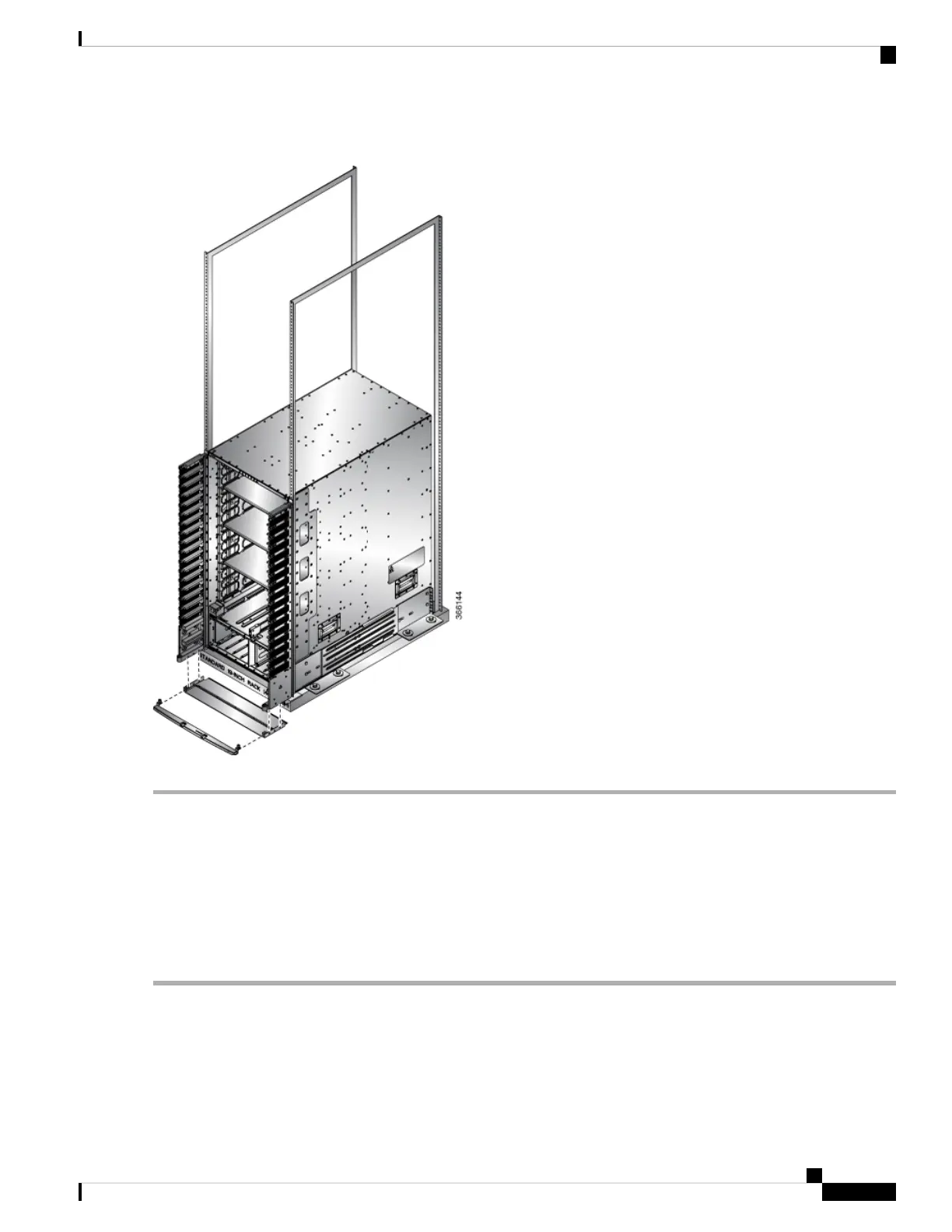Figure 30: Install Door-Stop Bracket
Attach Front Door to NCS 5504 and NCS 5008 Chassis
Before you begin
Before you can attach the front door to the chassis, you must attach side filter frames, bottom divider bracket
to the chassis.
Step 1 Place the two bars at the bottom of the front door on the two bar holders. Each bar holder is at the bottom of the side filter
assembly.
Step 2 (NCS 5504) With the door resting on the bar holders, move the top of the door towards the top hood.
Step 3 (NCS 5508) With the door resting on the bar holders, rotate the top of the door to the top hood
Hardware Installation Guide for Cisco NCS 5500 Series Modular Routers
61
Install the Chassis
Attach Front Door to NCS 5504 and NCS 5008 Chassis
