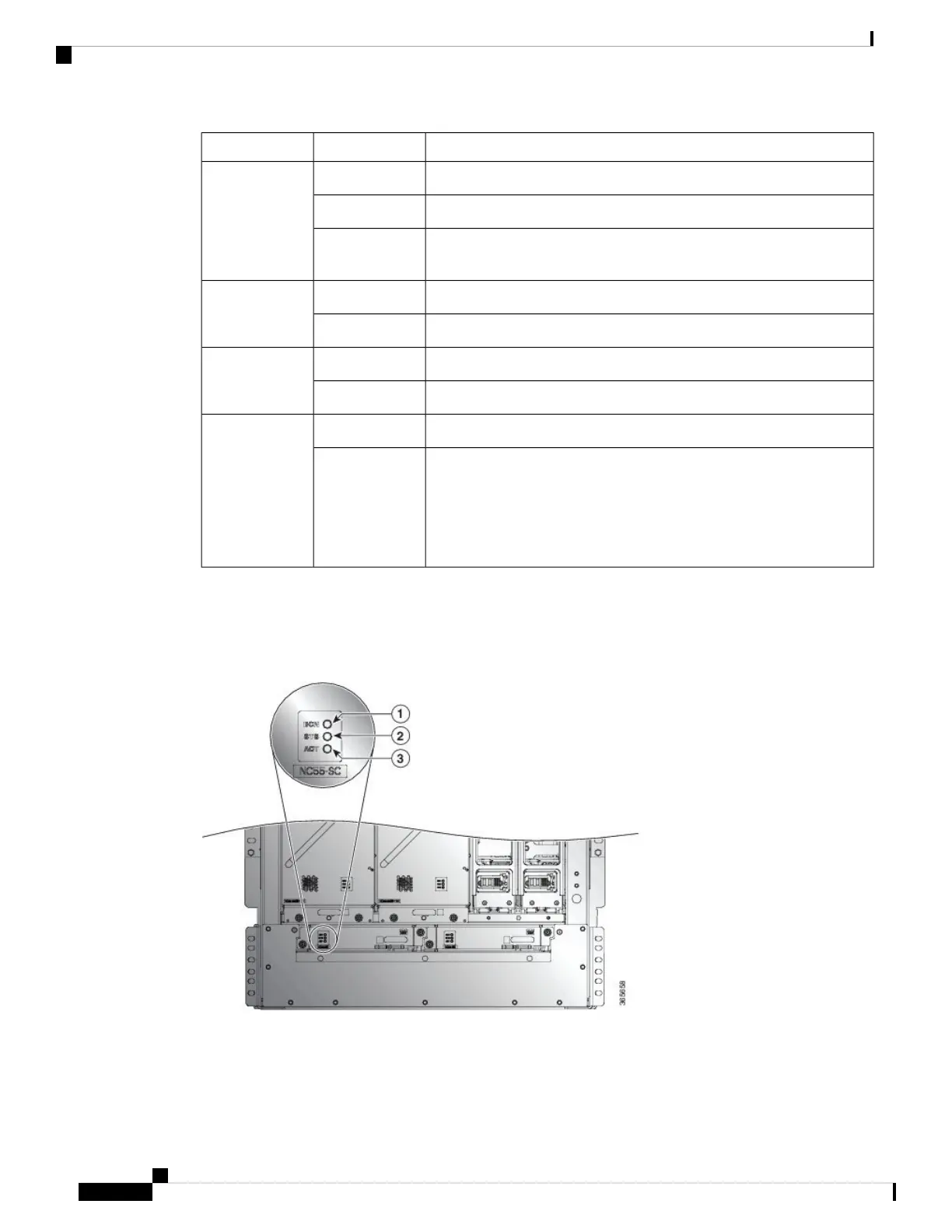StatusColorLED
Line cards are all operational.
GreenLC
Check the Line Card LEDs for more information.Amber
No line cards are present, or all present line cards are in the shutdown
configuration state.
Off
Power supplies are all operational.
GreenPM
Check the Power Supply LEDs for more information.Amber
Fan trays are all operational.
GreenFT
Check the Fan Tray LEDs for more information.Amber
Sufficient power is available for all of the installed modules.
GreenPWR MGMT
Either of the following conditions:
• Insufficient power for at least one of the installed modules.
• The configured power redundancy mode differs from the
operational power redundancy.
Amber
System Controller LEDs
The system controller module LEDs are located on the left side of the module.
Hardware Installation Guide for Cisco NCS 5500 Series Modular Routers
130
LEDs
System Controller LEDs
