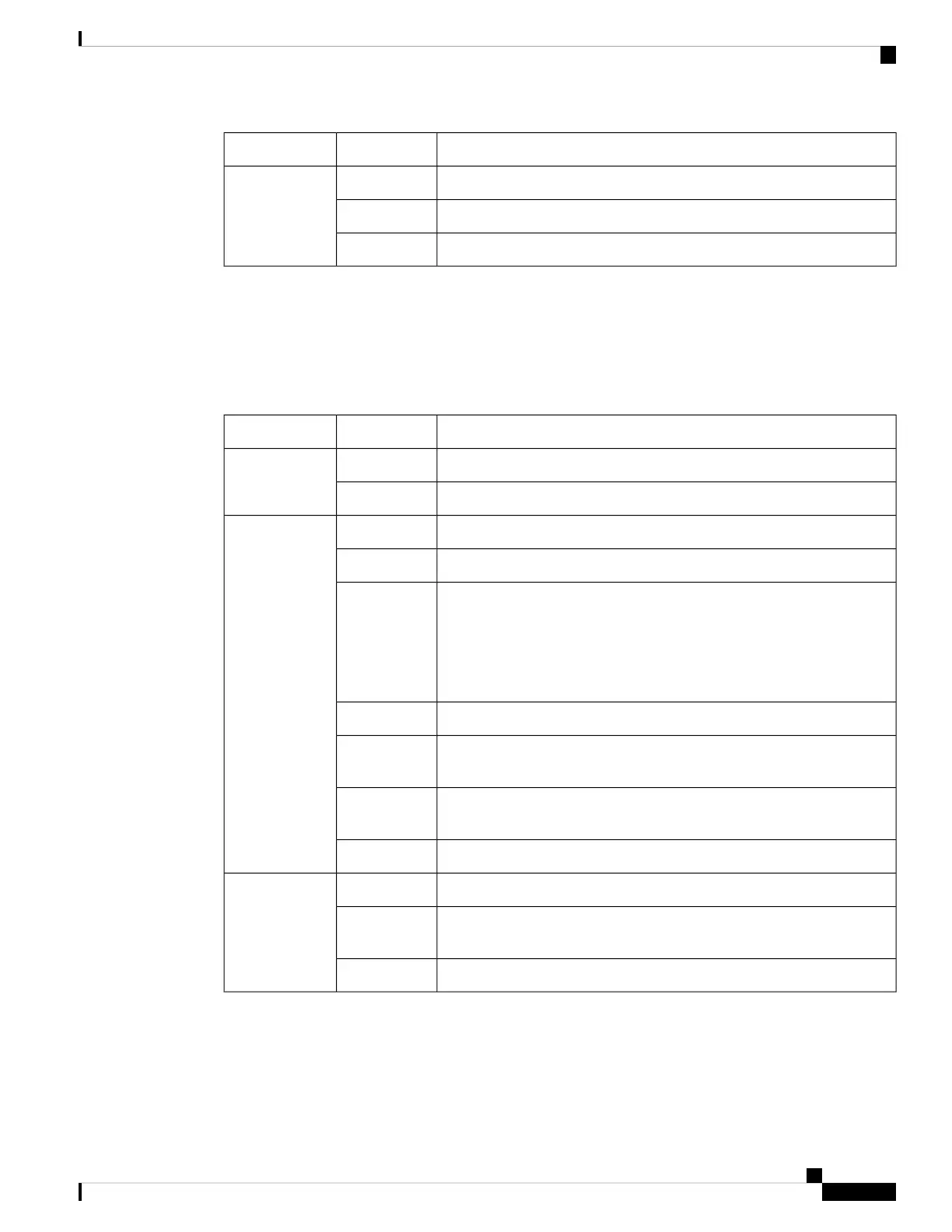StatusColorLED
Both fabric cards behind this fan tray are operational.
GreenFAB
At least one fabric card behind this fan tray is not operating.Amber
No power is going to the fabric card behind this fan tray.Off
Fabric Card LEDs
The NCS 5504, NCS 5508 and NCS 5516 fabric cards are located behind the fan trays.
Table 12: Fabric Card LED Descriptions
StatusColorLED
The operator has activated this LED to identify this module in the chassis.Flashing blueATTN (top
LED)
This module is not being identified.Off
The fabric card is operational.
GreenSTS (bottom
LED)
Host kernel booted and is ready to start System Administrator VM.Amber
Either of the following conditions:
• The module has detected a slot ID parity error and will not power
on or boot up.
• The module is not fully inserted.
Red
The fabric card has major or critical alarms.Flashing red
The fabric card is booting up or shutting down.Flashing
amber (Slow)
The module is booting up (set by U-Boot), shutting down, or the SysAdmin
VM is being reloaded.
Flashing
amber (Fast)
No power is going to the fabric card.Off
Software is ready to handle the graceful shutdown using the push button.
GreenPushbutton
(Graceful
Shutdown)
Graceful shutdown in progress.Flashing
yellow
Graceful shutdown is complete; the module can be safely removed.Off
Hardware Installation Guide for Cisco NCS 5500 Series Modular Routers
135
LEDs
Fabric Card LEDs
