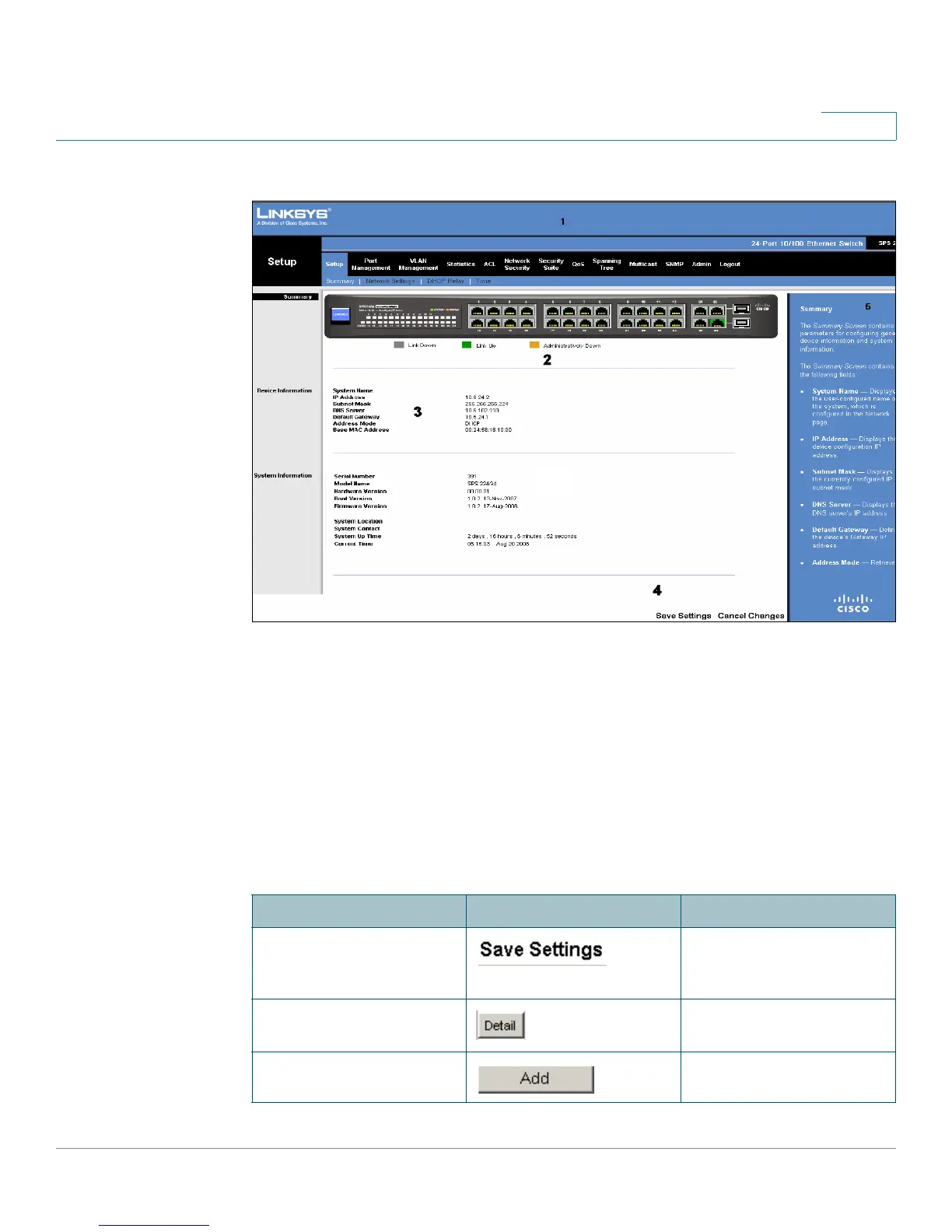Getting Started
Using the Device Command Buttons
SPS208G/SPS224G4/SPS2024 Service Provider Switches User Guide 11
1
Figure 3 Linksys User Interface Components
Using the Device Command Buttons
Device Command buttons provide an easy method of configuring device
information. The following table describes the Web Management application’s
most common buttons:
Table 2 Device Command Buttons
Button Name
Button Description
Save Settings Saves changes to the
device’s running
configuration.
Detail Opens selected entry’s
configuration page.
Add Opens an Add page.