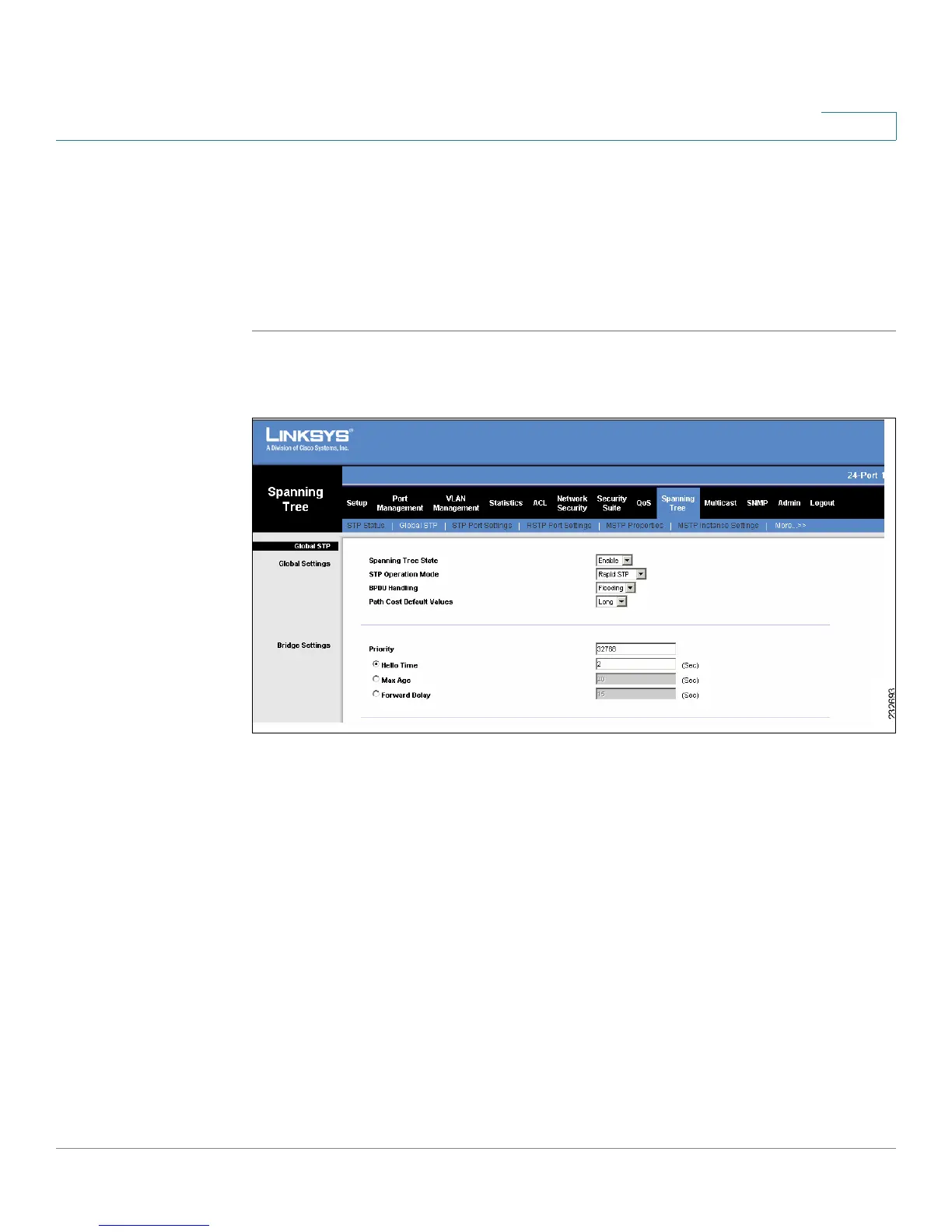Spanning Tree
Global STP
SPS208G/SPS224G4/SPS2024 Service Provider Switches User Guide 187
10
Global STP
The
Global STP Screen
contains parameters for enabling Spanning Tree on the
device.
To d e f i n e t h e d e v i c e STP configuration:
STEP 1 Click Spanning Tree > Global STP. The
Global STP Screen
opens.
Figure 84 Global STP Screen
The
Global STP Screen
is divided into two areas:
• Global Settings
• Bridge Settings
The Global Settings area contains the following fields:
• Spanning Tree State — Indicates if STP is enabled on the device. The
possible field values are:
-
Enable
— Enables STP on the device.
-
Disable
— Disables STP on the device.
• Spanning Tree Mode — Indicates the STP mode that is enabled on the
device. The possible field values are:
-
Classic STP
— Enables Classic STP on the device. This is the default
value.