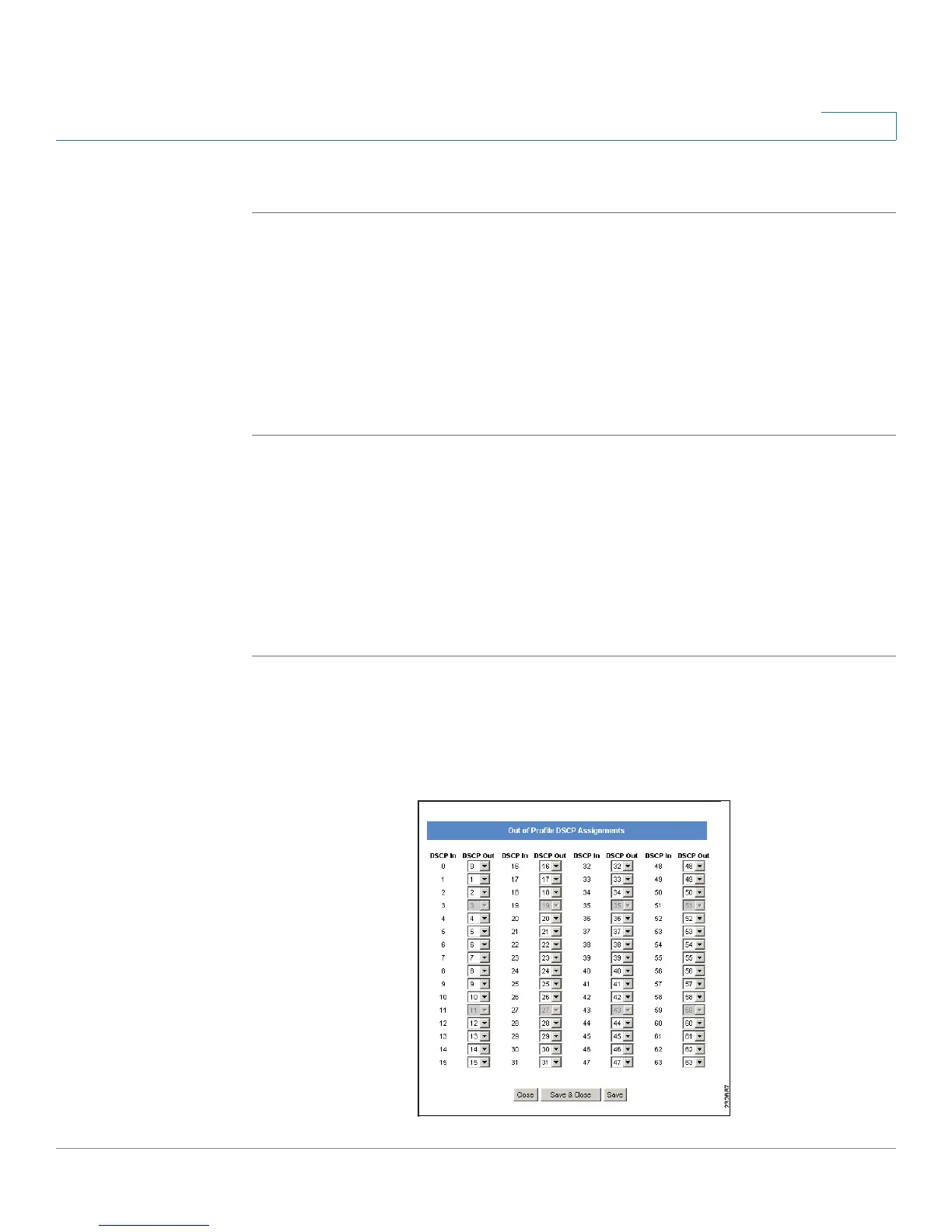QoS
Advanced Mode
SPS208G/SPS224G4/SPS2024 Service Provider Switches User Guide 176
9
To delete a policy from the device:
STEP 1 In the Policy Table, select the entry.
STEP 2 Click Delete. The selected policy is deleted from the device.
The Interface To Policy area contains the following field:
• View Interface To Policy — Opens the
Interface To Policy Screen
, where
QoS policies are bound with specific interfaces. For more information, see
Interface To Policy later in this section. For more information, see Interface
To P o l i c y .
Out of Profile DSCP Assignments
In the
Out of Profile DSCP Assignments Screen
, administrators rewrite the
outgoing Differentiated Services Code Point (DSCP) tag to use in place of the
incoming DSCP tags.
To rewrite the DSCP tags:
STEP 1 Click QoS > Advanced Mode. The
Advanced Mode Screen
opens.
STEP 2 In the Policy Settings area, click Out of Profile DSCP Assignments. The
Out of
Profile DSCP Assignments Screen
opens.
Figure 78 Out of Profile DSCP Assignments Screen