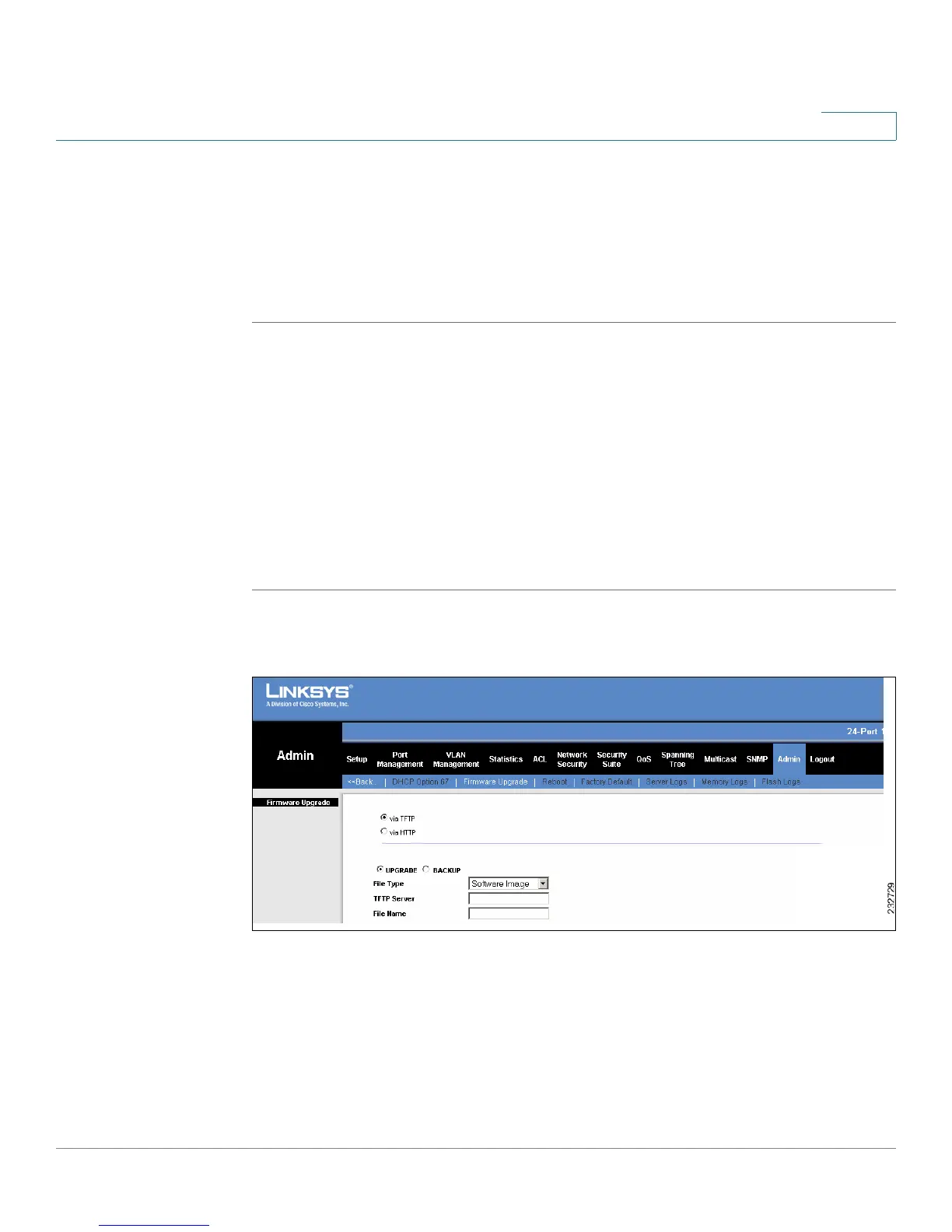Admin
Firmware Upgrade
SPS208G/SPS224G4/SPS2024 Service Provider Switches User Guide 260
13
• .Source File — Defines the file name when using the HTTP Server to load
the configuration file.
STEP 2 Define the auto configuration.
STEP 3 Click Save Settings. The defined configuration file mode is saved and the device
is updated.
Firmware Upgrade
The
Firmware Upgrade Screen
contains parameters for downloading system files.
The Active Image file for each unit in a stacking configuration can be individually
selected.
To define firmware upgrade files:
STEP 1 Click Admin > More > Firmware Upgrade. The
Firmware Upgrade Screen
opens.
Figure 118 Firmware Upgrade Screen
The
Firmware Upgrade Screen
contains the following fields:
• via TFTP — Specifies that the upgrade is downloaded from a TFTP Server.
• via HTTP — Specifies that the upgrade is downloaded from an HTTP
Server.