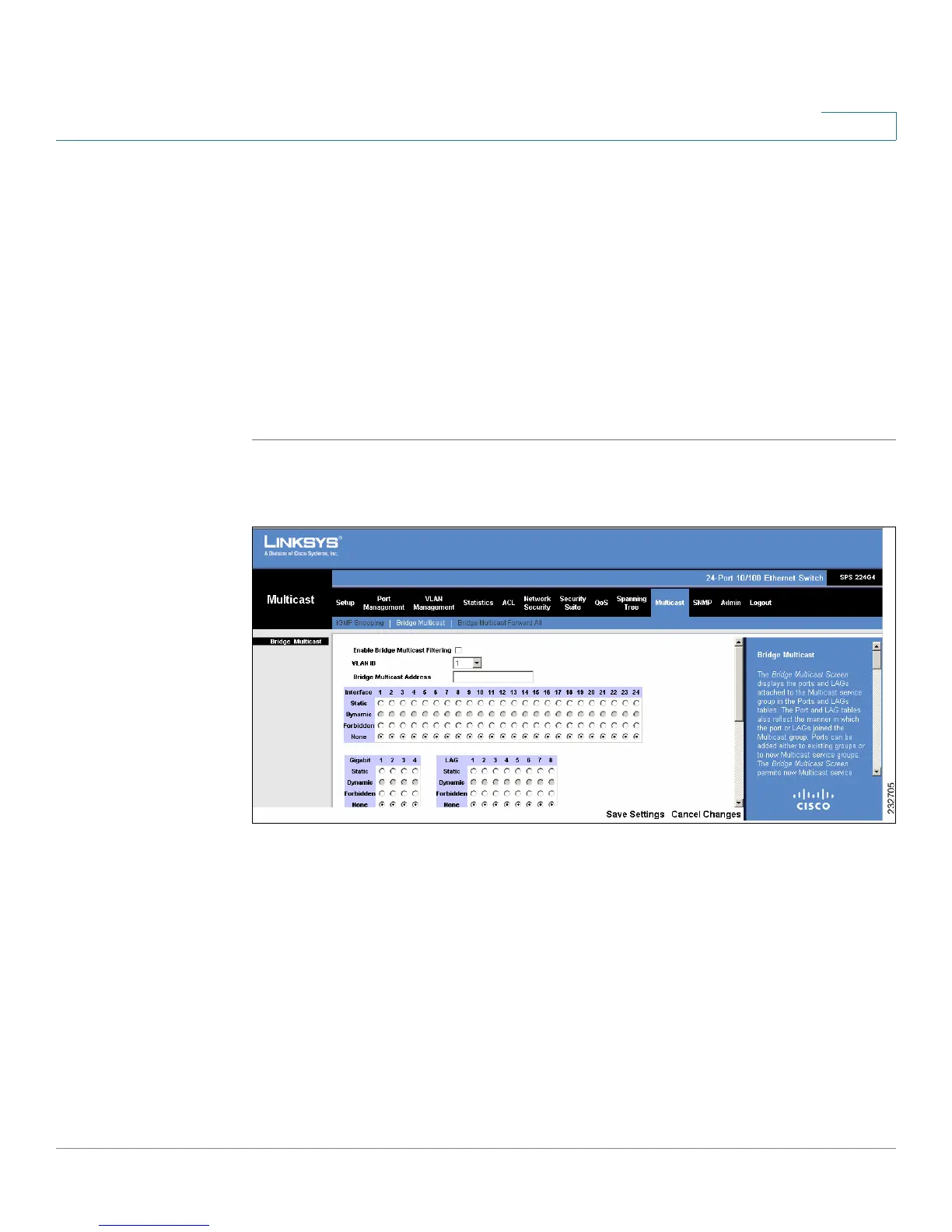Multicast
Bridge Multicast
SPS208G/SPS224G4/SPS2024 Service Provider Switches User Guide 212
11
Bridge Multicast
The
Bridge Multicast Screen
displays the ports and LAGs attached to the
Multicast service group in the Ports and LAGs tables. The Port and LAG tables
also reflect the manner in which the port or LAGs joined the Multicast group. Ports
can be added either to existing groups or to new Multicast service groups. The
Bridge Multicast Screen
permits new Multicast service groups to be created. The
Bridge Multicast Screen
also assigns ports to a specific Multicast service address
group.
To define Multicast groups:
STEP 1 Click Multicast > Bridge Multicast. The
Bridge Multicast Screen
opens.
Figure 96 Bridge Multicast Screen
The
Bridge Multicast Screen
is divided into two areas:
• Configuring Multicast
• Multicast Table