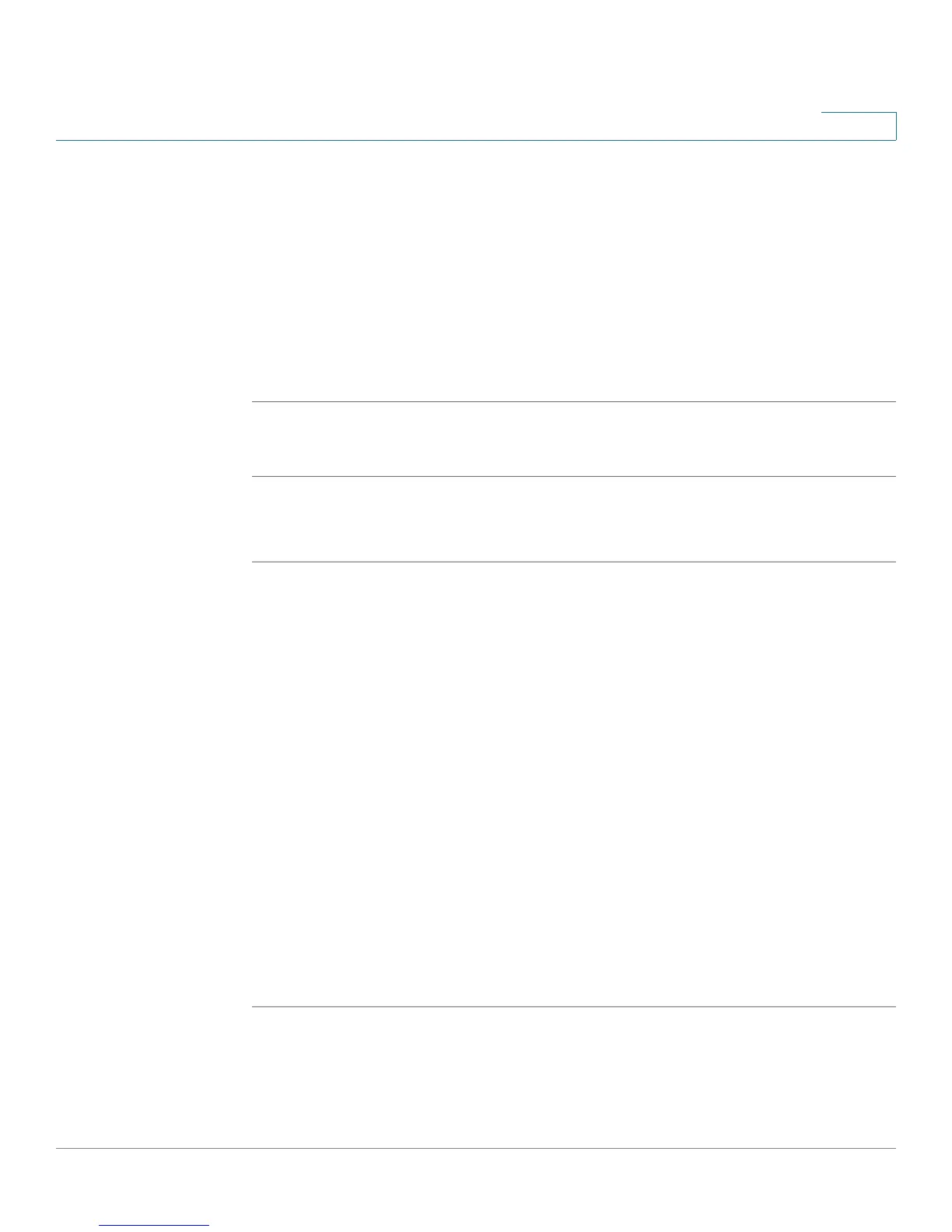QoS
Advanced Mode
SPS208G/SPS224G4/SPS2024 Service Provider Switches User Guide 180
9
• MAC ACL — Defines the MAC based ACL to match with packets.
STEP 3 Create class maps in order of preference for first-fit execution. Define the relevant
fields.
STEP 4 Click Add To List. The new class map is defined and is displayed in the Class Map
Table in the bottom half of the
New Class Map Screen
.
STEP 5 Click Save & Close to save the new class map and close the
New Class Map
Screen
(clicking Save keeps the
New Class Map Screen
open). The device is
updated.
To delete a class map from the device:
STEP 1 In the Class Map Table, select the entry.
STEP 2 Click Delete. The selected class map is deleted from the device.
Aggregate Policer
A policy is a collection of classes, each of which is a combination of a class map
and a QoS action to apply to matching traffic. Classes are applied in a first-fit
manner within a policy.
Before configuring policies for classes whose match criteria are defined in a class
map, a class map must first be defined, or the name of the policy map to be
created, added to, or modified must first be specified. Class policies can be
configured in a policy map only if the classes have defined match criteria.
An aggregate policer can be applied to multiple classes in the same policy map,
but an aggregate policer cannot be used across different policy maps. Define an
aggregate policer if the policer is shared with multiple classes. Policers in one port
cannot be shared with other policers in another device. Traffic from two different
ports can be aggregated for policing purposes.
To define aggregate policers:
STEP 1 Click QoS > Advanced Mode. The
Advanced Mode Screen
opens.
STEP 2 In the Add Alarms area, click Aggregate Policer Settings. The
New Aggregate
Policer Screen
opens.