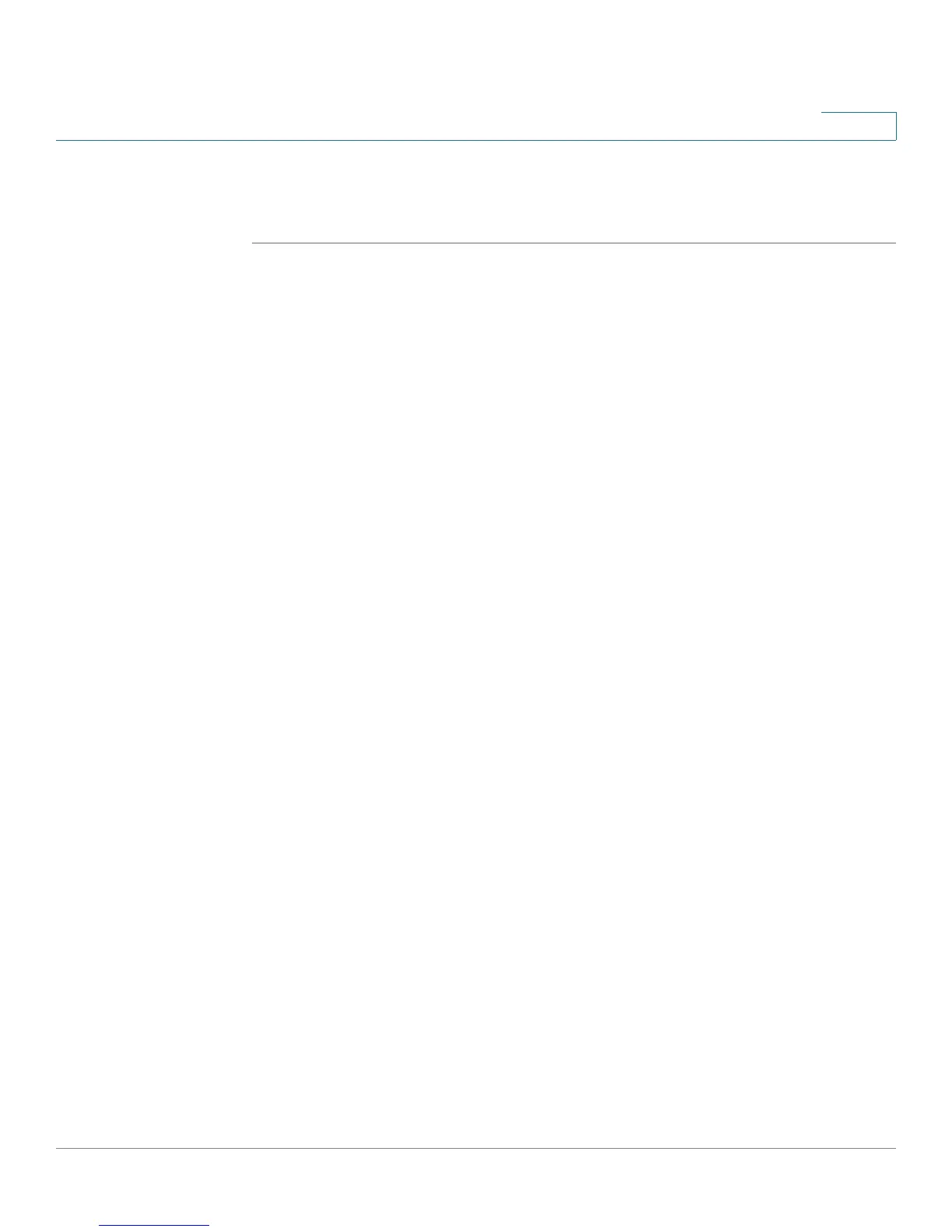QoS
Advanced Mode
SPS208G/SPS224G4/SPS2024 Service Provider Switches User Guide 171
9
STEP 2 Define the Trust Mode.
STEP 3 Click Save Settings. The Trust settings are saved and the device is updated.
Advanced Mode
Advanced QoS mode provides administrators with a complete set of QoS
configuration components.
Advanced QoS mode provides rules for specifying flow classification and
assigning rule actions that relate to bandwidth management.
The
Advanced Mode Screen
contains parameters for setting up policies and
assigning them to interfaces. The Advanced Mode Screen also provides access to
the following QoS configuration options:
• Out of Profile DSCP Assignments
• Policy Name
• Class Map
• Aggregate Policer
• Interface To Policy