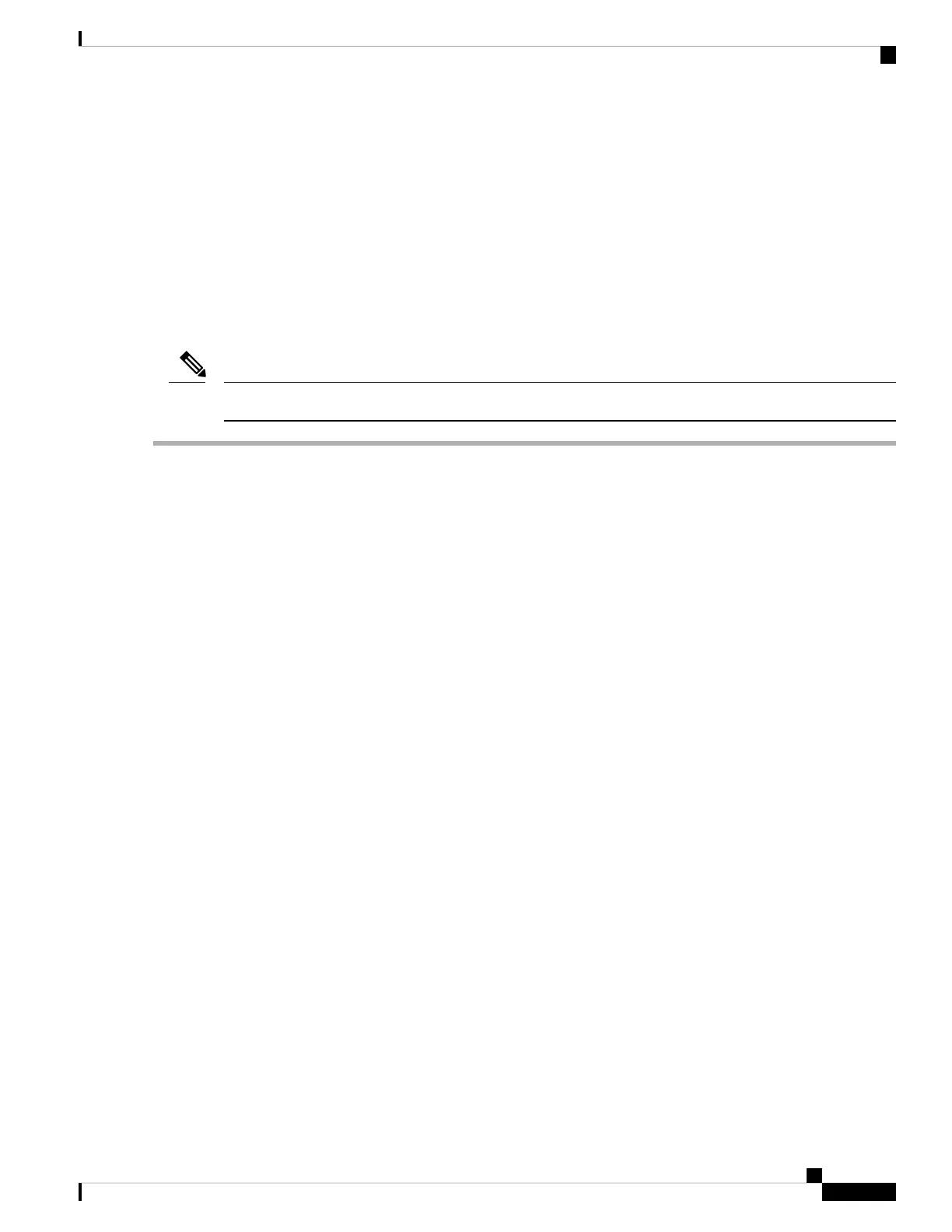• You cannot boot from an HHHL form-factor NVMe SSD.
• You cannot control HHHL NVMe SSDs with a SAS RAID controller because NVMe SSDs interface
with the server via the PCIe bus.
• You can combine NVMe SFF 2.5- or 3.5-inch SSDs and HHHL form-factor SSDs in the same system,
but the same partner brand must be used. For example, two Intel NVMe SFF 2.5-inch SSDs and two
HGST HHHL form-factor SSDs is an invalid configuration. A valid configuration is two HGST NVMe
SFF 2.5-inch SSDs and two HGST HHHL form-factor SSDs.
Replacing an HHHL Form-Factor NVMe SSD
In a single-CPU server, PCIe riser 2 (PCIe slot 2) is not available.
Note
Step 1 Remove an existing HHHL form-factor NVME SSD (or a blank filler panel) from the PCIe riser:
a) Shut down and remove power from the server as described in Shutting Down and Removing Power From the Server,
on page 7.
b) Slide the server out the front of the rack far enough so that you can remove the top cover. You might have to detach
cables from the rear panel to provide clearance.
If you cannot safely view and access the component, remove the server from the rack.
Caution
c) Remove the top cover from the server as described in Removing the Server Top Cover, on page 9.
d) Use two hands to grasp the external riser handle and the blue area at the front of the riser.
e) Open the hinged, plastic card retainer that secures the rear-panel tab of the card.
f) Pull evenly on both ends of the HHHL form-factor NVME SSD to remove it from the socket on the PCIe riser.
If the riser has no SSD, remove the blanking panel from the rear opening of the riser.
Step 2 Install a new HHHL form-factor NVME SSD:
a) Open the hinged, plastic card retainer.
b) Align the new SSD with the empty socket on the PCIe riser.
c) Push down evenly on both ends of the card until it is fully seated in the socket.
d) Ensure that the SSD’s rear panel tab sits flat against the riser rear-panel opening and then close the hinged card retainer
over the card’s rear-panel tab.
e) Position the PCIe riser over its two sockets on the motherboard and over the chassis alignment channels.
f) Carefully push down on both ends of the PCIe riser to fully engage its two connectors with the two sockets on the
motherboard.
g) Replace the top cover to the server.
h) Replace the server in the rack, replace cables, and then fully power on the server by pressing the Power button.
Maintaining the Server
21
Maintaining the Server
Replacing an HHHL Form-Factor NVMe SSD