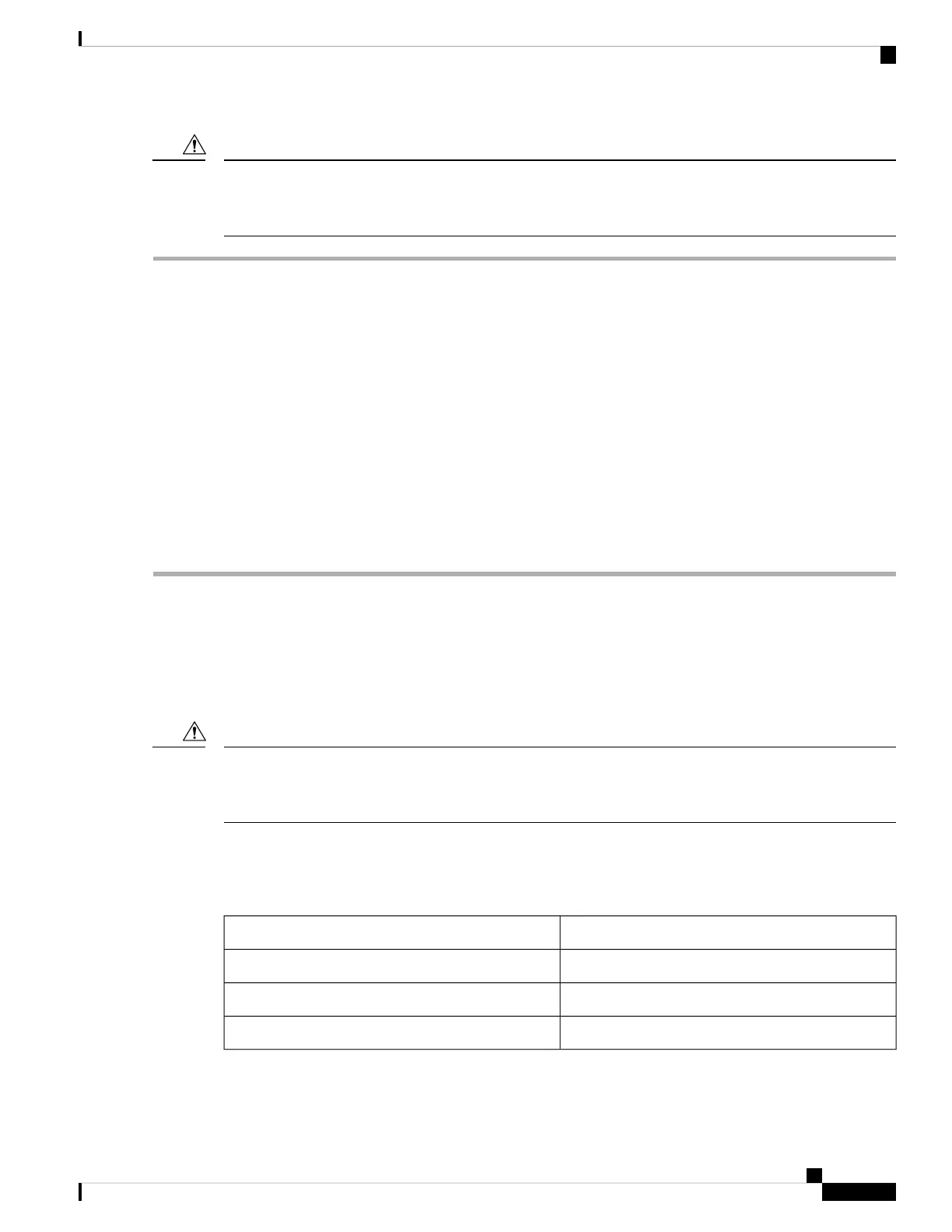You do not have to shut down or remove power from the server to replace fan modules because they are hot-
swappable. However, to maintain proper cooling, do not operate the server for more than one minute with
any fan module removed.
Caution
Step 1 Remove an existing fan module:
a) Slide the server out the front of the rack far enough so that you can remove the top cover. You might have to detach
cables from the rear panel to provide clearance.
If you cannot safely view and access the component, remove the server from the rack.
Caution
b) Remove the top cover from the server as described in Removing the Server Top Cover, on page 9.
c) Grasp the fan module at its front and rear finger-grips. Lift straight up to disengage its connector from the motherboard.
Step 2 Install a new fan module:
a) Set the new fan module in place. The arrow printed on the top of the fan module should point toward the rear of the
server.
b) Press down gently on the fan module to fully engage it with the connector on the motherboard.
c) Replace the top cover to the server.
d) Replace the server in the rack, replace cables, and then fully power on the server by pressing the Power button.
Replacing CPUs and Heatsinks
This section contains CPU configuration rules and the procedure for replacing CPUs and heatsinks:
Special Information For
Upgrades
to Second Generation Intel Xeon Scalable Processors
You must upgrade your server firmware to the required minimum level before you upgrade to the Second
Generation Intel Xeon Scalable processors that are supported in this server. Older firmware versions cannot
recognize the new CPUs and this would result in a non-bootable server.
Caution
The minimum software and firmware versions required for this server to support Second Generation Intel
Xeon Scalable processors are as follows:
Table 3: Minimum Requirements For Second Generation Intel Xeon Scalable processors
Minimum VersionSoftware or Firmware
4.0(4)Server Cisco IMC
4.0(4)Server BIOS
4.0(4)Cisco UCS Manager (UCS-integrated servers only)
Do one of the following actions:
Maintaining the Server
23
Maintaining the Server
Replacing CPUs and Heatsinks