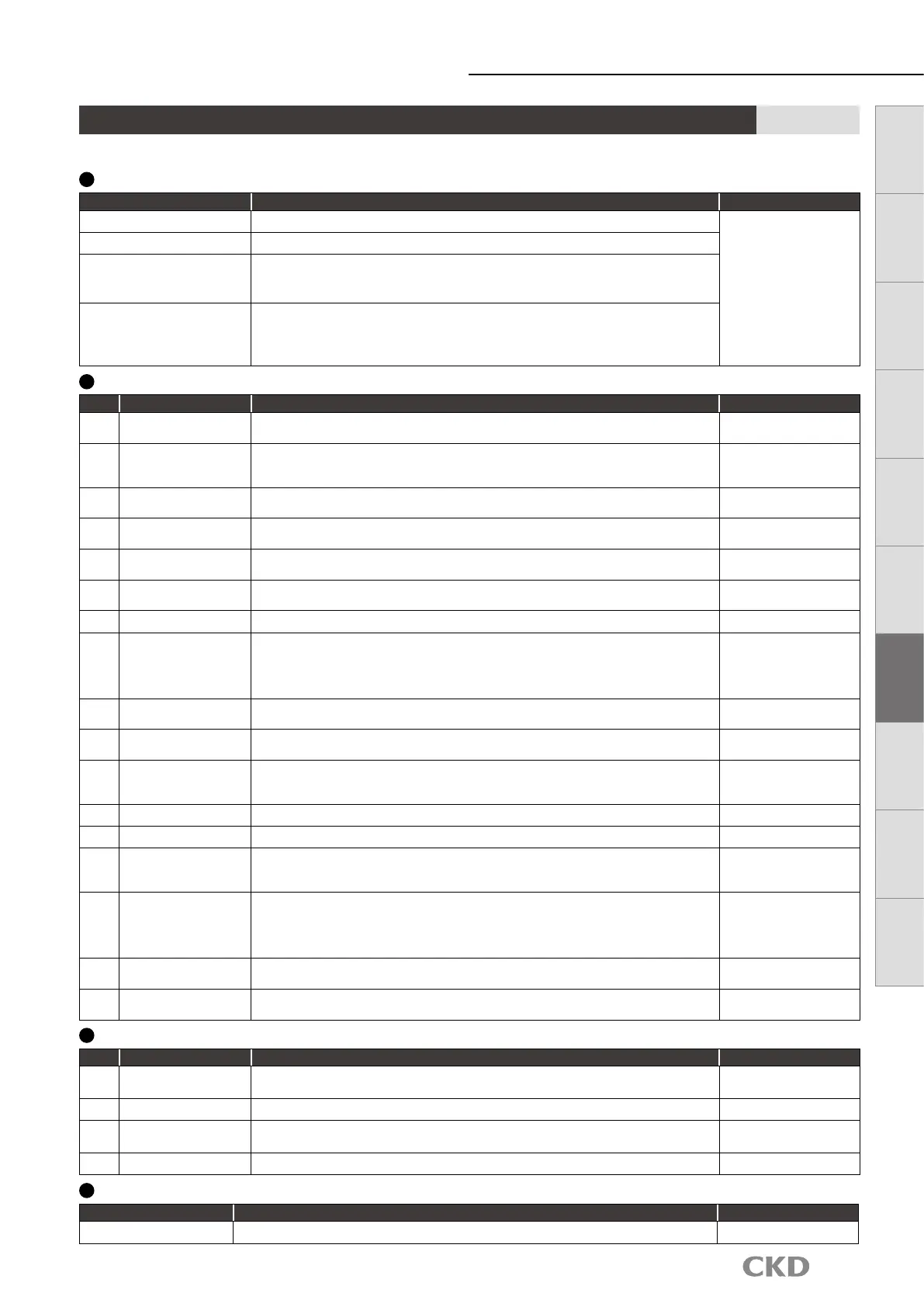34
Names and functions of display/operation section
FSM3
Series
Names and functions of display/operation section (LCD display)
The functions and various settings are made during the normal flow rate display and during the various modes.
The modes are also divided into Maintenance mode, SET mode and Setting Monitor mode depending on the frequency of use.
Normal operation (RUN mode)
Descriptions Explanation Default setting
Instantaneous flow rate display
The instantaneous flow rate is displayed.
Instantaneous flow
rate display
Peak hold function Max. and min. values for the flow rate within a set interval are displayed.
CO
2
discharge rate display
By setting the power, discharge pressure, and flow rate of the compressor, as well as the
conversion coefficient, you can learn how much CO
2
is being discharged. (Calculated
reference value) Can only be used when the gas type is set to "air".
Integrating flow display
The integrated flow can be displayed.
The switch output function includes a function to turn the switch ON/OFF at a level
higher than the recommended cumulative value, and an integrated pulse function to
output the pulse at a set cumulative value.
SET Mode
No. Descriptions Explanation Default setting
F.01
Selection of CH1
operation
Select the CH1 setting.
You can set switch output operation and integrated pulse.
No switch output
F.02
Selection of CH2
operation
Select the CH2 setting.
Select whether to use CH2 as a switch output, or to use as an external input
(integrated value reset/auto reference).
No switch output
F.03
Integrating functions
setting
You can choose to acquire integrating flow values consecutively or at set times.
You can also decide whether or not to hold that data.
Consecutive acquisition:
hold data OFF
F.04
Sub-screen display
setting
Set the sub-display section's display method.
Can be switched to flow direction, reference state, gas type, or number display.
Flow direction
F.05
Display color setting Set the display color. (Red, green)
The color for a normal display and for switch output ON can be set.
At normal: Green
At switch output ON: Red
F.06
Flow rate direction setting
(Bi-directional only)
Setting the flow rate direction.
Setting available for bi-directional, one-side forward direction or one-side reverse direction.
Bi-direction
F.07
Display inversion function
The LCD display can be vertically inverted. Standard display
F.08
Reference state
setting
Select from the standard state or reference state.
Standard state (ANR): Converted into volumetric flow rate at 20°C, 1 barometric pressure,
relative humidity 65%
(For gases other than air, 20°C, 1 atmospheric pressure, 0% RH)
Reference state (NOR): Converted into volumetric flow rate at 0°C, 1 barometric pressure
ANR
F.09
Unit setting
(For overseas only)
You can set the unit.
Select from L/min and cf/h (cf/min).
For Japan: L/min
For overseas: L/min
F.10
Display cycle setting
The digital display refresh cycle can be set in three stages from 0.25 s to 1 s.
If the display flickers, it may be improved by setting a longer display refresh cycle.
0.25 sec
F.11
Analog output
setting response
time
Set the response time.
Response can be set in seven stages from 0.05 s to approx. 1.50 s. Chattering
and mis-operation caused by sudden flow rate changes or noise are prevented.
0.05 sec
F.12
Numbering setting You can set the numbering. 0000
F.13
Change gas type
The measured gas can be changed. (Model with full scale flow rate of 200 L/min or below)
Air
F.14
Setting ECO mode ECO mode can be set.
If the buttons are not operated for approx. one minute, the ECO mode will activate and
turn off the display's backlight. Current consumption can be reduced with this mode.
OFF
F.15
CO
2
discharge rate
calculation setting
CO
2
discharge rate calculation can be set.
Set you compressor power, discharge pressure, flow rate, and CO
2
conversion
coefficient.
•
Power: 0.20 kW
•
Pressure: 0.10 MPa
•
Flow rate: 100 L/min
•
Conversion coefficient:
0.000 kg (CO
2
)/kWh
F.16
Lock setting Key lock method and PIN number method can be set.
Change use according to the working environment.
OFF
F.17
Peak hold setting You can choose to acquire peak bottom values consecutively or at set times.
You can also decide whether or not to hold that data.
Consecutive acquisition:
hold data OFF
Maintenance mode
No. Descriptions Explanation Default setting
F.91
Forced output function
Use this function to forcibly turn the switch output ON and confirm the wiring
connection or initial operation of the input device.
-
F.92 Zero adjustment The zero point deviation is corrected. Adjust value: 0
F.93
Copy function
For eligible model nos., operations and set values can be easily copied between
two FSM3. (Copying is only possible between products with the same model no.)
-
F.99 Reset function Returns the settings to the default settings. -
Setting monitor mode
Descriptions Explanation Default setting
Setting Monitor function SET mode setting details can be checked. (Setting details cannot be edited.) -
LCD display Bar display
IO
-
Link
Internal
structure
Separate
display
Technical
data
Operating
method
Optional
products
Safety
precautions
Related
products
