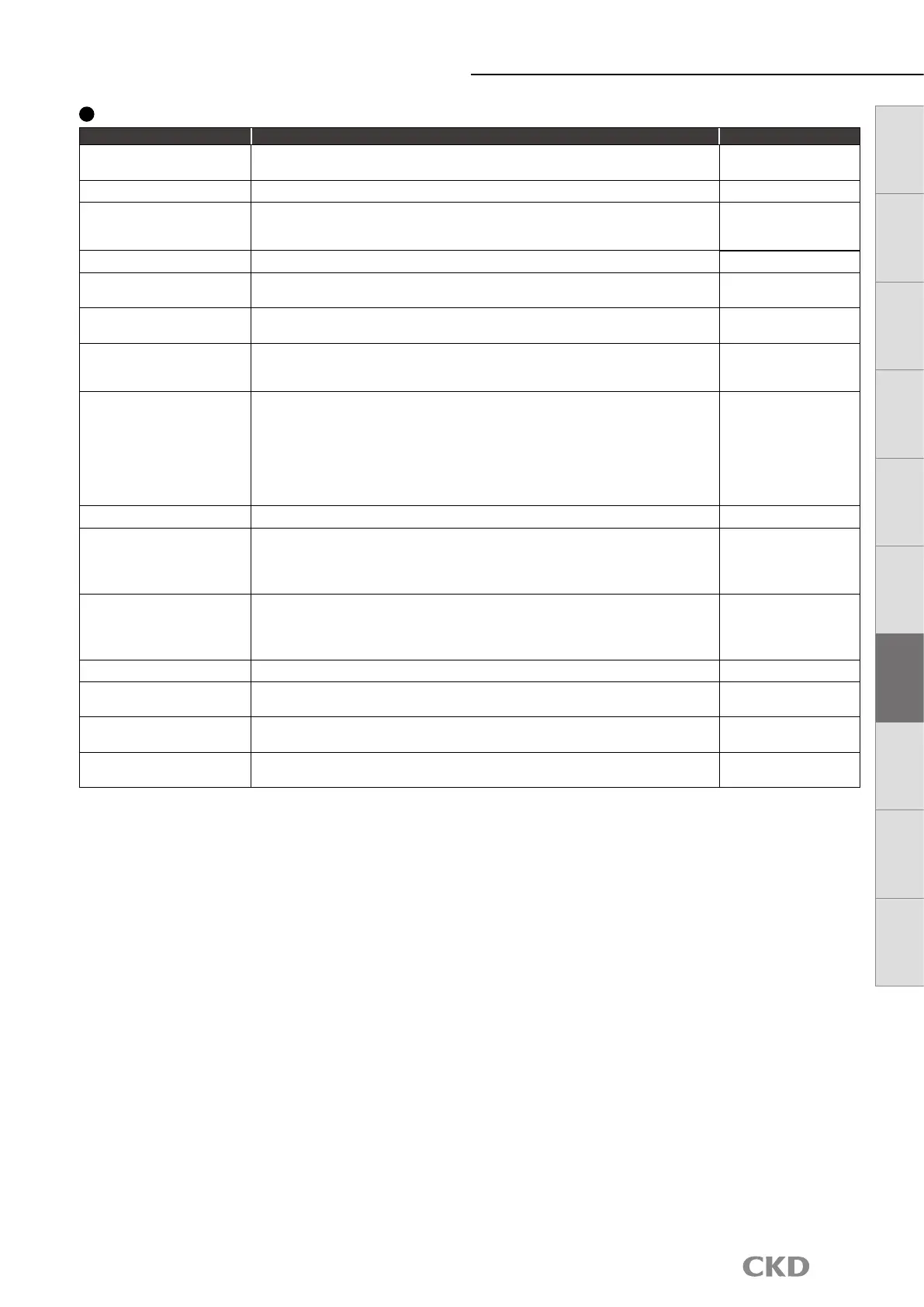38
Names and functions of display/operation section
FSM3
Series
Explanation of functions (IO-LINK type)
Descriptions Explanation Default setting
Instantaneous flow rate
display
Displays the instantaneous flow rate. -
Accumulated flow display Displays the integrating flow counted after indicating to start logging. Stop
Instantaneous flow rate
peak value display (Peak
hold function)
Displays the maximum and minimum instantaneous flow rate values during
the period between indicating to start logging and stop logging.
Stop
Error display Displays the error details.
-
Warning display
(WARNING)
Displays the warning details.
-
Power ON time display Displays the total power ON time from the start of use. This time is not reset
even if the power turns off. (Also not reset when using the reset setting)
-
Switch output function The switch output operation function can be set.
This function can be used to monitor whether the flow rate is within the set
range or monitor whether it exceeds the set flow rate.
Not set
Flow rate standard setting The flow rate standard can be selected.
Standard condition (ANR): Converted into volumetric flow rate at 20°C,
1 barometric pressure, 65% RH
(For gas types greater than air: 20°C, 1 barometric
pressure, 0% RH)
Standard condition (NOR): Converted into volumetric flow rate at 0°C,
1 barometric pressure, 0% RH
ANR
Gas type switch
The measured gas can be switched.
Air
Change travel average
(Setting response time)
The travel average when measuring can be set.
The average can be set in seven steps from 50 msec to 1500 msec.
Chattering and mis-operation caused by sudden flow rate changes or noise
are prevented.
50 msec
Setting lock Parameter Lock can be set, which disables changing the parameters of
the unit. Data Storage Lock can be set, which prohibits uploading and
downloading set values to the master. (Parameter Lock and Data Storage
Lock and be set simultaneously)
Not set
Zero adjustment The zero point deviation is compensated. (within ±10%)
Not set
Data storage function Uploading set values to the master and downloading set values from the
master are possible. (Can be copied by the same model No.)
-
Reset function Returns the settings to the factory settings. (Cannot reset while Parameter
Lock is enabled)
-
Unit identification function The model No., serial No., and other information can be checked over the
network.
-
LCD display Bar display
IO
-
Link
Internal
structure
Separate
display
Technical
data
Operating
method
Optional
products
Safety
precautions
Related
products
