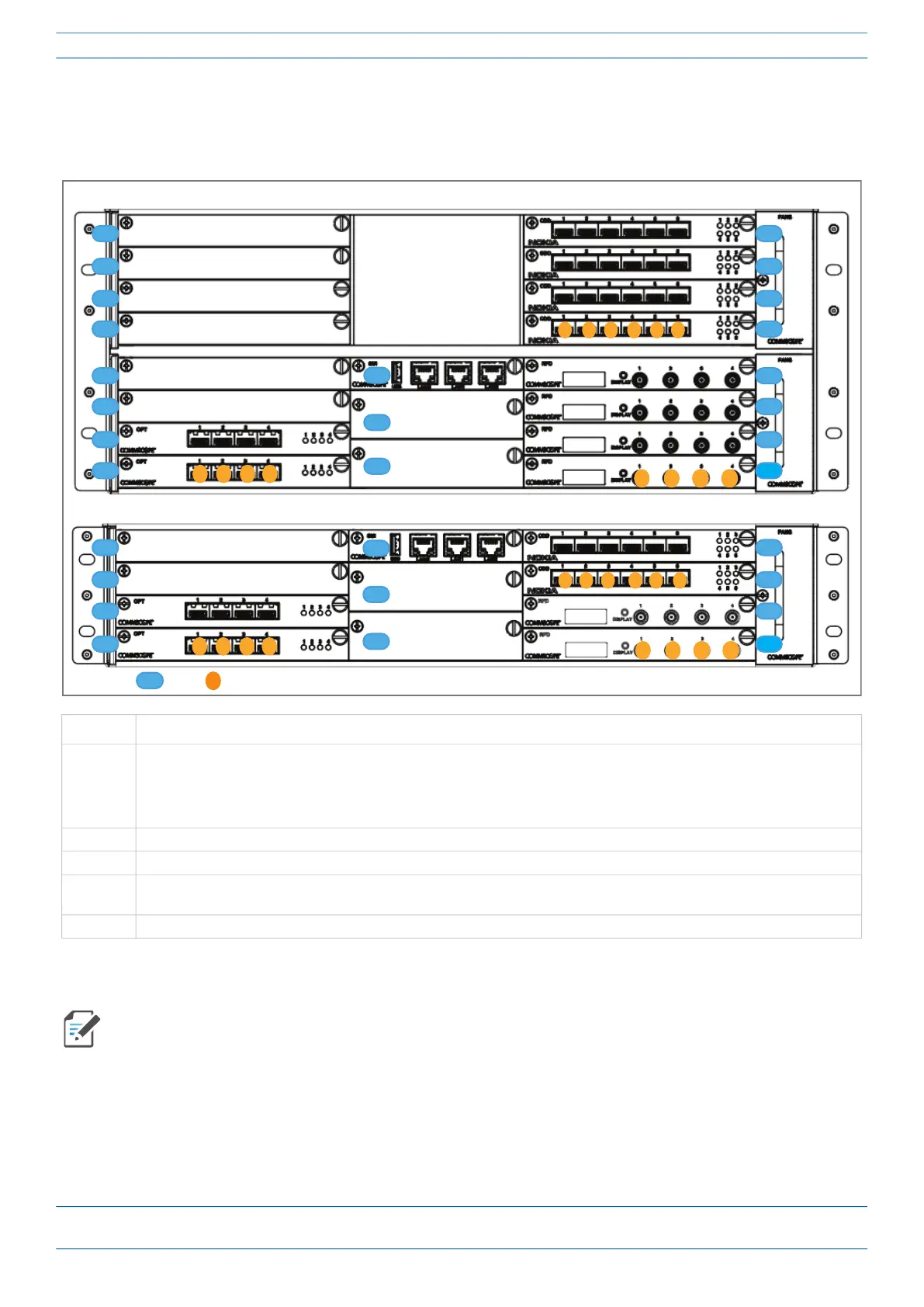ERA® WCS and e-POI Subracks and Power Supply Unit Installation Guide M0201ABK_uc
Page 20 © June 2021 CommScope, Inc.
WCS-2 and WCS-4 Subrack Overview
Slot and Card Assignment Rules for WINs
Figure 4 lists the card installation rules for a WCS-4 or WCS-2 Subrack configured in the GUI to function as a
WIN.
Figure 4. Supported Slot and Card Installations for WINs
Card Slot Supported Card Type
L1 - L2 Install an OPT Card, as described below.
• Use Port L1.1 to connect to the Switching CAN.
• Use Ports L1.2 through L2.4 for additional WIN-to-CAN links to increase the WIN bandwidth to support multiple operators
and sectors.
L3 - L8 Not supported/used.
M1 - M2 Not supported/used.
M3 Install a SUI Card for Ethernet access to the WIN via the SUI Card’s Local port if needed. It is not possible to assign a network IP
address to a port when the SUI Card is installed in a WIN.
R1 - R8 Install either an RFD Card to communicate with a BTS, or a CDD Card to communicate with a BBU.
For information on how to configure the WCS Subrack as a WIN in the ERA software, refer to the ERA
configuration guide for Software Version 2.5 or later; see "Accessing ERA Series User Documentation” on
page 83.
Port
SlotKEY:
WCS-2 Subrack configured as a WIN
1 2 3 4
WCS-4 Subrack configured as a WIN
L4
L3
L2
L1
L7
L6
L5
L8
R8
R7
R6
R5
R4
R3
R2
R1
5 61 2 3 4
1 2 3 41 2 3 4
L3
L1
L2
L4
1 2 3 4
1 2 3 41 2 3 4
M3
M2
M1
654
1
2 3
M3
M2
M1
R1
R2
R3
R4
