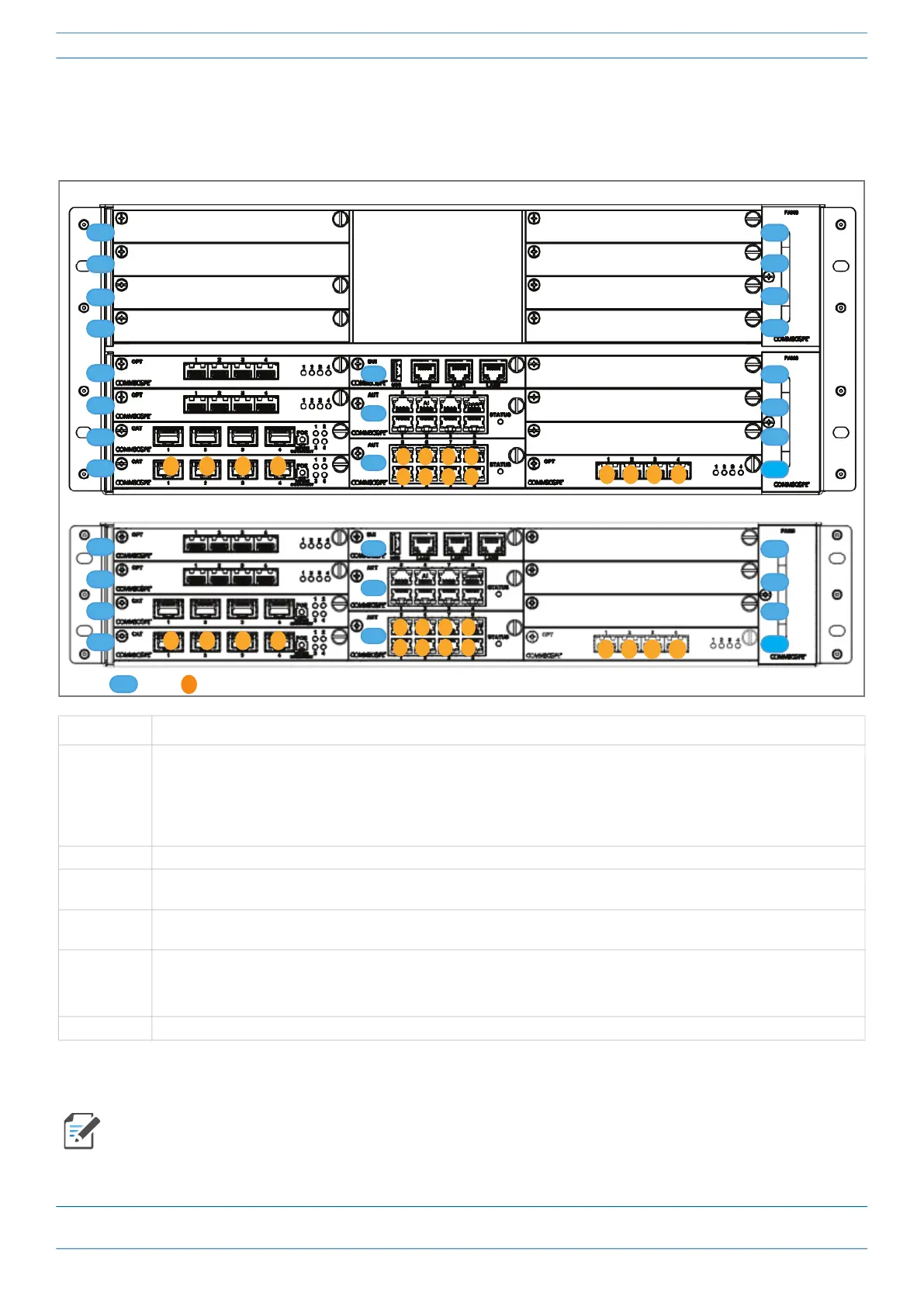M0201ABK_uc ERA® WCS and e-POI Subracks and Power Supply Unit Installation Guide
© June 2021 CommScope, Inc. Page 21
WCS-2 and WCS-4 Subrack Overview
Slot and Card Assignment Rules for TENs
Figure 5 lists the card installation rules for a WCS-4 or WCS-2 Subrack configured in the GUI to function as a
TEN.
Figure 5. Supported Slot and Card Installations for TENs
Card Slot Supported Card Type
L1 - L4 Install either a CAT Card or an OPT Card, as follows:
• Install an OPT Card to connect to a CAP H, CAP M, or Fiber CAP L.
• Install a CAT Card to connect to a UAP or Copper CAP L.
(Note: -48Vdc WCS subracks do not provide Power over CAT6A for UAPs or Copper CAP Ls. The standard WCS subracks
using the 57V rectifier modules in the PSU subrack are required.)
L5 - L8 Not supported/used.
M1 - M2 Install AUT Card(s) as required for a 1 Gbps pass-through connection between the TEN and the APs that are directly connected
to the TEN.
M3 Install a SUI Card for Ethernet access to the TEN via the SUI Card’s Local port if needed. It is not possible to assign a network
IP address to a port when the SUI Card is installed in a TEN.
R1 Install an OPT Card and use
• Port R1.1 to connect to the CAN
• Ports R1.2 through R1.4 for additional TEN-to-CAN links.
R2 - R8 Not supported/used. (TENs do not support or use RFD or CDD Cards.)
For information on how to configure the WCS Subrack as a TEN in the ERA software or allowing the CAN
to configure the Subrack as a TEN, refer to the ERA configuration guide for Software Version 2.5 or later;
see "Accessing ERA Series User Documentation” on page 83.
WCS-4 Subrack configured as a TEN
M3
M2
M1
L4
L3
L2
L1
L7
L6
L5
L8
R8
R7
R6
R5
R4
R3
R2
R1
1
2 3
41
2 3
4
1
2 3
4
Port
SlotKEY:
1 2 3 4
5 6 7 8
1 2 3 4
WCS-2 Subrack configured as a TEN
L4
L3
L2
L1
M3
M2
M1
R4
R3
R2
R1
11 22 33 44
5 6 7 8
1 2 3 4
