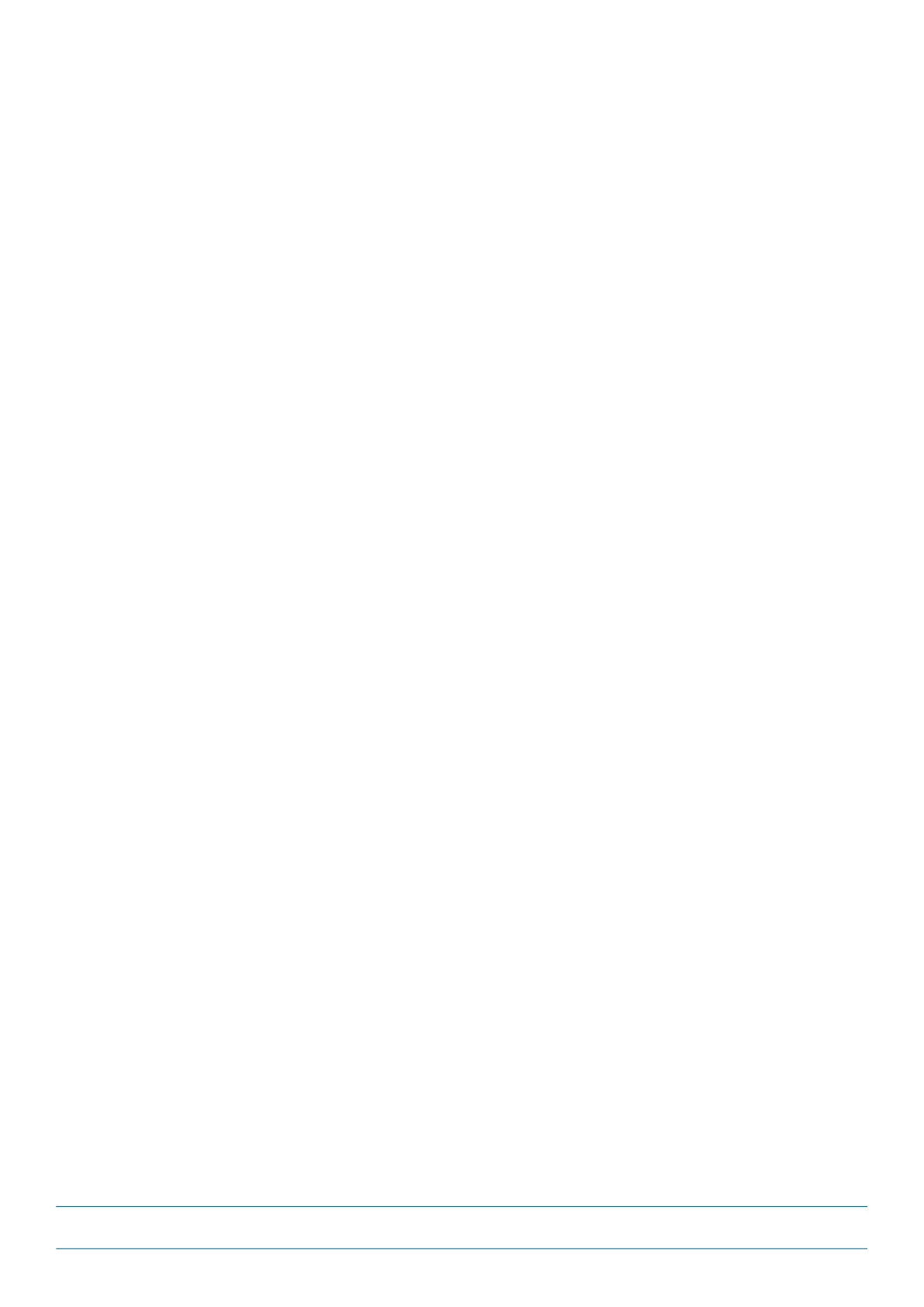M0201ABK_uc ERA® WCS and e-POI Subracks and Power Supply Unit Installation Guide
© June 2021 CommScope, Inc. Page iii
TABLE OF CONTENTS
Document Overview.................................................................................................................................................................................. 5
Document Revision History ..............................................................................................................................................................................7
Document Cautions and Notes......................................................................................................................................................................... 7
Abbreviations Used in this Guide .....................................................................................................................................................................8
CommScope Part Numbers ..............................................................................................................................................................................9
ERA System Overview.............................................................................................................................................................................. 10
WCS-2 and WCS-4 Subrack Overview ....................................................................................................................................................... 11
WCS-2 and WCS-4 Subracks ...........................................................................................................................................................................11
WCS Subrack Back Panel Connectors.........................................................................................................................................................13
-48Vdc WCS Subrack Back Panel Connectors ............................................................................................................................................14
WCS Subrack Alarm Connector.................................................................................................................................................................. 15
WCS Subrack Slot and Card Assignments .................................................................................................................................................. 17
Slot and Card Assignment Rules for Classic CANs ............................................................................................................................................. 18
Slot and Card Assignment Rules for Switching CANs ........................................................................................................................................ 19
Slot and Card Assignment Rules for WINs ........................................................................................................................................................ 20
Slot and Card Assignment Rules for TENs ......................................................................................................................................................... 21
WCS Subrack Cards......................................................................................................................................................................................... 22
System User Interface (SUI) Card...............................................................................................................................................................22
RF Donor (RFD) Card and RF Donor (RFD) HB Card....................................................................................................................................23
Optical Transport (OPT) Card.....................................................................................................................................................................26
Copper Transport (CAT) Card.....................................................................................................................................................................27
Auxiliary Unit Transport (AUT) Card ..........................................................................................................................................................28
CPRI Digital Donor Card .............................................................................................................................................................................29
CDD Card CPRI Ports ......................................................................................................................................................................................... 29
CDD Card CPRI Port LEDs................................................................................................................................................................................... 30
WCS Subrack Fan Trays and Filter Modules ...................................................................................................................................................31
Cat6A Cables and Connectors......................................................................................................................................................................... 32
Power Supply Unit Subrack and Rectifier Modules................................................................................................................................... 33
Power Supply Unit Subrack.............................................................................................................................................................................33
12 Vdc Rectifier Module .................................................................................................................................................................................35
57 Vdc Power Rectifier Module......................................................................................................................................................................36
57 Vdc Power Rectifier LEDS......................................................................................................................................................................36
Maximum Number of APs that can be Powered by WCS Subrack .................................................................................................................37
ERA Software Power Estimates..................................................................................................................................................................37
CAT Cards................................................................................................................................................................................................... 37
WCS Subracks, 57 Vdc Rectifier Modules, and Service Voltage................................................................................................................. 38
APs in a Mixed Copper CAP L and UAP System..........................................................................................................................................39
Optional e-POI Subracks .......................................................................................................................................................................... 40
Interface Card (IFC).........................................................................................................................................................................................41
e-POI Modules ................................................................................................................................................................................................ 42
Safely Working with ERA Hardware ......................................................................................................................................................... 43
Health and Safety Precautions ....................................................................................................................................................................... 43
Property Damage Warnings ........................................................................................................................................................................... 43
General Installation Safety Requirements......................................................................................................................................................44
Guard Against Damage from Electro-Static Discharge ...................................................................................................................................44
Compliance .....................................................................................................................................................................................................44
Equipment Symbols Used / Compliance......................................................................................................................................................... 47
Install the Subracks and PSU in an Equipment Rack ................................................................................................................................. 48
WCS Subrack Type Considerations ................................................................................................................................................................. 48
Unpack and Inspect the Subracks and Components ......................................................................................................................................48
Rack-Mount the Subracks and PSU (WCS-2, WCS-4)......................................................................................................................................49
Connect the WCS Rear-panel Cables ..............................................................................................................................................................51
Rack-Mount the Subracks (-48Vdc WCS-2, WCS-4) ........................................................................................................................................53
Connect the -48Vdc WCS Rear-panel Cables.................................................................................................................................................. 54
Install and Connect the Subrack Cards ..................................................................................................................................................... 56
Install a Subrack Card .....................................................................................................................................................................................56
Connect the SUI Card...................................................................................................................................................................................... 57
Connect the RFD Cards ...................................................................................................................................................................................58
Connect the OPT Cards...................................................................................................................................................................................60
Fiber Optic Link Budget in the ERA System................................................................................................................................................ 60
