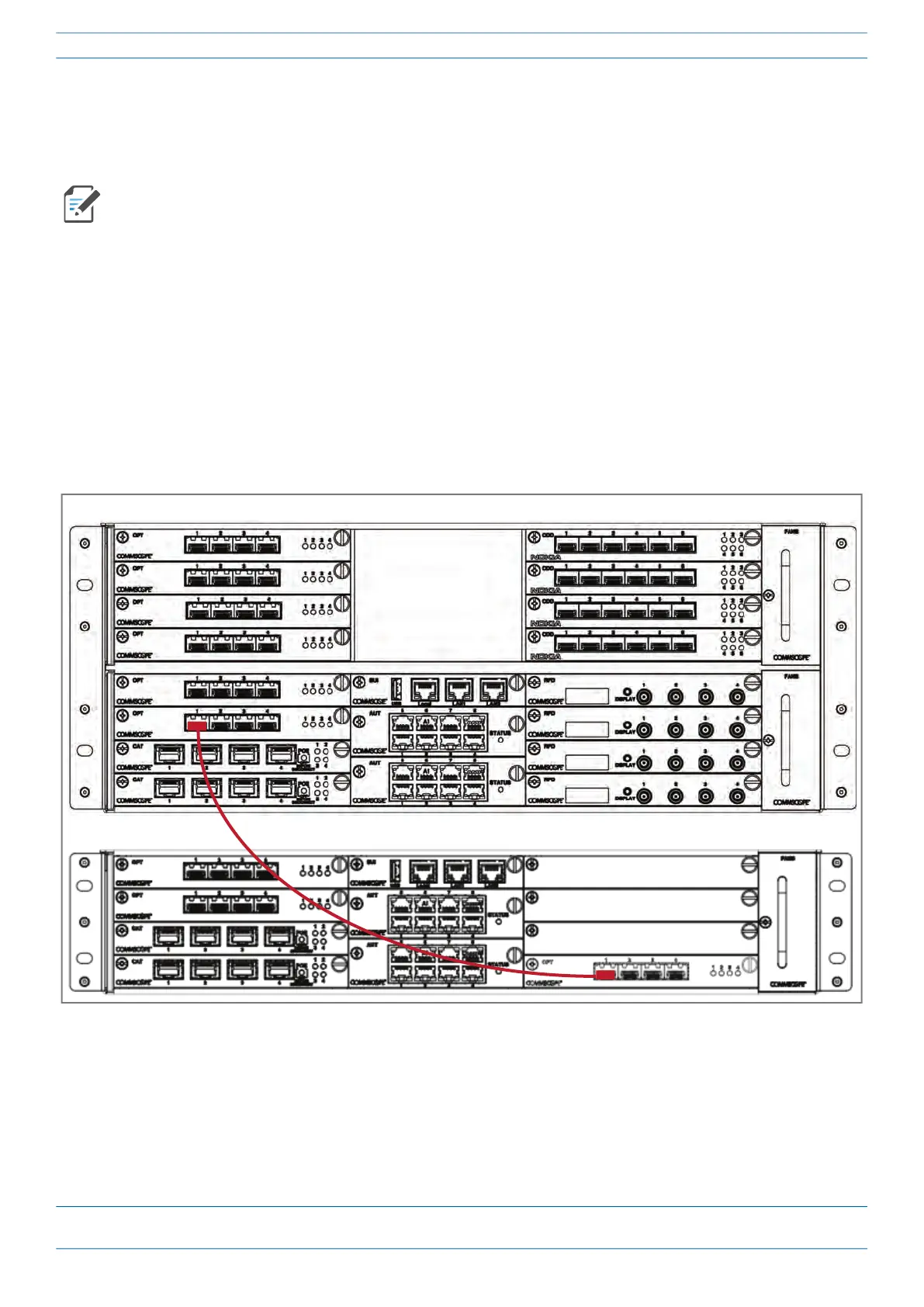ERA® WCS and e-POI Subracks and Power Supply Unit Installation Guide M0201ABK_uc
Page 66 © June 2021 CommScope, Inc.
Install and Connect the Subrack Cards
Cabling OPT Cards to Connect the TEN to a Classic CAN
In this process you will connect SFP+ Modules to the fiber cable and then use the cable to connect the TEN to
a Classic CAN.
1 Complete the steps in "SFP+ Modules Tested for use with ERA” on page 62.
2 Obtain a pair of SFP+ Modules that correspond to the length and type of fiber you will use to connect the
CAN to the TEN. Note the maximum range listed in Table 13 on page 61.
3 Follow local practice or manufacturer recommendations to clean fiber connectors.
4 Connect one end of the cable with an SFP+ Module into one of the OPT Card ports (labeled 1 - 4) installed
in the CAN.
5 Connect the other end of the cable with an SFP+ Module into Port 1 on the OPT Card installed in Slot R1
of the TEN.
The graphics used in this process show a WCS-4 Subrack as a Classic CAN, and a WCS-2 Subrack as a TEN.
The same rules for slots and port connections apply if the Classic CAN was a WCS-2 Subrack or the TEN
was a WCS-4 Subrack.
WCS-4 Subrack configured as a Classic CAN
WCS-2 Subrack configured as a TEN
