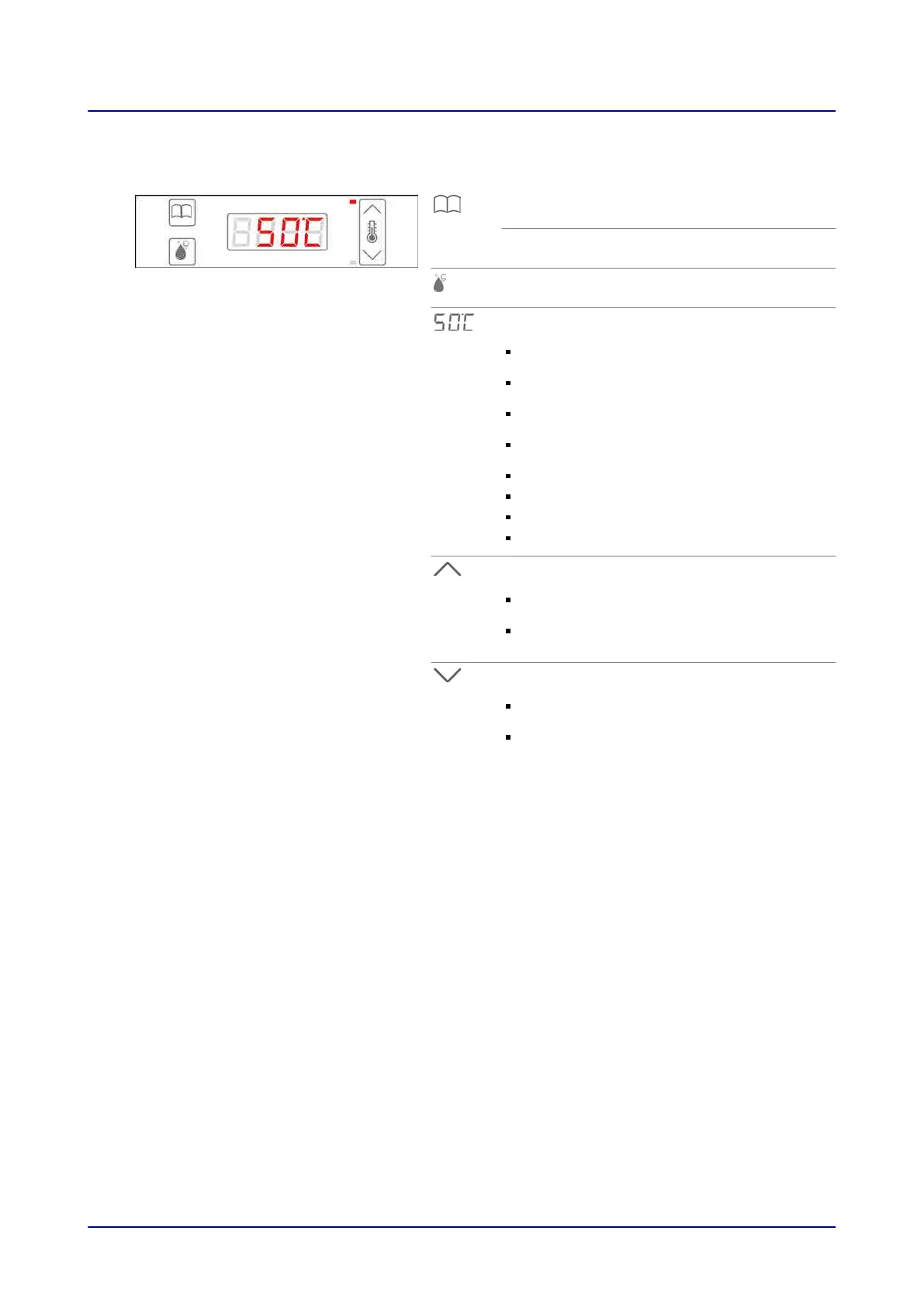3.4 Program Area
Cookbook
Used to manage up to 99 cooking profiles
Cookbook with plugged-in USB flash drive
Import/export functions
Clean
Cleaning profiles for oven cleaning
Program display
Displays the:
Current cooking compartment temperature
or the internal temperature
Pre-heating temperature or Cool down
temperature
Current cooking time during the cooking
sequence
Program slots for cooking profiles in the
cookbook
Cleaning profiles
Settings
Import/export functions
Error codes
Pre-heating
Pre-heats the cooking compartment
The indicator will flash when it is advisable
to use the “pre-heat” function
The indicator will light up with a solid light
when the
“pre-heat” function is running
Cool down
Quickly cools down the cooking compartment
The indicator will flash when it is advisable
to use the “Cool
down” function
The indicator will light up with a solid light
when the
“Cool down” function is running
3 easyDial Layout
Operating instructions 16