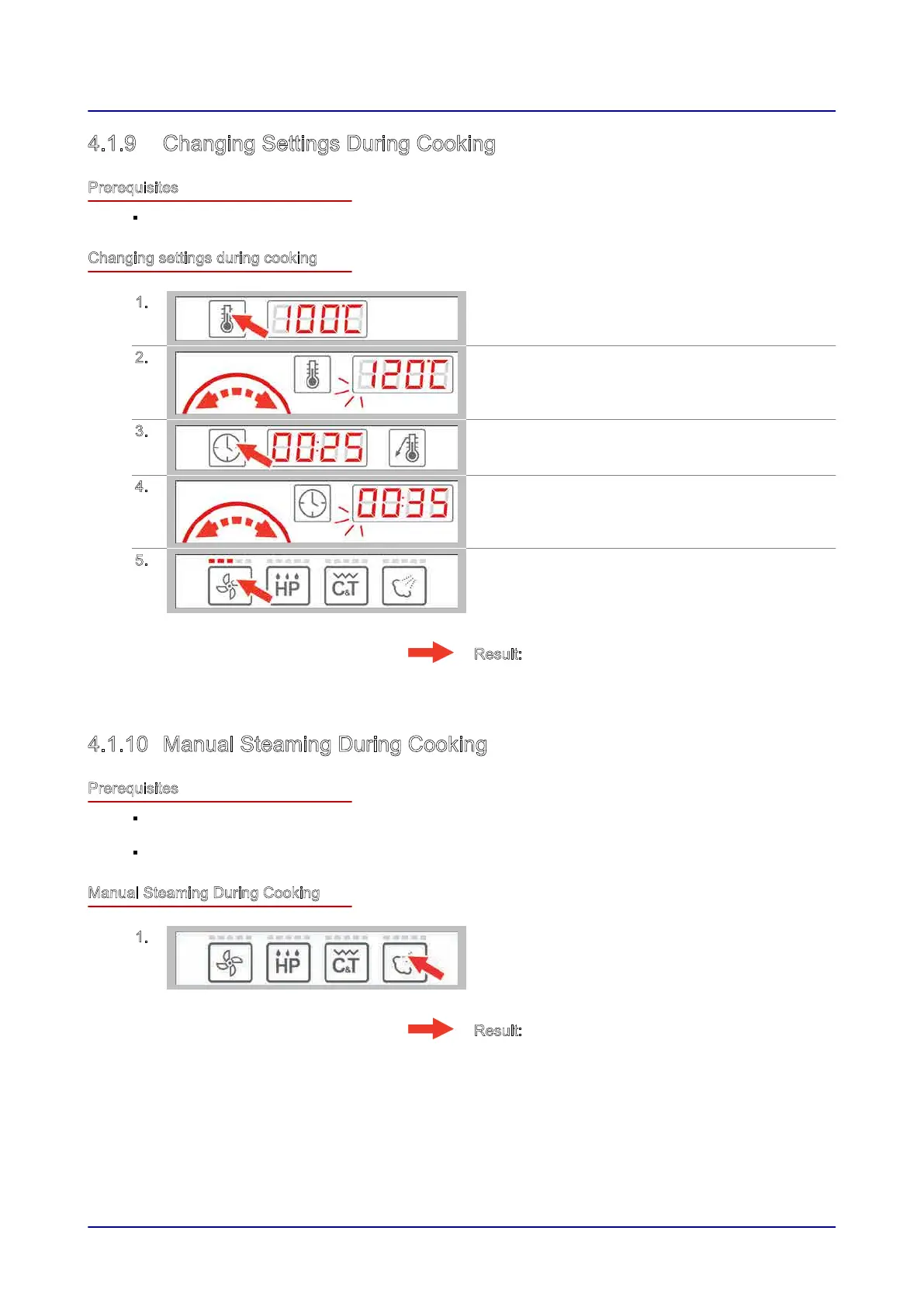4.1.9 Changing Settings During Cooking
Prerequisites
You must have started the cooking sequence already.
C
hanging settings during cooking
1.
Press the “cooking temperature” button to change
the cooking temperature.
2
.
Turn the C-Dial to set the cooking temperature you
want.
3
.
Press the “cooking time” button to change the
cooking time.
4
.
Turn the C-Dial to set the cooking time you want.
5
.
Press the button for the cooking function you want
(“fan speed,” for example) to change the
corresponding setting.
Result: The changes you make will be applied to
the cooking process after approximately five
seconds.
4.1.10 Manual Steaming During Cooking
Prerequisites
You must have entered a new cooking profile that uses the “convection” operating mode or opened
one from the “cookbook.”
You must have started the cooking sequence already.
M
anual Steaming During Cooking
1.
Press the “manual steaming” button and hold it
down as long as you want steam to be conveyed
into the cooking compartment.
Result: The food being cooked will be steamed
while the button is being held down.
4 Cooking with easyDial
Operating instructions 28