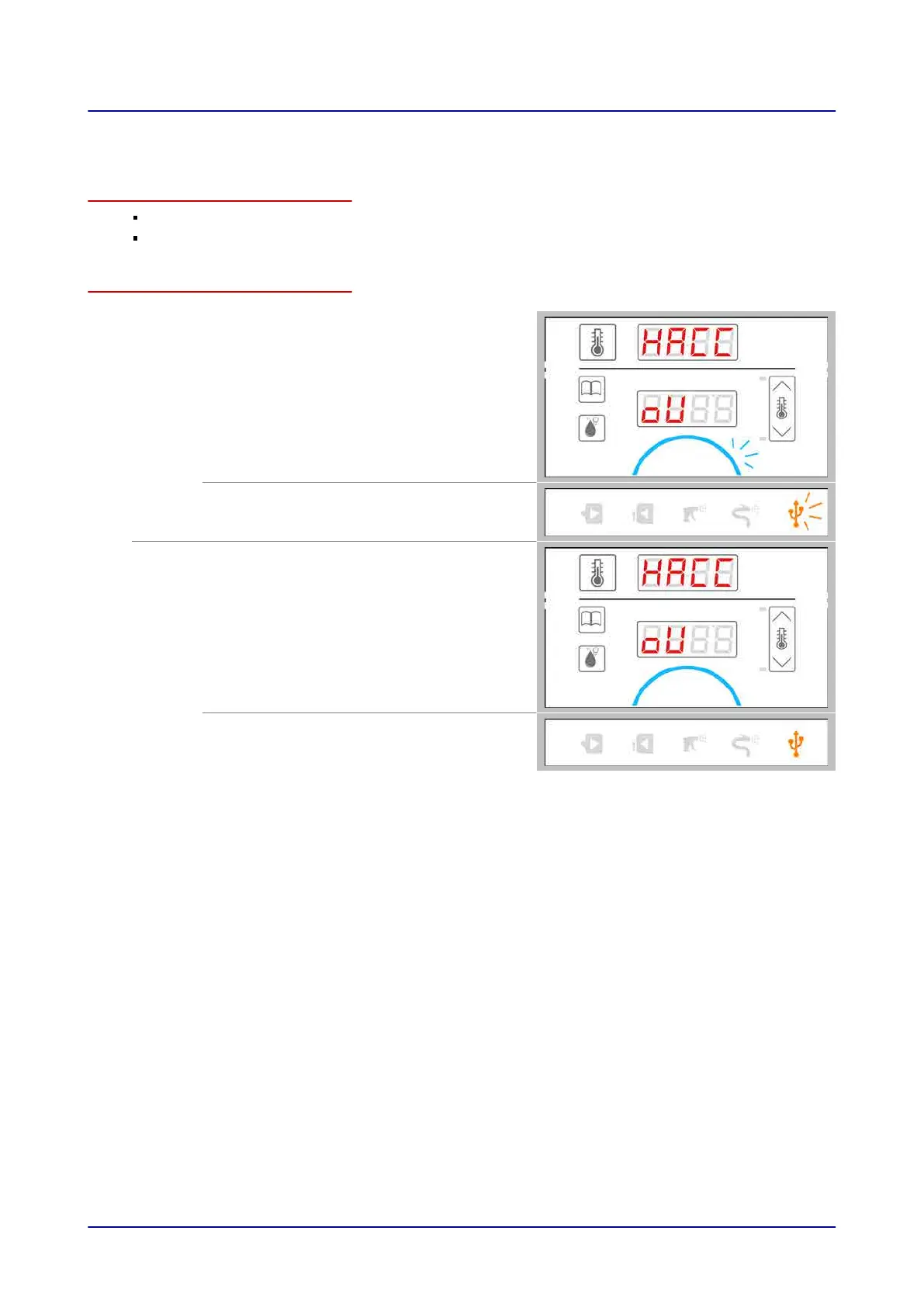8.2.1 Exporting HACCP Data
Prerequisites
The USB drive must be plugged in.
The function must have already been accessed and started.
HACCP data exporting steps
Step 1
The system exports the HACCP data
The appliance will start exporting the HACCP
data to the USB drive. The C-Dial will flash
with a blue light.
The “USB drive plugged in” indicator will flash
at the same time.
Step 2
Data transfer completed
The data transfer will be complete when the
C-Dial stops flashing and instead shows a
solid blue light.
At the same time, the “USB drive plugged in”
indicator will stop flashing and will instead
show a solid light.
8 Importing and Exporting Data
Operating instructions 63